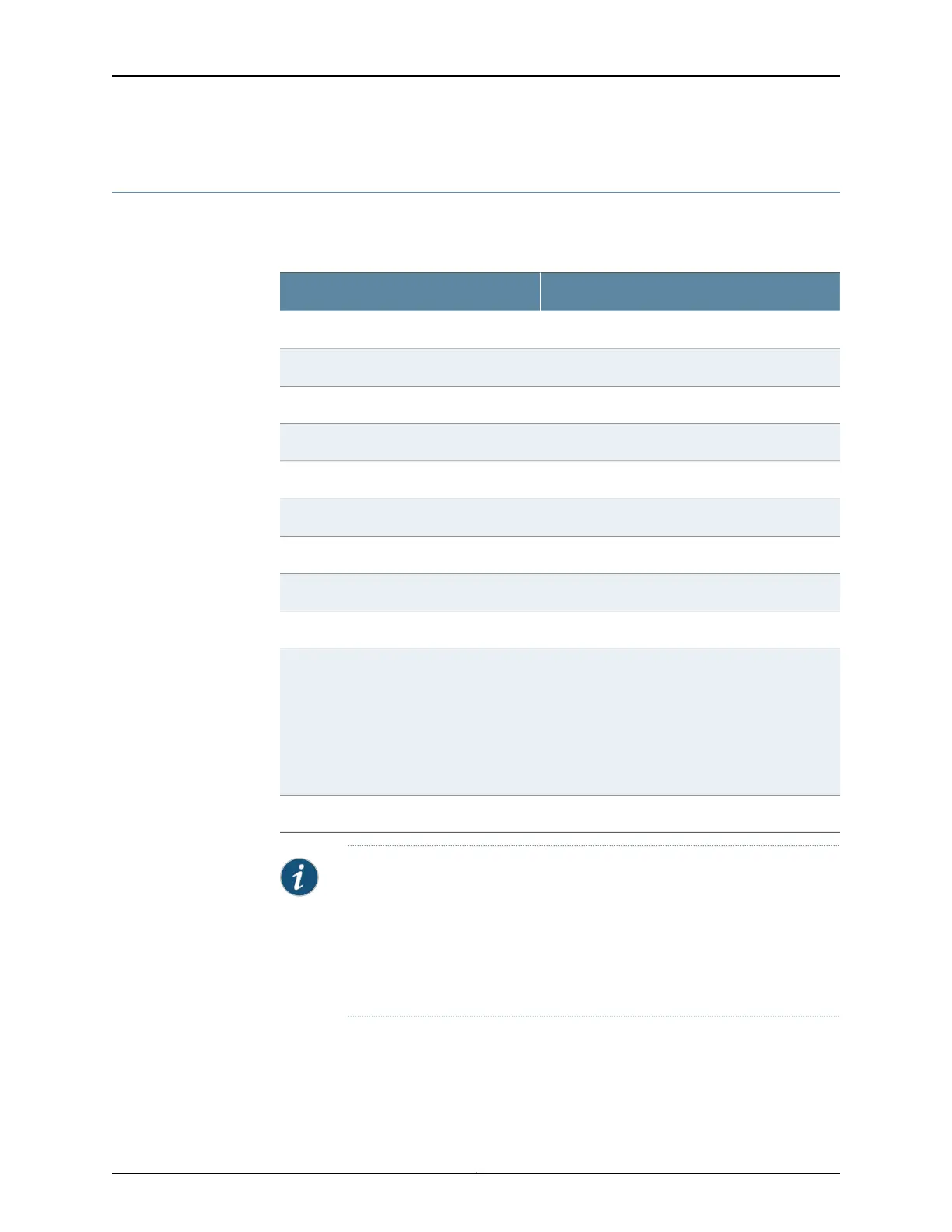SRX110 Services Gateway Hardware Features
Table 4 on page 5 lists the hardware features supported on the SRX110 Services Gateway.
Table 4: SRX110 Services Gateway Hardware Features
DescriptionFeature
1 GBDDR Memory
60 W (12 VDC and 5 A)Power supply adapter
100 to 240 VACAC input voltage
50 to 60 HzAC input line frequency
1.5 A maximumAC adapter current rating
8Fast Ethernet ports
1Console port
1USB port
1 GBCompactFlash card
Status, Alarm, Power, and 3G
•
For SRX110B-VA and
SRX110H-VA—VDSL/ADSL-POTS (TX/RX and
SYNC)
•
For SRX110B-VB and
SRX110H-VB—VDSL/ADSL-ISDN (TX/RX and
SYNC)
LEDs
13G-WAN USB port (rear side)
NOTE:
•
SRX110B-VA and SRX110B-VB do not support security features such as
unified threat management and intrusion detection and prevention.
•
If there is any problem with the CompactFlash card, you must return the
services gateway for repair or replacement. For this, you need to contact
Juniper Networks Technical Assistance Center (JTAC).
For more details on Junos OS features and licenses for the SRX110 Services Gateway,
see the following guides:
•
Junos OS Initial Configuration Guide for Security Devices
5Copyright © 2012, Juniper Networks, Inc.
Chapter 1: Introduction