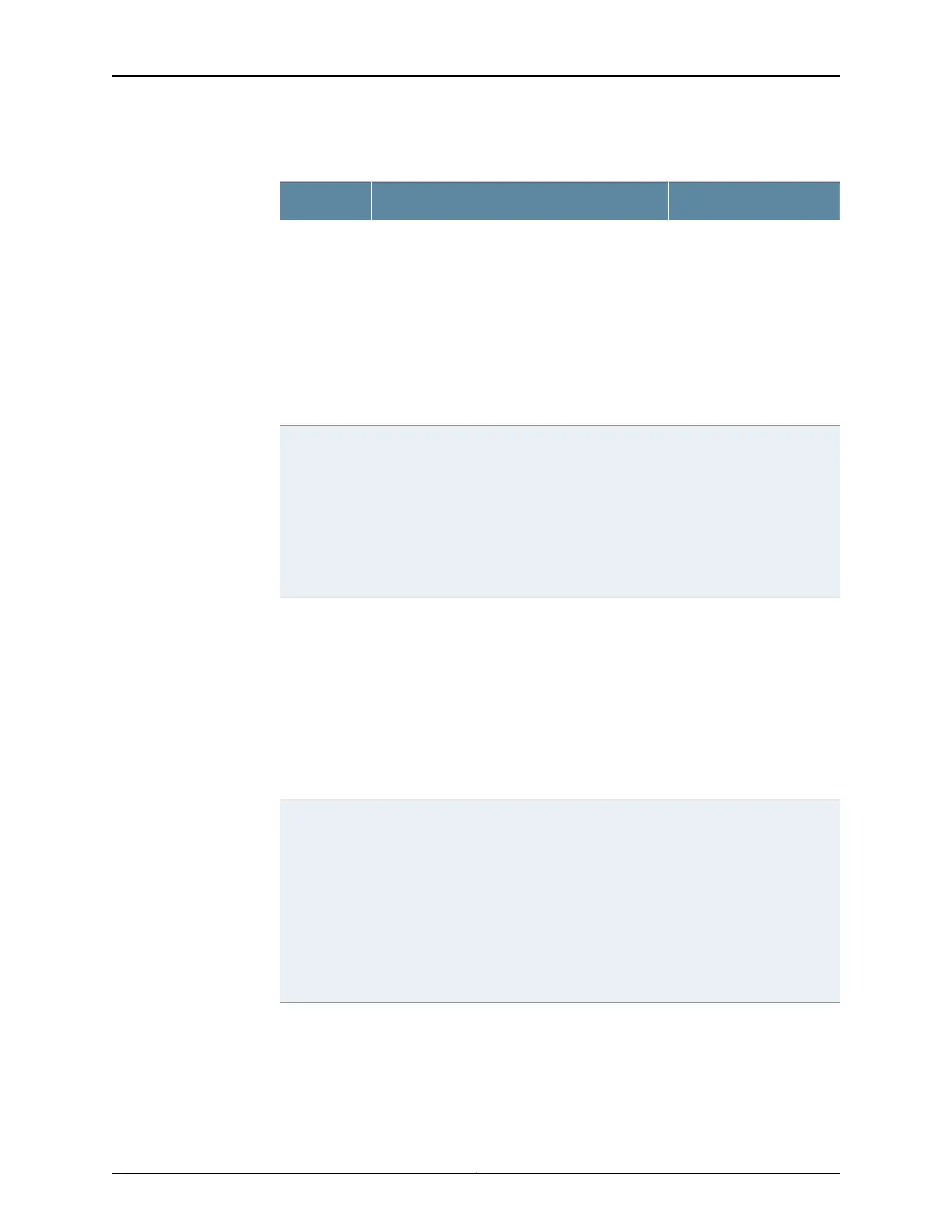Table 9: SRX110 Services Gateway Front Panel Components LEDs
UsageDescriptionComponent
The Alarm LED can be used
to gather information on
critical, major, or minor
alarms or to determine if the
device is functioning
normally.
The Alarm LED has the following indicator colors:
•
Red and steadily on indicates a critical alarm.
•
Amber and steadily on indicates a major alarm.
•
Green indicates that the device is functioning
normally with no alarms.
•
Off indicates that the device is not powered on.
NOTE: When the system is up and running, if the
Alarm LED is off, it indicates that no alarms are
present on the device.
Alarm LED
The Status LED can be used
to determine whether the
device is starting up, is
functioning normally, or has
failed.
The Status LED has the following indicator colors:
•
Green and steadily on indicates that the device
is functioning normally.
•
Amber and steadily on indicates that the device
is starting up.
•
Red and steadily on indicates that the device
has failed.
•
Off indicates that the device is not powered on.
Status LED
The Power LED can be used
to determine if the device is
receiving power.
The Power LED has the following indicator colors:
•
Green and steadily on indicates that the device
is functioning normally.
•
Amber and steadily on indicates that the Power
button has been pressed and quickly released.
The device is gracefully shutting down.
•
Red and steadily on indicates that there is a
problem with the power supply.
•
Off indicates that the device is not receiving
power.
Power LED
The 3G LED can be used to
determine if the 3G USB
modem is plugged in.
NOTE: The 3G LED will be
functional only if you reboot
the services gateway after
plugging in the modem.
The 3G LED has the following indicator colors:
•
Green and steadily on indicates that the 3G USB
modem is functioning normally or connected to
network.
•
Red and steadily on indicated that the 3G USB
modem is not registered with network.
•
Amber and steadily on indicates that the 3G USB
modem is registered with network.
•
Off indicates that the 3G USB modem is not
detected.
3G LED
Copyright © 2012, Juniper Networks, Inc.14
SRX110 Services Gateway Hardware