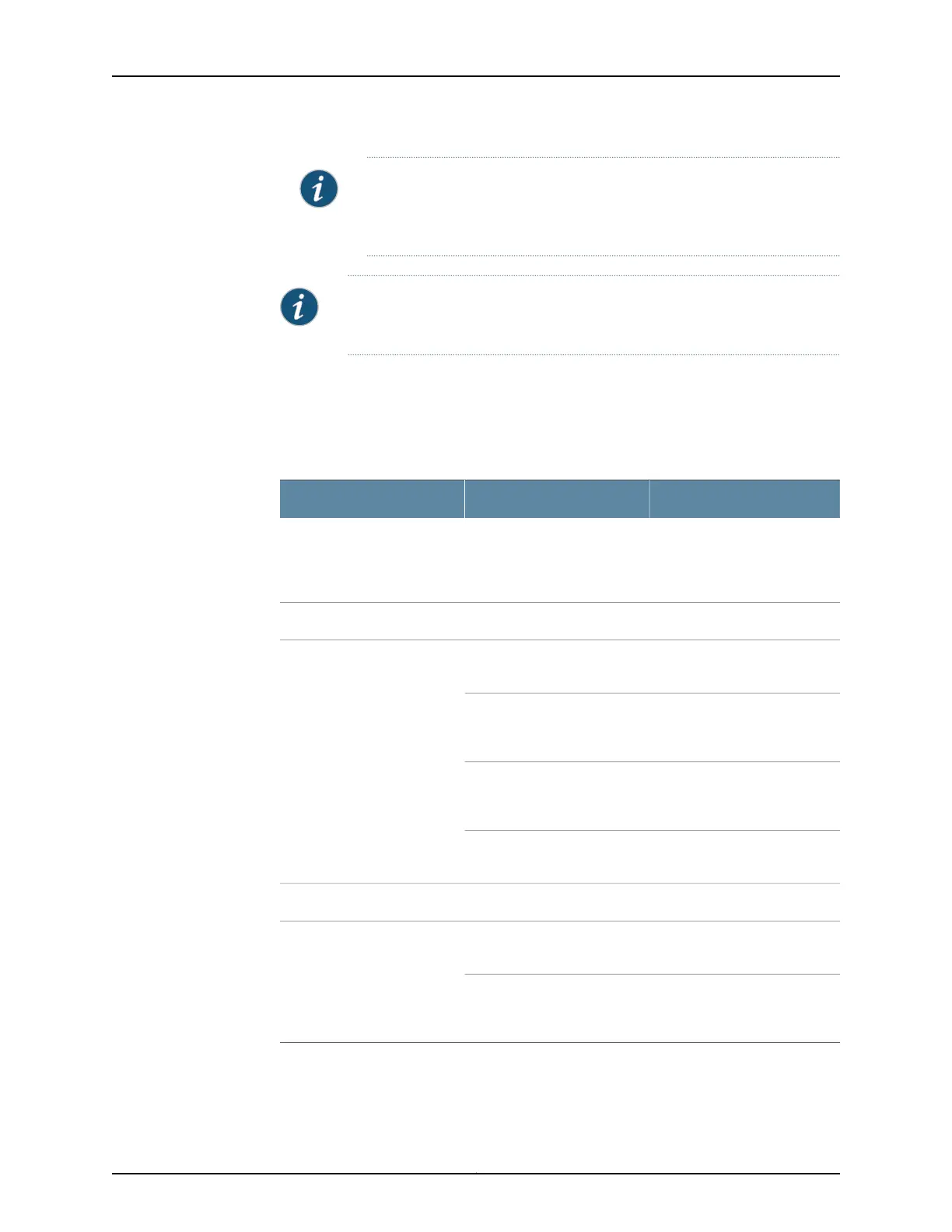NOTE: After you configure the basic settings, the J-Web Setup wizard
redirects you to the J-Web pages where you can continue working in the
J-Web interface.
NOTE: SRX110B-VA and SRX110B-VB do not support security features such
as unified threat management and intrusion detection and prevention.
Configuring Basic System Properties
Table 44 on page 128 through Table 45 on page 129 summarizes the configuration details
for initial setup.
Table 44: Required Setup Fields
Your ActionFieldSetup Wizard Page
Read the introduction page for
basic instructions on using the
setup wizard. Click Start to
continue.
Introduction
Configure System: Identification
Type the name of the services
gateway.
Host Name
Type the name of the network
or subnetwork to which the
services gateway belongs
Domain Name
Type the password that user
root will use to log in to the
device.
Root Password (required)
Retype the root password.Verify Root Password
(required)
Configure J-Web Preferences
Specify the tab you want to
appear when J-Web starts.
J-Web starting page options
Specify when you want J-Web
to commit your configuration
changes.
J-Web commit options
Copyright © 2012, Juniper Networks, Inc.128
SRX110 Services Gateway Hardware