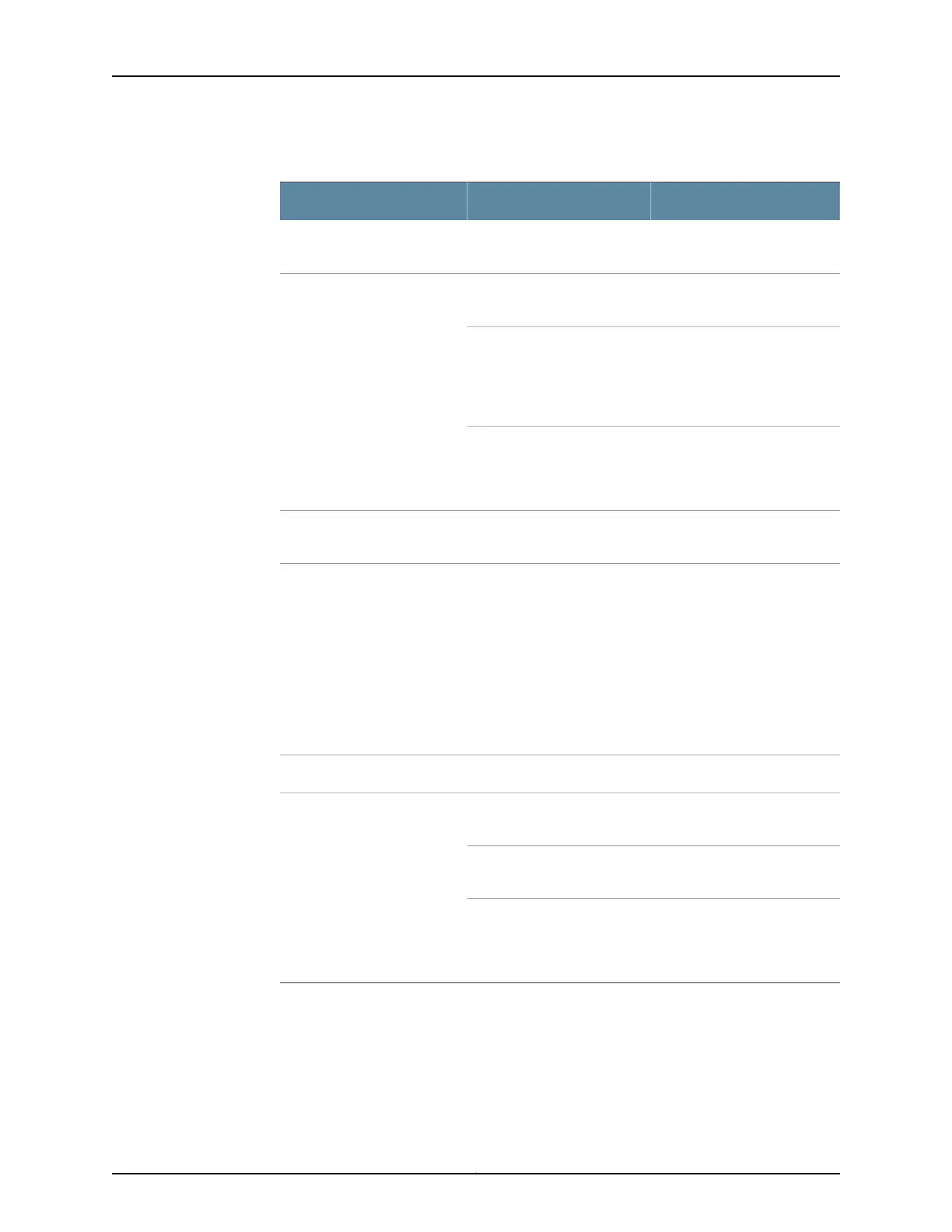Table 45: Optional Setup Fields
Your ActionFunctionField
Configure System:
Identification
Type the IP address of the
default gateway.
Default Gateway
Type the IP address of each
server that maintains
databases for resolving
hostnames and IP addresses
and click Add.
DNS Name Servers
Type the IP address or domain
name of each domain that
includes the services gateway
to include it in a DNS search
Domain Search
Use buttons to add, edit, or
delete VLANs
Interface Groups (VLANs)
Use buttons to add, edit, or
delete interfaces other than
VLANs.
NOTE: Make sure that you
have selected the required
services and protocols under
Services (Inbound) and
Protocols (Inbound). Select all
to permit all protocols and
services.
Configure Interfaces
Configure System: Time
Use Reset Manually button to
reset time.
Current System Time
Choose the time zone from the
list
Time Zone
Add Network Time Protocol
(NTP) servers that the gateway
can reach to synchronize the
system time.
NTP Servers
After you configure the basic setup, the Setup wizard is no longer available, unless you
reset the device to the factory default and reboot it. To make changes to the configuration,
use the J-Web interface or the command-line interface (CLI).
129Copyright © 2012, Juniper Networks, Inc.
Chapter 17: Configuring Basic Settings