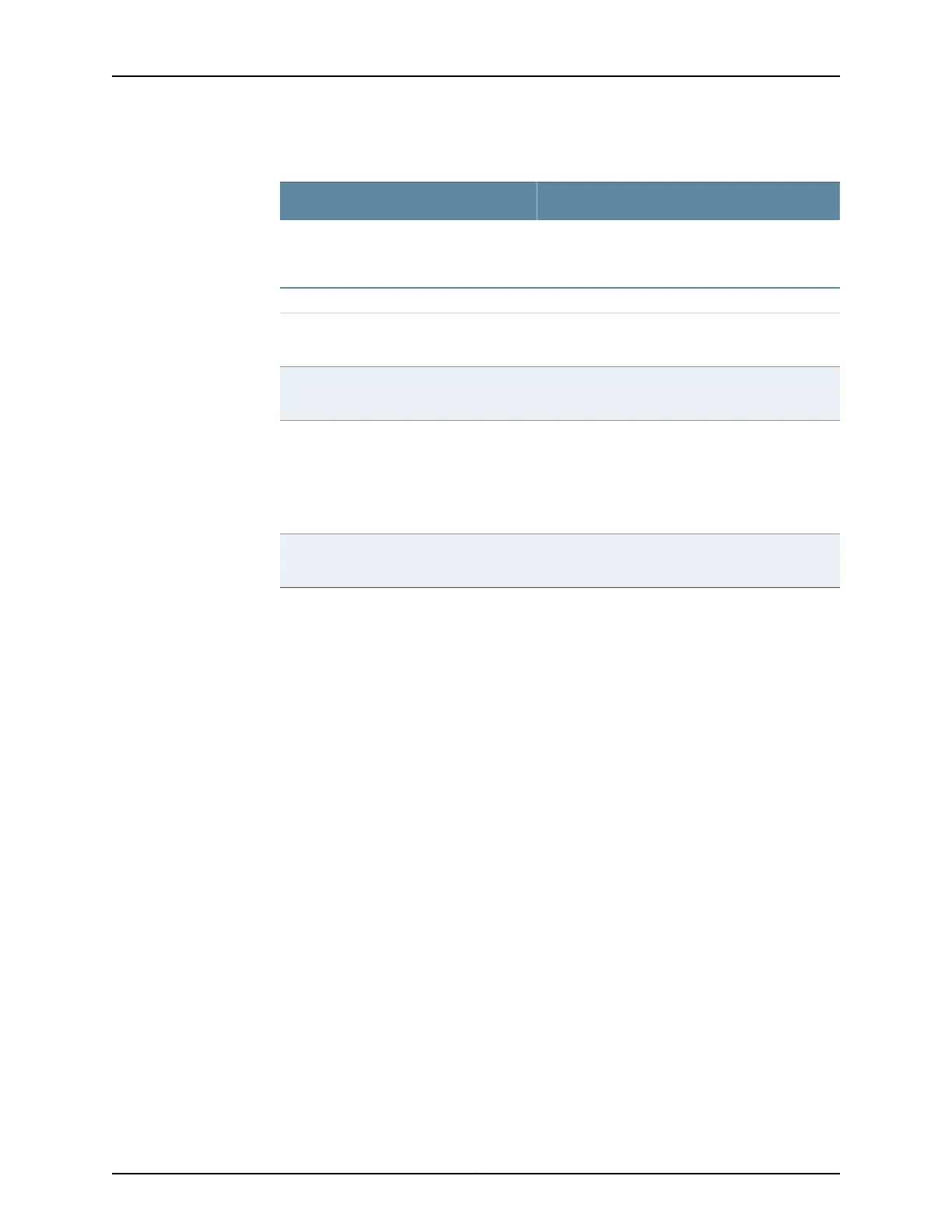Table 14: SRX110 Services Gateway 3G USB Modem Basic CLI Commands
CommandAction
show modem wireless interface cl-0/0/8
show interfaces terse
Checks the status of the 3G USB modem.
GSM
request modem wireless gsm sim-unlock cl-0/0/8
pin
Unlocks the GSM SIM.
set interfaces cl-0/0/ 8 cellular-options gsm-options
sim-unlock-code
Unlocks the SIM automatically on reboot.
request modem wireless gsm sim-unblock cl-0/0/8
puk new-puk-number pin new-pin-number
NOTE: You must obtain the PUK value from your
cellular service provider.
Recovers the SIM from the Pin Unlock Key
(PUK) state.
When you attempt to unlock the SIM, if you
enter a wrong PIN three times in a row, the
SIM enters the PUK state.
request modem wireless gsm change-pin cl-0/0/8
old-pin current-pin-number new-pin new-pin-number
Changes the PIN on the SIM.
For more details on configuration example, see the Junos OS Interfaces Configuration Guide
for Security Devices.
Related
Documentation
• SRX110 Services Gateway 3G USB Modem Overview on page 19
• Installing a 3G USB Modem in the SRX110 Services Gateway USB Port on page 97
• SRX110 Services Gateway 3G-WAN USB Port Physical Specifications on page 22
23Copyright © 2012, Juniper Networks, Inc.
Chapter 3: SRX110 Services Gateway 3G USB Modem