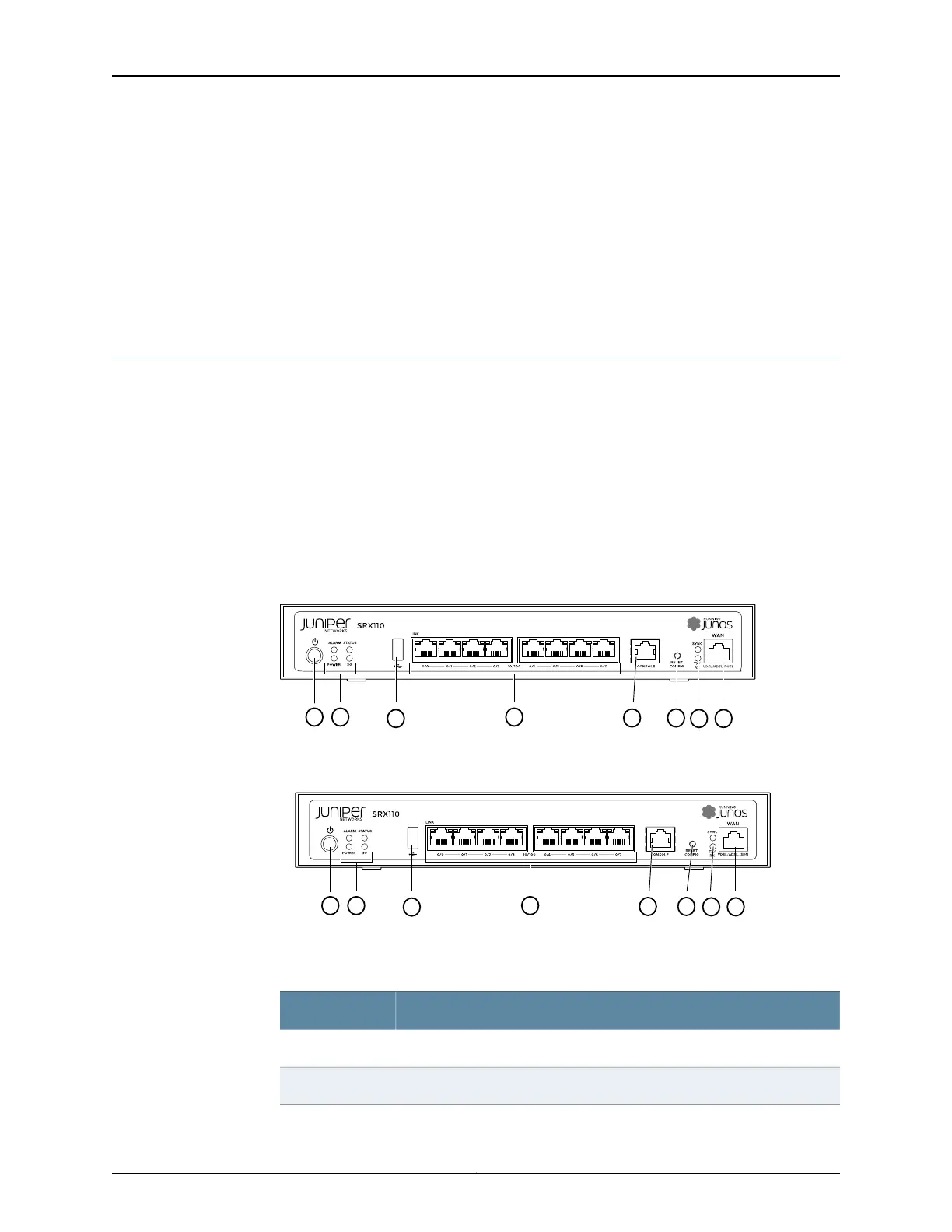Related
Documentation
SRX110 Services Gateway Description on page 3•
• SRX110 Services Gateway Front Panel and Back Panel Views with 3G and Integrated
VDSL2 on page 9
• Monitoring the SRX110 Services Gateway Components Using LEDs on page 140
• SRX110 Services Gateway Electrical Safety Guidelines and Warnings on page 62
SRX110 Services Gateway Front Panel and Back Panel Views with 3G and Integrated
VDSL2
This topic includes the following sections:
•
SRX110 Services Gateway Front Panel View with 3G and Integrated VDSL2 on page 9
•
SRX110 Services Gateway Back Panel View on page 10
SRX110 Services Gateway Front Panel View with 3G and Integrated VDSL2
Figure 3 on page 9 and Figure 4 on page 9 show the front panels of the SRX110 Services
Gateway models SRX110B-VA, SRX110H-VA, SRX110B-VB, and SRX110H-VB.
Figure 3: SRX110 Services Gateway Front Panel (SRX110B-VA and
SRX110H-VA)
Figure 4: SRX110 Services Gateway Front Panel (SRX110B-VB and
SRX110H-VB)
Table 6 on page 9 lists the front panel components of the SRX110 Services Gateway.
Table 6: SRX110 Services Gateway Front Panel Components
ComponentNumber
Power button1
LEDs: Alarm, Status, Power, and 3G2
9Copyright © 2012, Juniper Networks, Inc.
Chapter 2: Hardware Components and Specifications