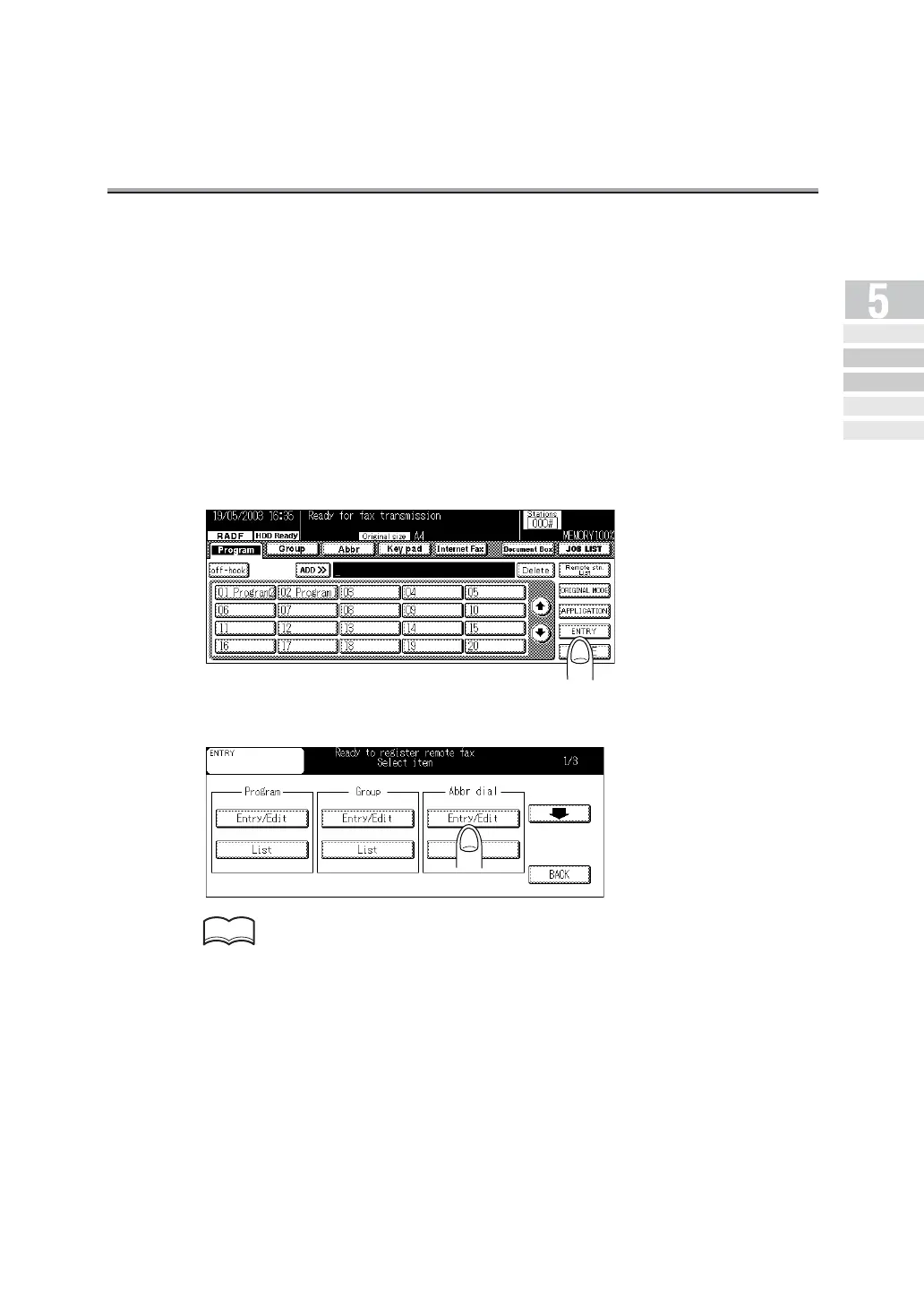5-5
Useful Functions
Assigning Abbreviated Dial numbers for destinations that you dial frequently allows you to search
the destination’s fax number by name, rather than dialing that number each time you call. Using
the Program Dial feature, you can dial these number by pressing one button.
Abbreviated Dial
This section describes the procedures for setting the FAX number, destination name, and
retrieval character of an Abbreviated Dial number.
1. Press [FAX ] on the control panel to open the FAX Basic
screen if it is not already open.
2. Press ENTRY.
3. Press Entry/Edit in the Abbr dial section.
The abbreviated dialing list screen appears when List has been pressed. If abbreviated dial
numbers are already registered, you can press EDIT in that screen to edit the contents of the
list. For detail, see "Changing Set Abbreviated Dial Numbers" (p. 13-7).
HINT
Use of Control
Panel
First-Use
Settings
Useful
Functions
Wak e-up
Screen
FAX Bas ic
Screen
