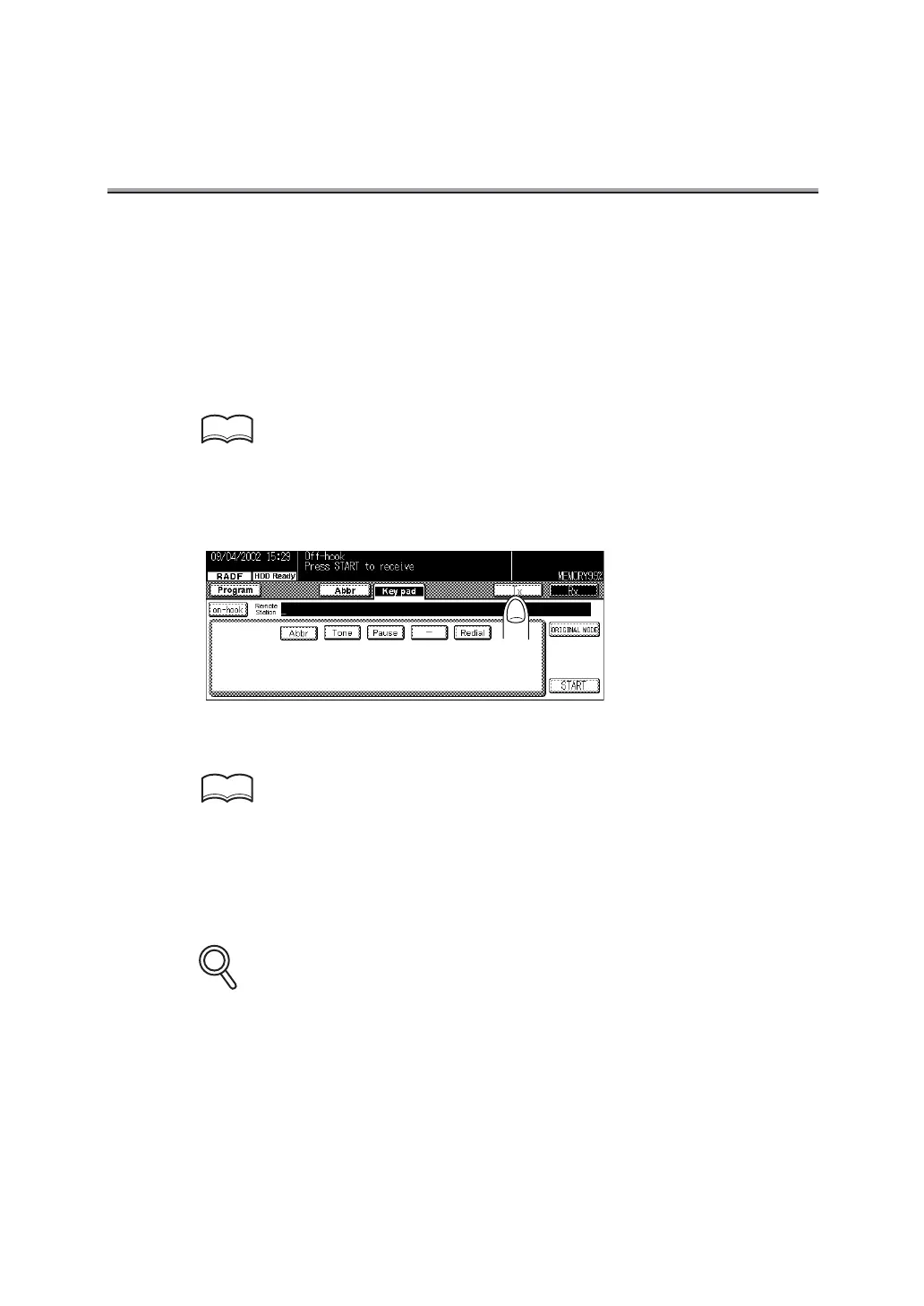6-32
Manual Transmission
This operation is performed when sending documents and confirming the status of the receiving
machine.
Memory transmission cannot be used with manual transmission.
1. Press [FA X] on the control panel to display the FAX Basic
screen.
2. Place the original.
For detail, see "Placing the Original on the Machine" (p. 6-5).
3. Press off-hook.
If Rx has been selected, press Tx to switch to the transmission mode.
4. Set the functions of ORIGINAL MODE as necessary.
• See "Setting Transmission Conditions" (p. 6-10) for setting functions on the FAX Basic
screen.
• See "Opening the Application Screen" (p. 10-2) for setting functions on the FAX Applica-
tion Menu screen.
5. Select the remote station with the key pad.
• You can input up to 60 digits.
• Pressing on-hook returns the display to the FAX Basic screen.
• When an external telephone is connected, documents can be sent by lifting up the
receiver of the external telephone.
HINT
HINTS
DETAILS
