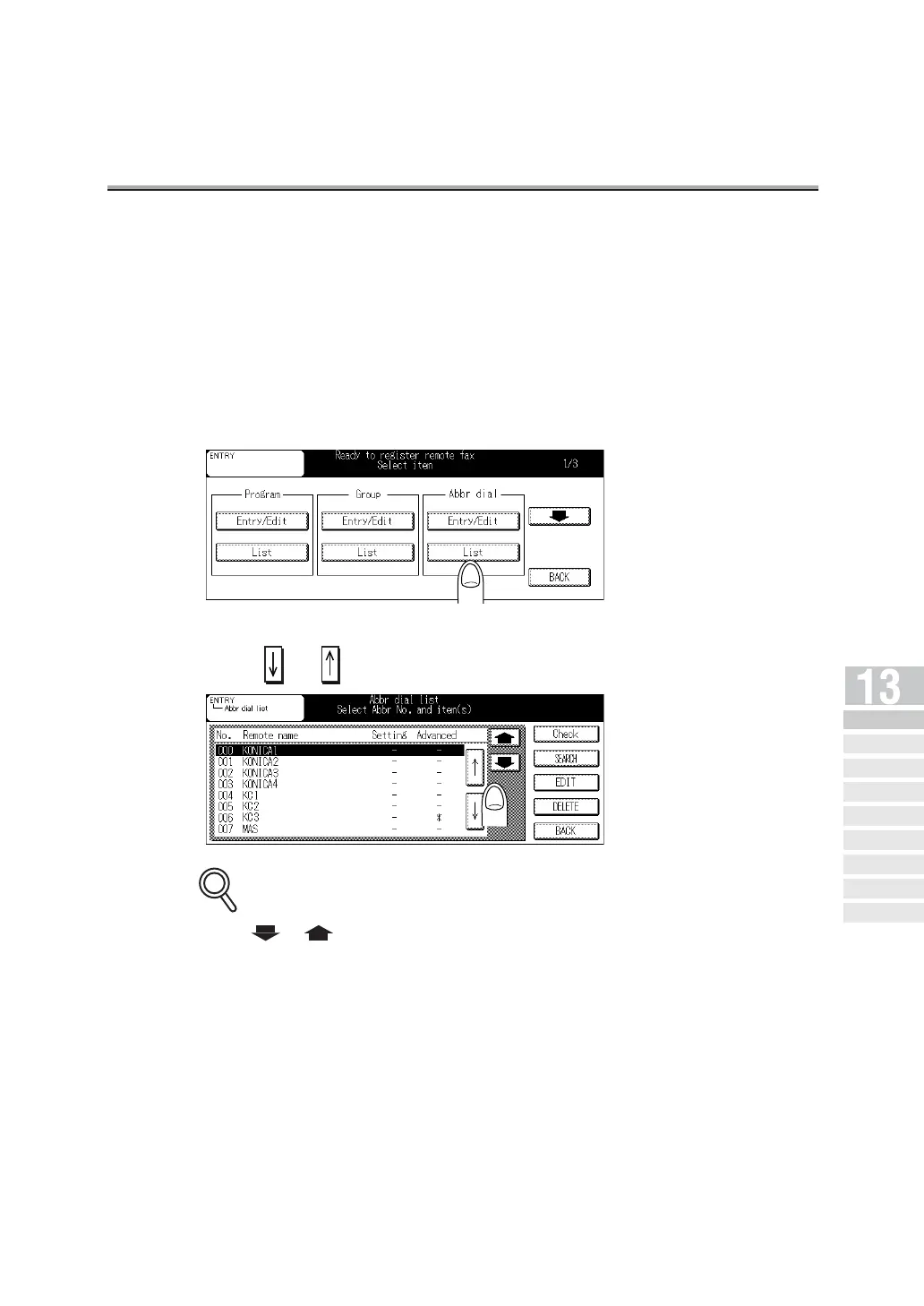Setting Abbreviated Dial Numbers - (continued)
13-7
Changing Set Abbreviated Dial Numbers
Perform the following procedure to change abbreviated dial numbers registered.
1. Press [FAX] on the control panel to see the FAX Basic screen
if it is not shown.
2. Press ENTRY.
3. Press List in the Abbr dial.
4. Select the abbreviated dial number you wish to change,
using or .
• Use or to go to the next or previous screen.
• Press BACK to return to the Registration screen.
• By pressing SEARCH, the remote station name search screen is displayed. Then, you
can select Character to search to search the abbreviated dial number to be changed.
• You can confirm the settings by pressing Check.
5. Press EDIT.
DETAILS
Setting Abbreviated
Di a l N umber s
Setting
Program Dial
Setting Dial
Groups
Setting Relayed
Transmission
Setting the
Confidential Boxes
Setting the
Bulletin Board
Registering Internet
Fax Mail Address
R egis ter i ng t h e
Internet Fax Subject
Re giste ring th e Int er net
Fax Mai l Mess ag e
