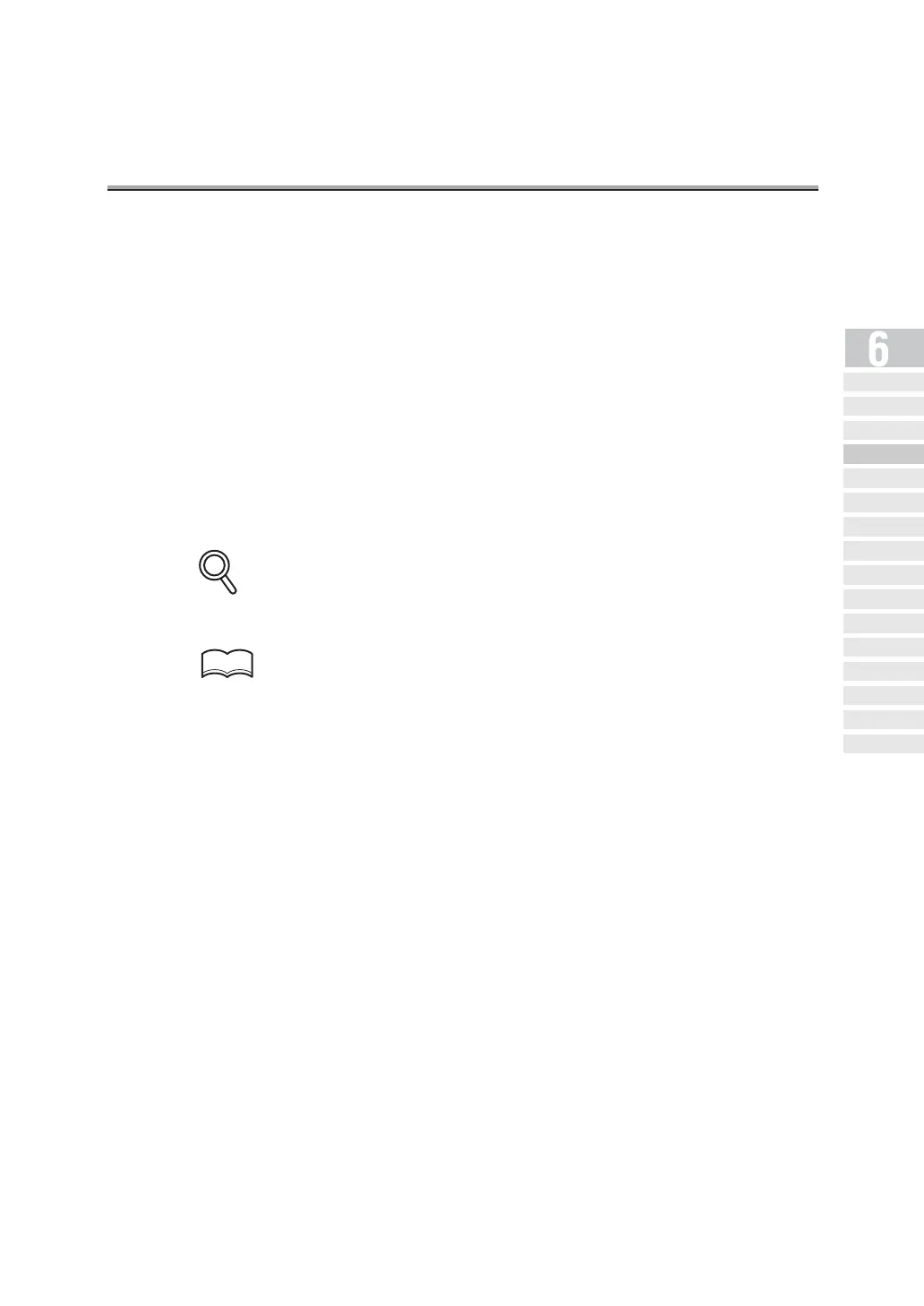Selecting a Remote Station - (continued)
6-19
Selecting Multiple Remote Stations
Faxes can be sent to multiple remote stations in a single operation. This function is referred to
as sequential multiple station transmission. The following methods can be used to select mul-
tiple remote stations. They can also be used in combination.
• Key Pad
• Abbr
• Abbr Dialing
• Group Dialing
• Program Dialing
1. Select the FAX number of the remote station where the FAX
is to be sent using any of the above methods.
You can set all keys in a group to be selected when the group’s key is pressed. For detail,
see "FAX Screen Set" (p. 14-15).
For details, see "Key Pad" (p. 6-14), "Program Dialing" (p. 6-16), "Abbr" (p. 6-17), "Abbrevi-
ated Dial" (p. 6-18).
DETAILS
HINT
Simple FAX
Transmission
Placing the Or iginal
on the Machine
Setting Transmission
Conditions
Selecting a
Remote Station
Sc anni ng
Tran smit ti ng
Reserving
Transmission
Manua l Tra nsmi ssi on
Cancelling
Transmission
Co nfi rming Re se rved
Do cum en ts
Confirming
Communication Results
Memo ry
Transmissions
Total Page Set
Timer
Transmission
International
Communica tion
Sender
Information
