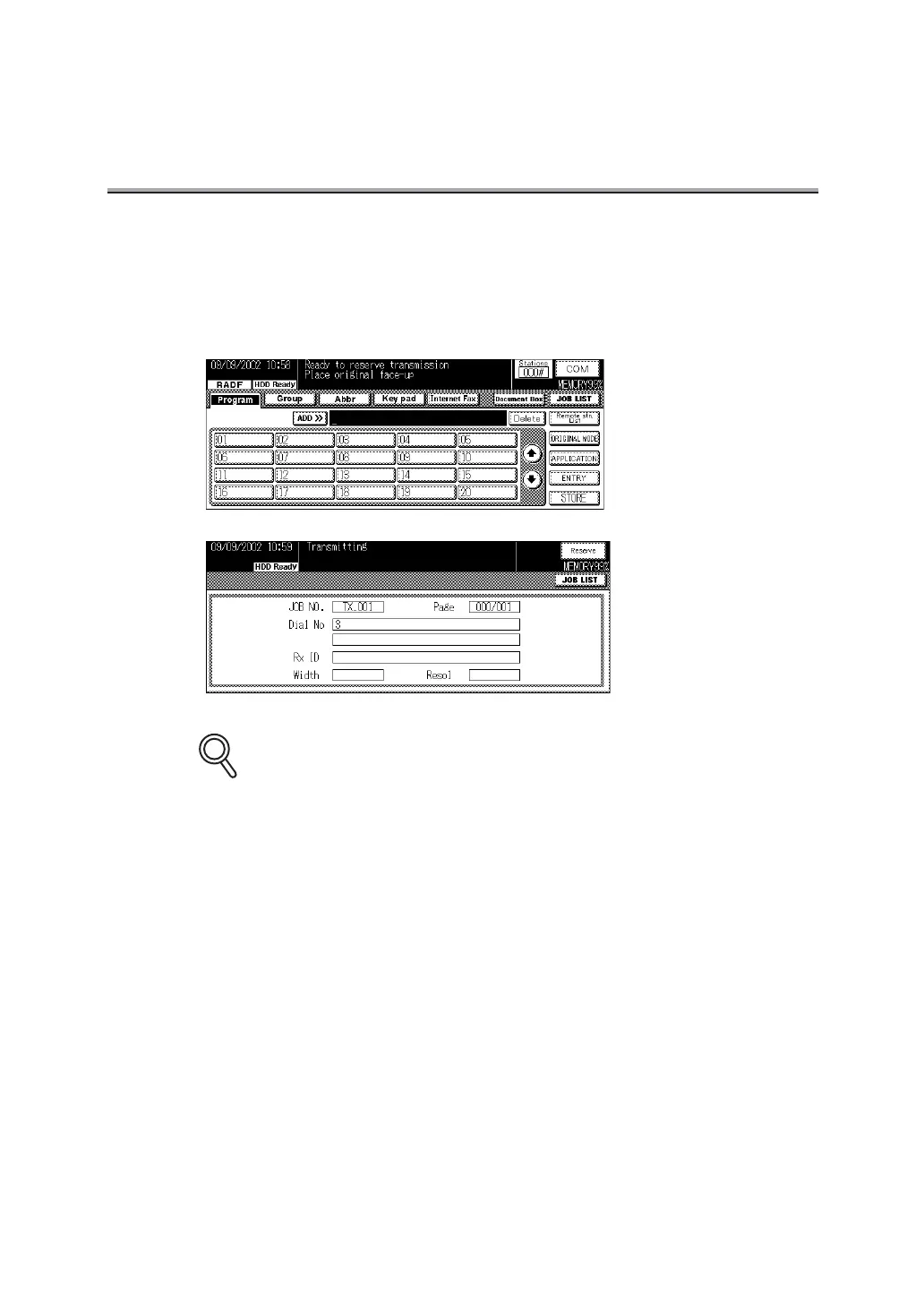6-24
Transmitting
Transmission
When the number is dialed after documents are scanned, COM is indicated on the right above
the screen.
Pressing COM gives access to the Dialing screen.
•
Reserve is indicated on the right above the screen during transmission. To reserve trans-
mission, press Reserve.
• COM or PRINT indicates the interrupted operation is due to a paper jam or a paper empty
condition. Check the machine and remedy the problem.
DETAILS
