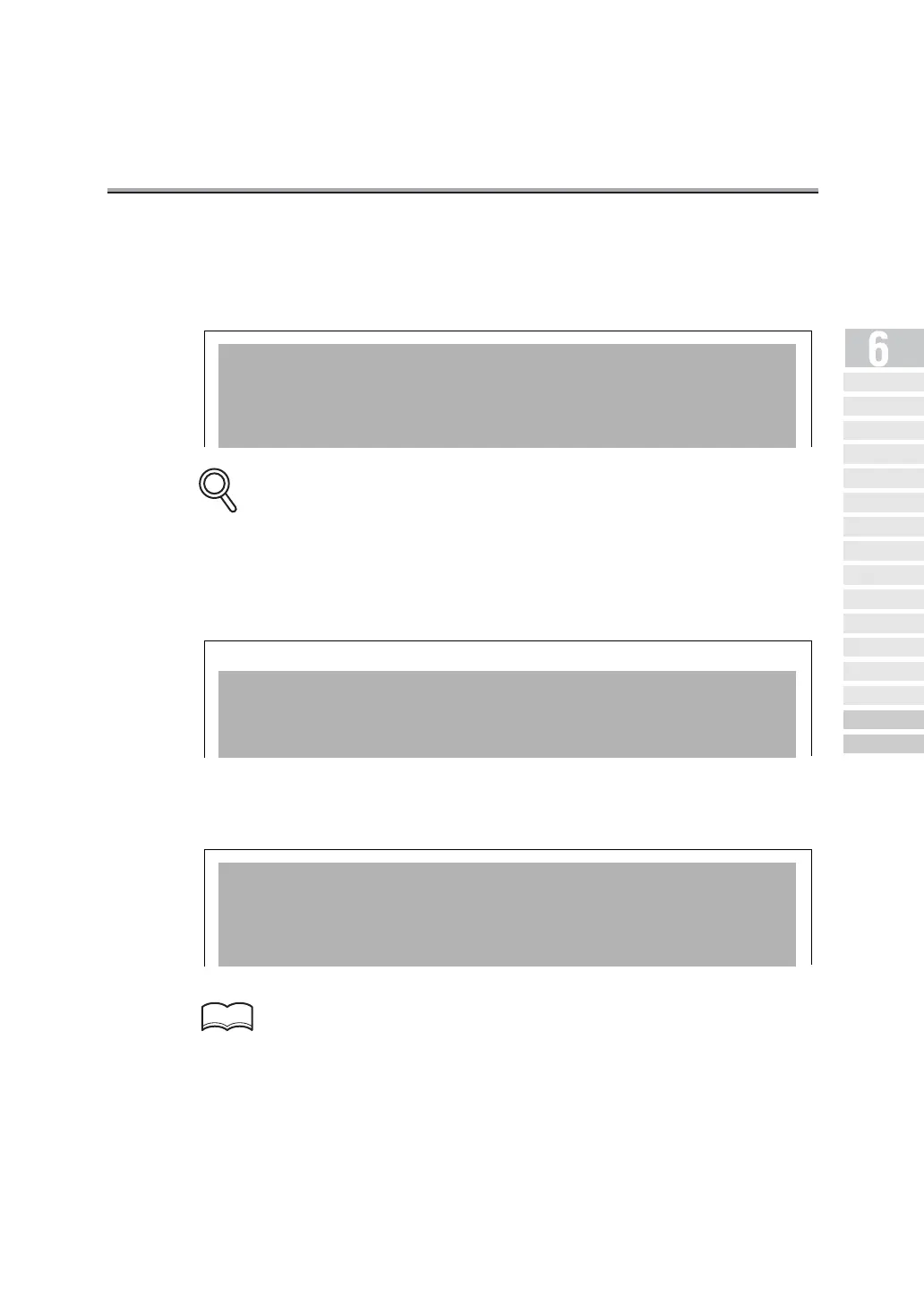6-49
Sender Information
Originals that have been sent are recorded in the following manner by the receiving machine.
Set to Inside Header
The FAX ID or sender name set with FAX ID No/name entry on the Key Operator mode
FAX setting menu is displayed in the FROM space of sender information.
Set to Outside Header
Set to Off
See "Transmission/Reception Mode Options" (p. 14-25) for information about setting.
From: 01234567890123456 04/07/2003 01:23#012 p.5 / 10
Original
DETAILS
From: 01234567890123456 04/07/2003 01:23#012 p.5 / 10
Original
Original
HINT
Simple FAX
Transmission
Placing the Or iginal
on the Machine
Setting Transmission
Conditions
Selecting a
Remote Station
Sc anni ng
Tran smit ti ng
Reserving
Transmission
Manua l Tra nsmi ssi on
Cancelling
Transmission
Co nfi rming Re se rved
Do cum en ts
Confirming
Communication Results
Memo ry
Transmissions
Total Page Set
Timer
Transmission
International
Communica tion
Sender
Information
