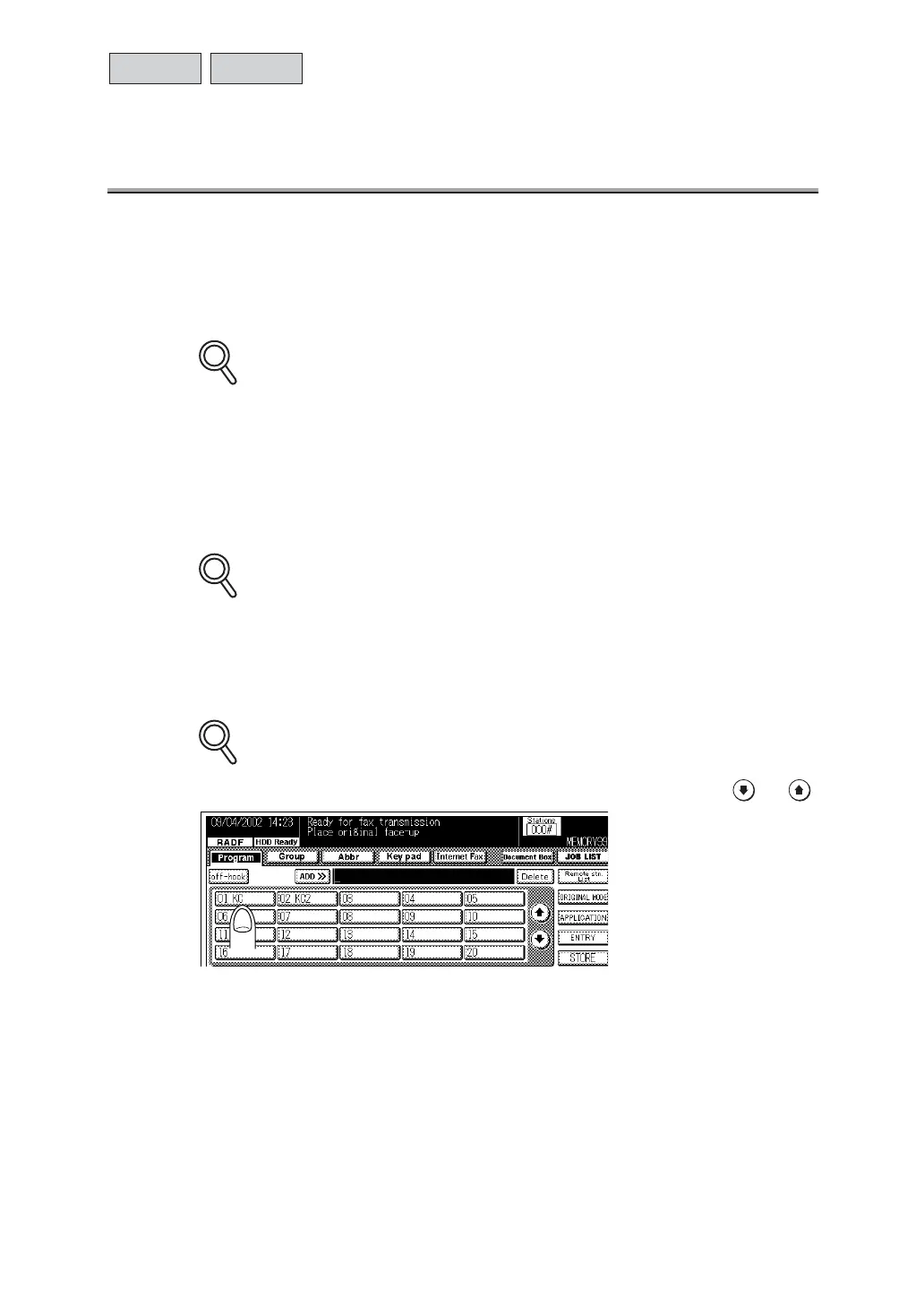10-46
Program Dial
The Program dial feature allows you to set the telephone numbers of remote stations with which
you communicate often, and the transmission condition, as Program dial operations. The proce-
dure of transmission using Program dial is described below.
For how to set up Program dial, see "Setting Program Dial" (p. 13-11).
If you want to assign two or more remote stations to Program dial, those stations must be
defined as a group in advance.
1. Press [FA X] on the control panel to view the FAX Basic
screen, if it is not already displayed.
2. Set the original document.
See "Placing the Original on the Machine" (p. 6-5) for information about setting the docu-
ment.
3. Press Program in the FAX Basic screen and press the pro-
gram key you want to use.
Switch between No.01 to No.20 and from No.21 to No.40 using the arrow keys and .
The setting for the registered function is recalled. Press [START] to start the transmis-
sion.
DETAILS
DETAILS
DETAILS
i-FAX FAX
