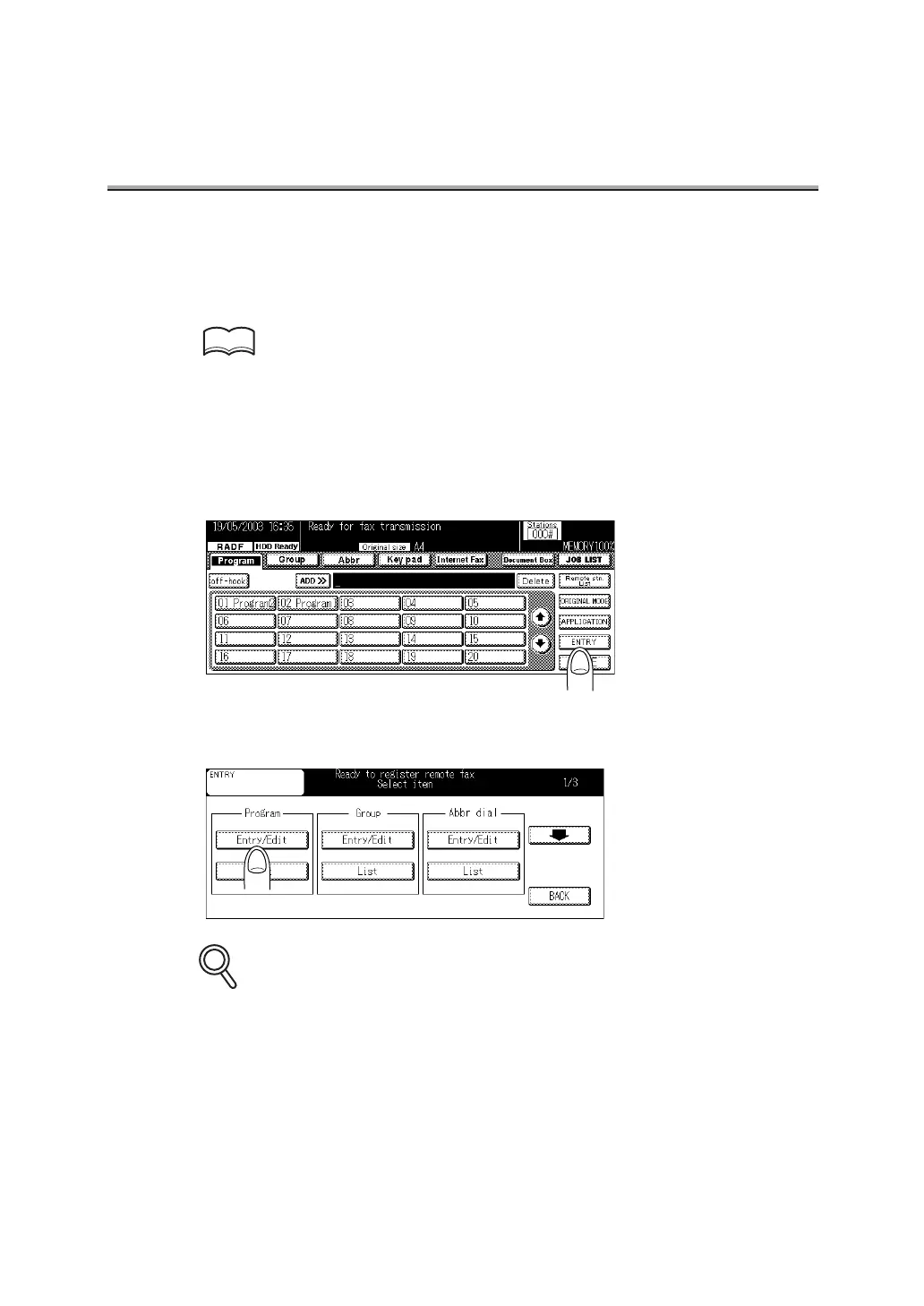Useful Functions - (continued)
5-8
Program Dial
This section describes procedures for registering frequently-used FAX numbers, destination
names, and search characters on a program dial key.
You can register the original setting and the application communication functions.
For detail, see "Setting Program Dial" (p. 13-11).
1. Press [FAX ] on the control panel to open the FAX Basic
screen, if it is not already displayed.
2. Press ENTRY.
3. Press Entry/Edit in Program.
The program list screen appears when List in Program is pressed. If any program is regis-
tered, you can edit it by pressing EDIT in that screen. For detail, see "Changing Contents of
Program Dial Operations" (p. 13-16).
HINT
DETAILS
