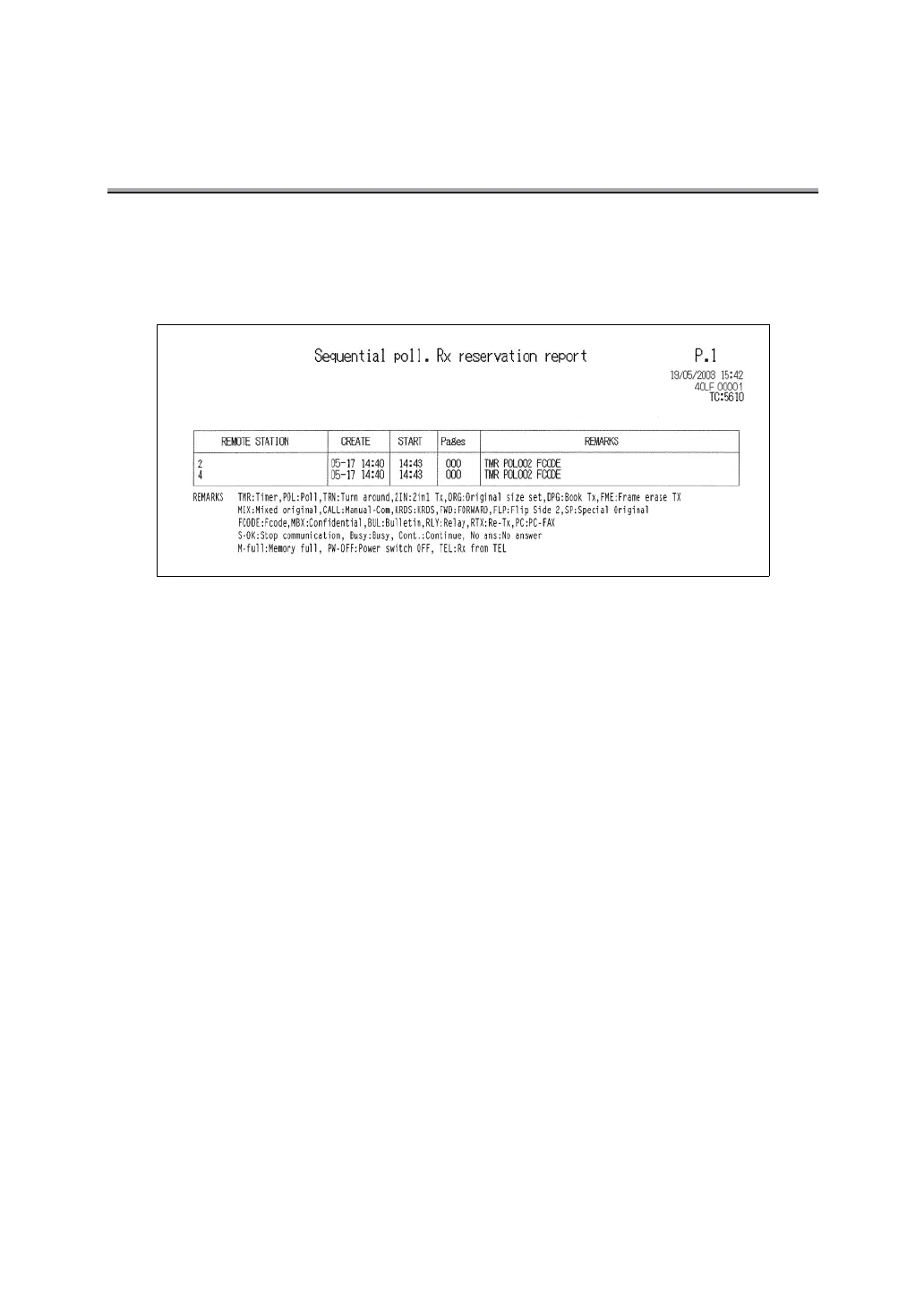15-18
Sequential Polling Reception Reservation Report
This report is printed out automatically when polling is reserved to multiple remote stations.
Automatic printout can be set to ON or OFF with [Tx reservation report] at [Report output set] of
Key Operator mode. For detail, see "Report Output Set" (p. 14-30).
REMOTE STATION: ...The telephone number of the remote station.
CREATE:.....................The time at which polling is received.
START:........................ The designated time is shown in the case of timer transmission.
Pages: .........................The number of pages transmitted is shown.
REMARKS:.................. TMR: Timer POL: Polling
TRN: Turn-around
2IN: 2-in-1 Tx ORG: Original size set
DPG: Book Tx FME: Frame Erase Tx
MIX: Mixed original CALL: Manual-Com
KRDS: KRDS FWD: FORWARD
FLP: Flip Side 2 SP: Special Original
FCODE: Fcode MBX: Confidential
BUL: Bulletin RLY: Relay
RTX: Re-Tx PC: PC-FAX
S-OK: Stop communication Busy: Busy
Cont: Continue No Ans: No answer
M-full: Memory full PW-OFF: Power switch OFF
TEL: Rx from TEL
