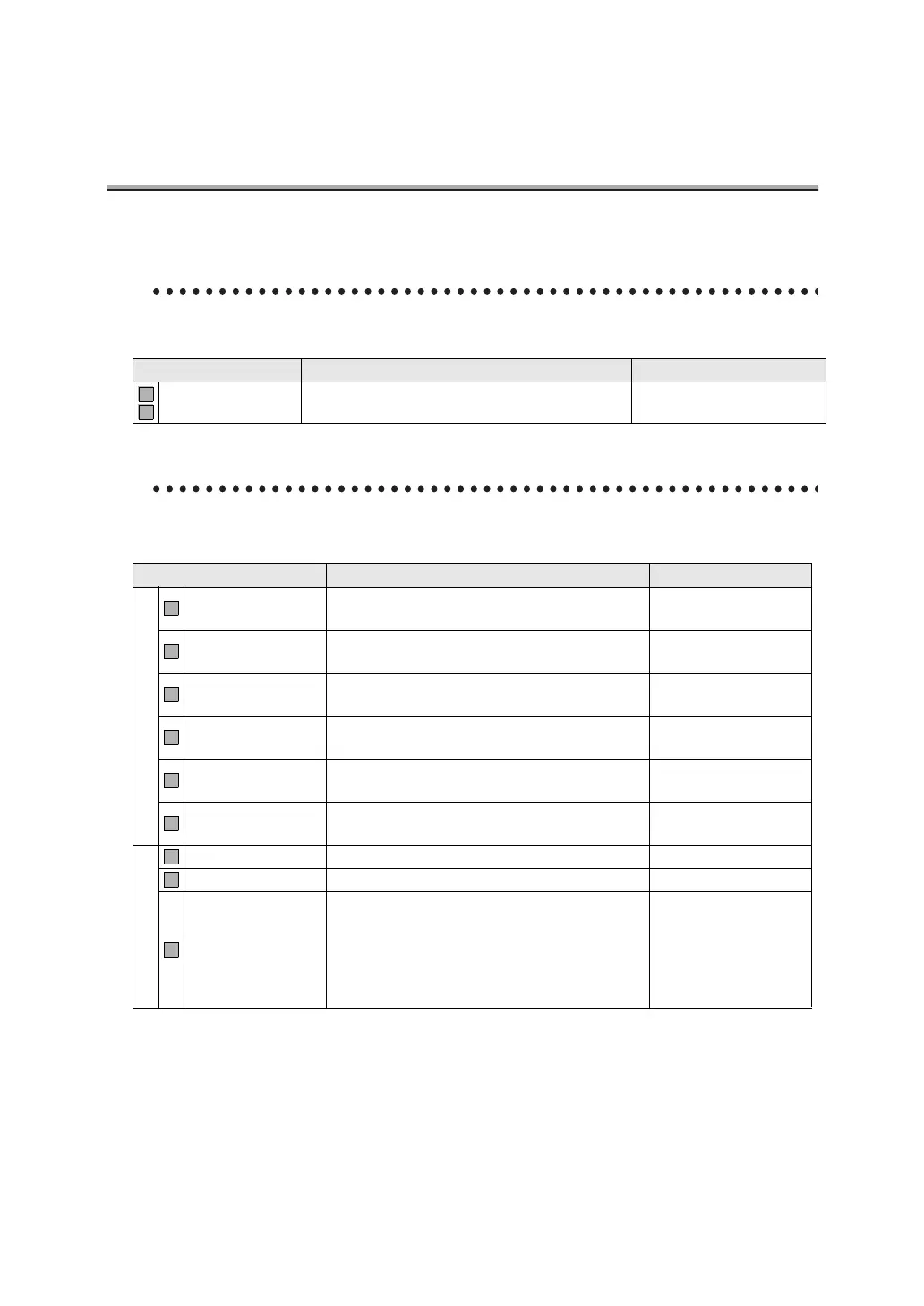FAX Key Operator Mode - (continued)
14-14
* indicates factory default setting.
Special set
Sets the FAX remote diagnosis function. (p. 14-57)
* indicates factory default setting.
Internet FAX setting
Sets the Internet Fax function. (p.14-59)
* indicates factory default setting.
Item Description Available value
FAX KRDS Sets the FAX remote diagnosis function. ON* / OFF
Item Description Available value
Report/Print setting
Print DSN Mes-
sage
Sets whether to print the received DSN
message automatically.
ON / OFF*
Print MDN Mes-
sage
Sets whether to print the MDN message
automatically.
ON* / OFF
Print E-Mail mes-
sage body
Sets whether to print the body of the
received mail automatically.
ON* / OFF
Print E-Mail body
of error
Sets whether to print the body of the mail
subjected to an error automatically.
ON* / OFF
Print tx error
report
Sets whether to print the transmission result
report automatically.
ON* / OFF
Print Rx error
report
Sets whether to print the Internet Fax recep-
tion error report automatically.
ON* / OFF
i-FAX Rx ability setting
Compress Type Sets the compression type. MMR*/MR*/MH*
Paper size Sets the paper size. A3*/B4*/A4*
Resolution Sets the resolution. S-Fine*/Fine*/Normal*
H
F
H
H
H
H
H
H
H
H
H
