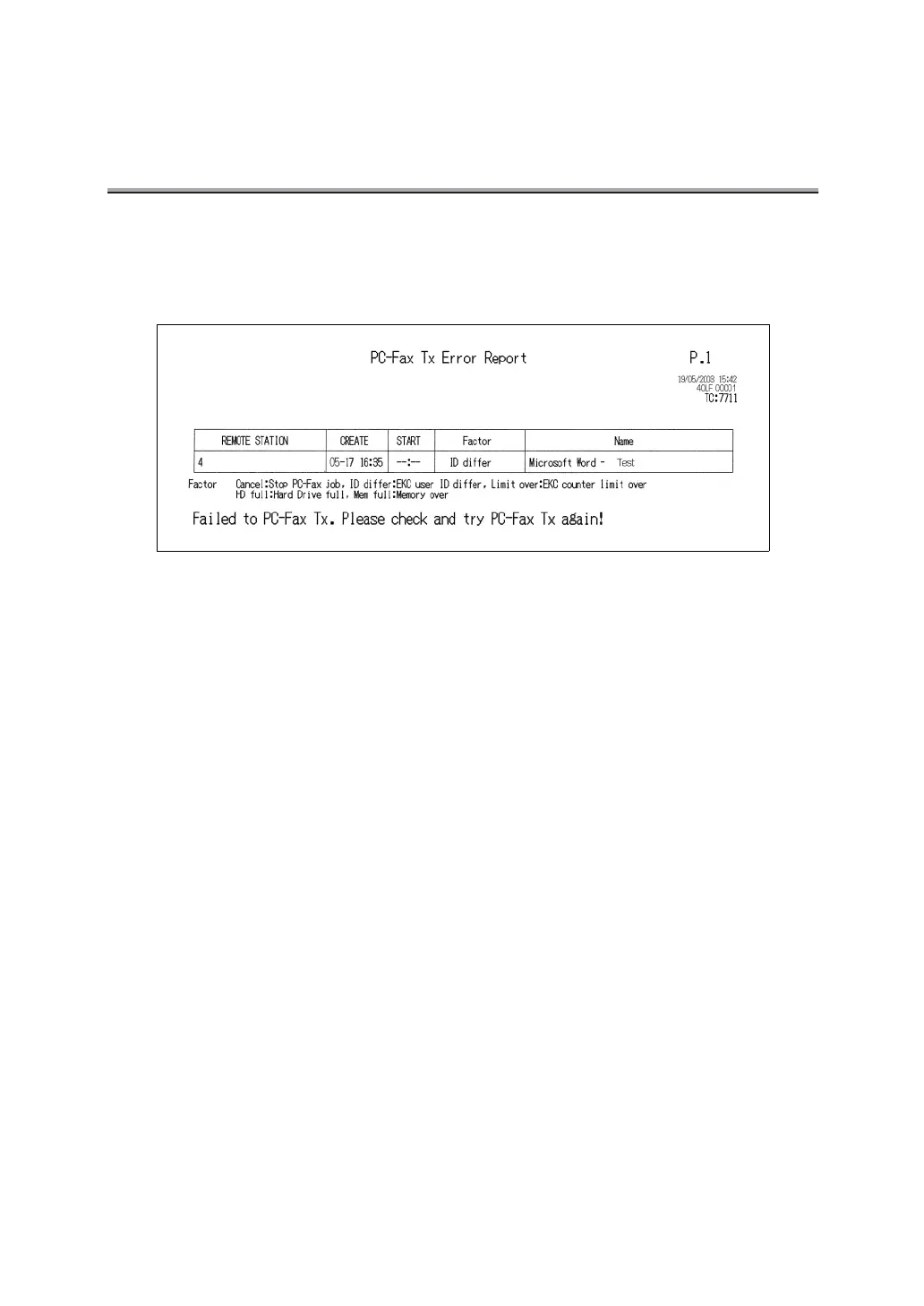15-22
PC-Fax Tx Error Report
This report is automatically printed when PC-Fax Tx records an error.
Automatic printout can be set to ON or OFF with [PC-Fax Tx Error Report] at [Report output set]
of Key Operator mode. For detail, see "Report Output Set" (p. 14-30).
REMOTE STATION: ...The telephone number of the remote station is shown. (When there is
more than one station, the first one will be shown.)
CREATE......................The time at which OK of PC-Fax screen on the PC is clicked.
START......................... The designated time is shown in the case of timer transmission.
FACTOR...................... The cause of an error is shown.
Name...........................Job name or user name is shown.
