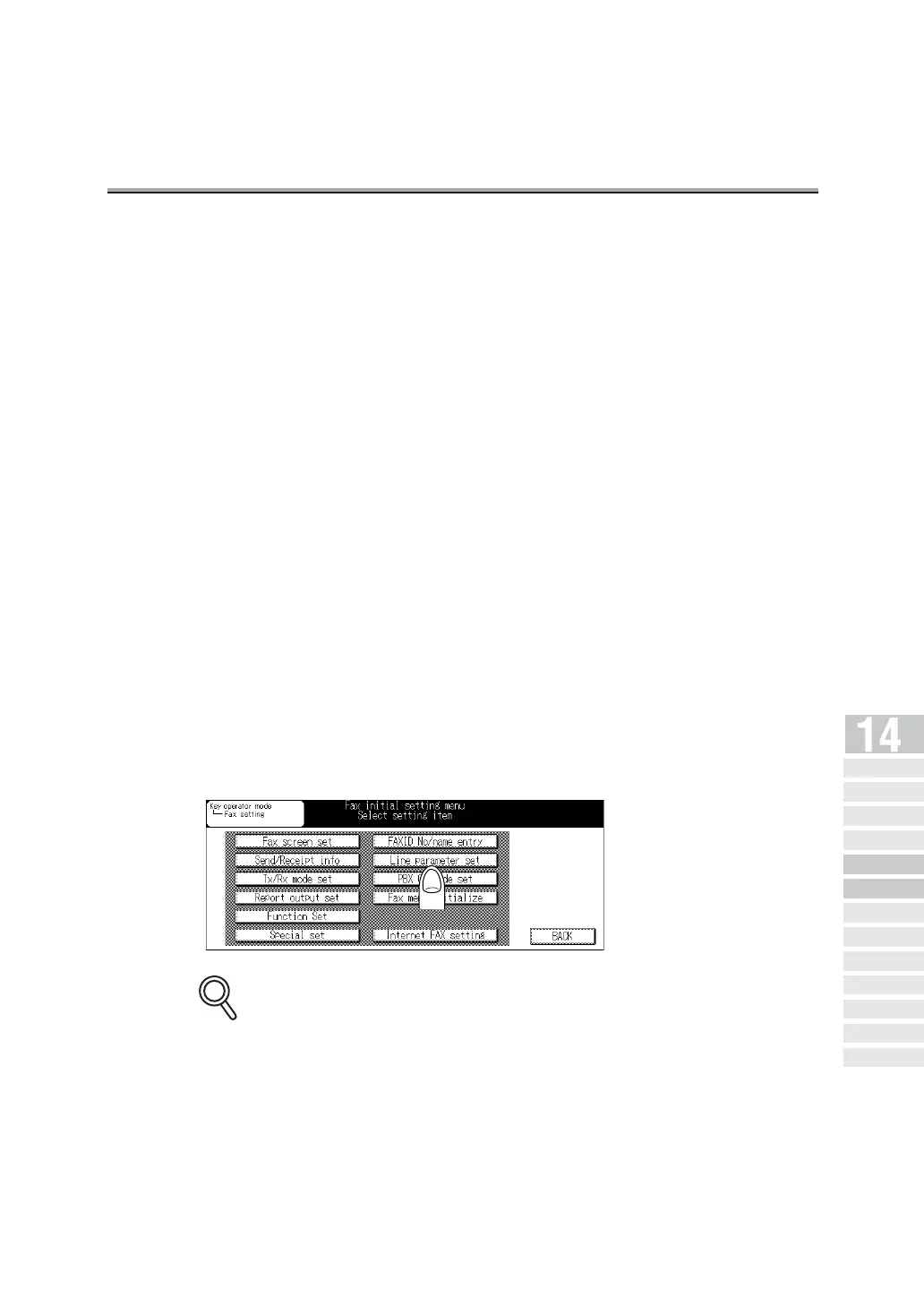14-23
Line Parameter Set
These are the options on line parameters that you can make a choice.
• Dialing method: PB * / Pulse
• Receive mode: Auto Rx * / Manual Rx
Select "Auto Rx" for automatic reception. Select "Manual Rx" if you
often receive calls to the external telephone connected.
• Num. of rings: 0-15 (2 *)
This parameter determines how many rings before FAX reception
starts.
• Num. of redials: 0-7 (3 *)
This parameter determines how many times redialing should be
attempted when the called party is busy.
• Redialing interval: 1-15 minutes (3 minutes *)
This parameter determines redialing intervals.
• Line monitor audio: ON*/OFF
Select ON to hear the communication signals.
• Line monitor lev.: 0-31 (12 *)
This parameter determines the level of the speaker sound.
* indicates factory default setting.
1. Open the FAX Key Operator Mode (See "Entering Key Opera-
tor" (p. 14-2)).
2. Press Line parameter set.
Some items may not be displayed depending on the optional settings.
DETAILS
Key Operator
Screen
FAX Key
Operator Mode
FAX Screen Set
Setting FAX ID/
Name
Se nder I nfo rmation /
Re ce pt ion Ti me
Line Parameter
Set
Transmission/Reception
Mode Options
PBX (Pr ivate Branch Ex chang e)
Connection Mode Options
Report Output
Set
Initiali zing the FAX
Image Memory
Function Set
Setting a Special
Parameter
Setting the Internet
Fax Functions
