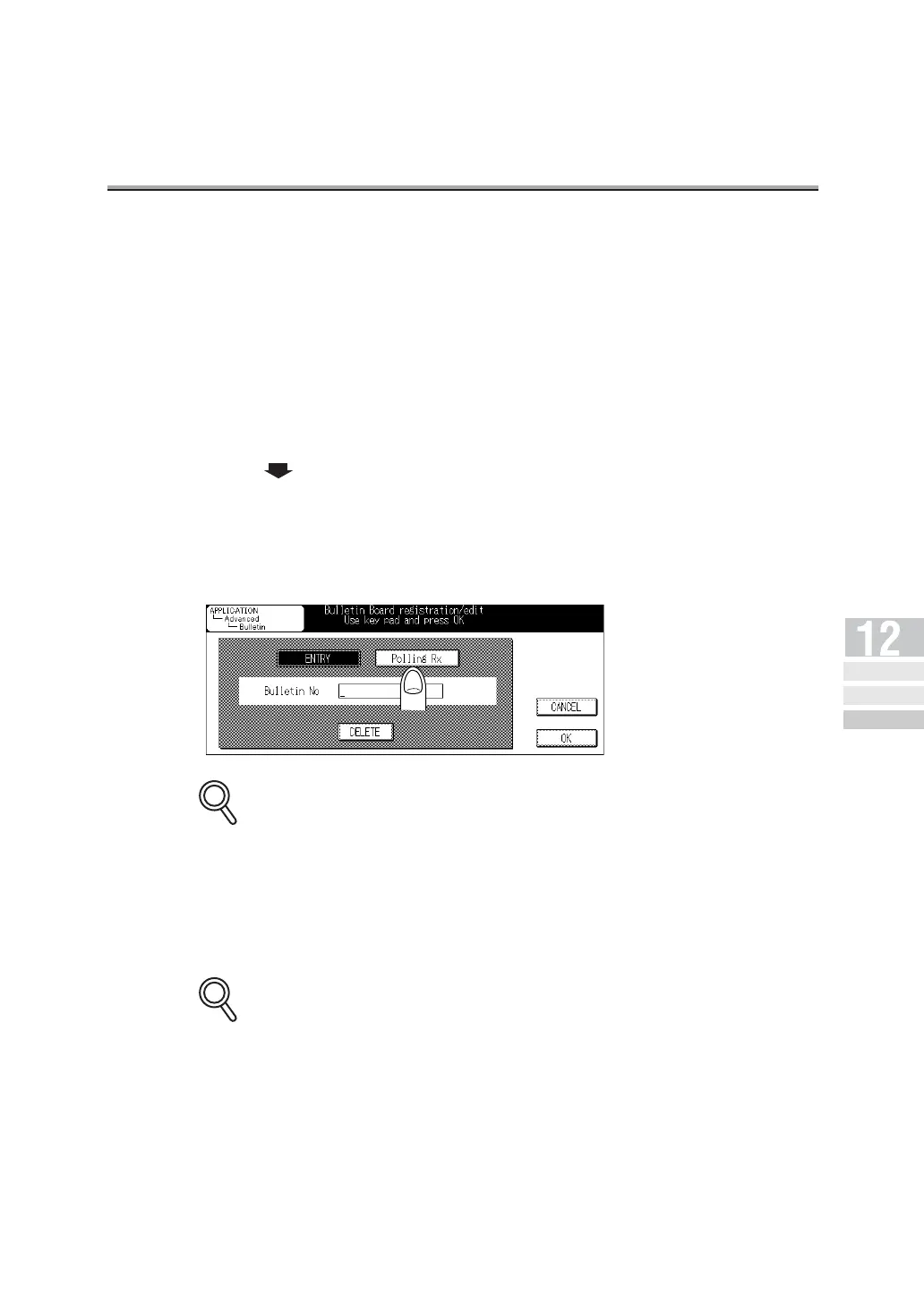Bulletin - (continued)
12-11
Receive by Polling a Document Written to the Bulletin Board of
a Remote Station (FAX)
You can receive by polling the document placed in a bulletin board of a remote station. Per-
form the following procedure for this purpose.
1. Press [FA X] on the control panel to view the FAX Basic
screen if it is not already displayed.
2. Press APPLICATION on the FAX Basic screen.
3. Press .
4. Press Bulletin.
5. Press Polling Rx and enter the Bulletin board No. in the box
provided.
• The Bulletin board No. can be a number of up to 20 digits.
• If you make an incorrect entry, press DELETE to clear your entry.
• Press [CLEAR] or [STOP] to clear the whole entry.
6. Press OK.
The FAX Application Menu screen will be restored.
To release the setting, press CANCEL.
7. Press OK.
The FAX Application Menu screen will be restored.
DETAILS
DETAILS
Polled
Transmission
Polling
Reception
Bulletin
