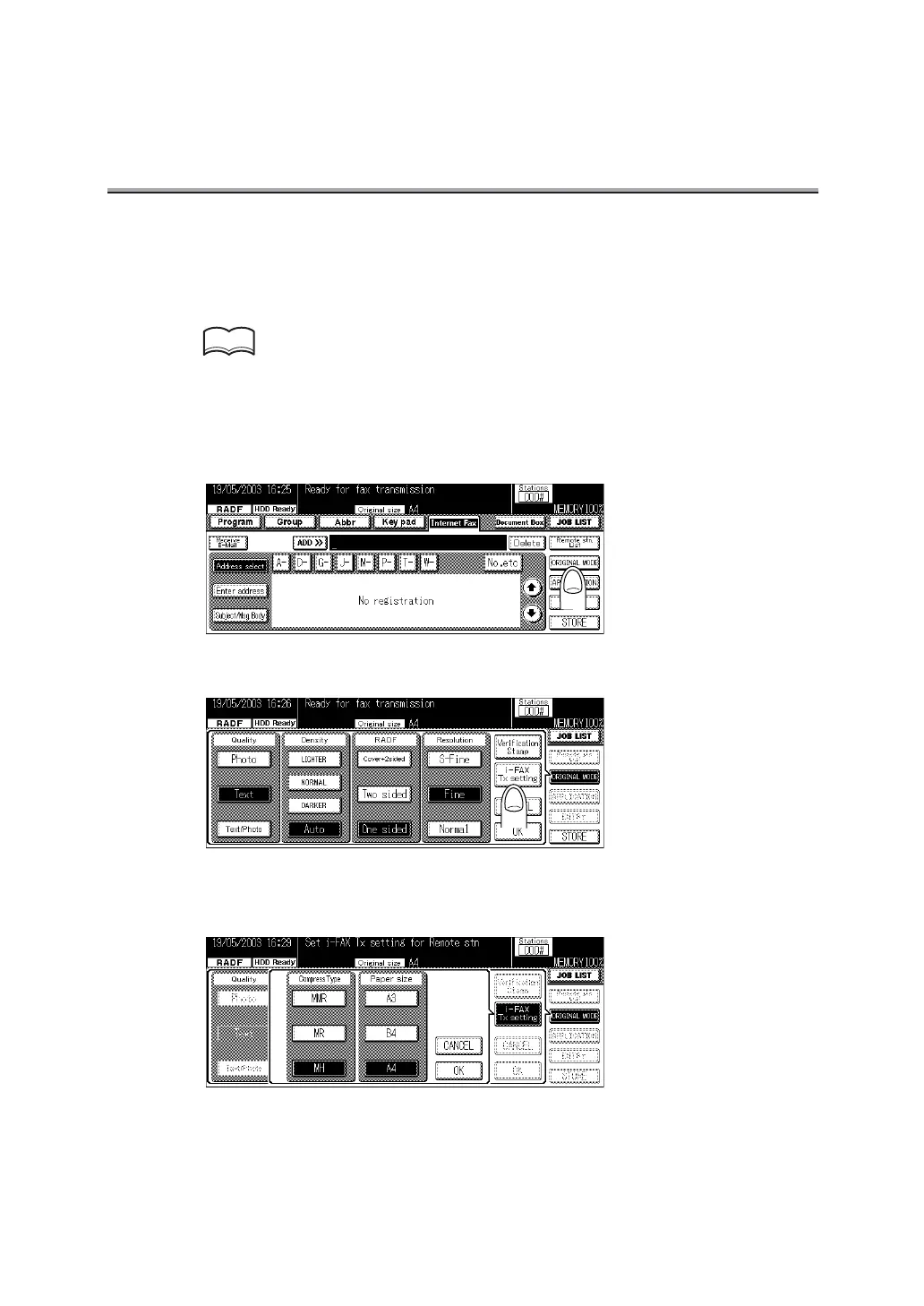xiv
Getting Started (i-FAX)
Sending
When sending a document via the Internet Fax for the first time, follow the basic procedure
described below.
For details about normal Fax, see "Simple FAX Transmission" (p. 6-2).
1. Press [FAX] on the control panel to start the FAX mode.
2. Press ORIGINAL MODE.
3. Press i-FAX Tx setting.
4. Select a Compress Type and Paper size according to the
capability of the remote station and press OK.
HINT
