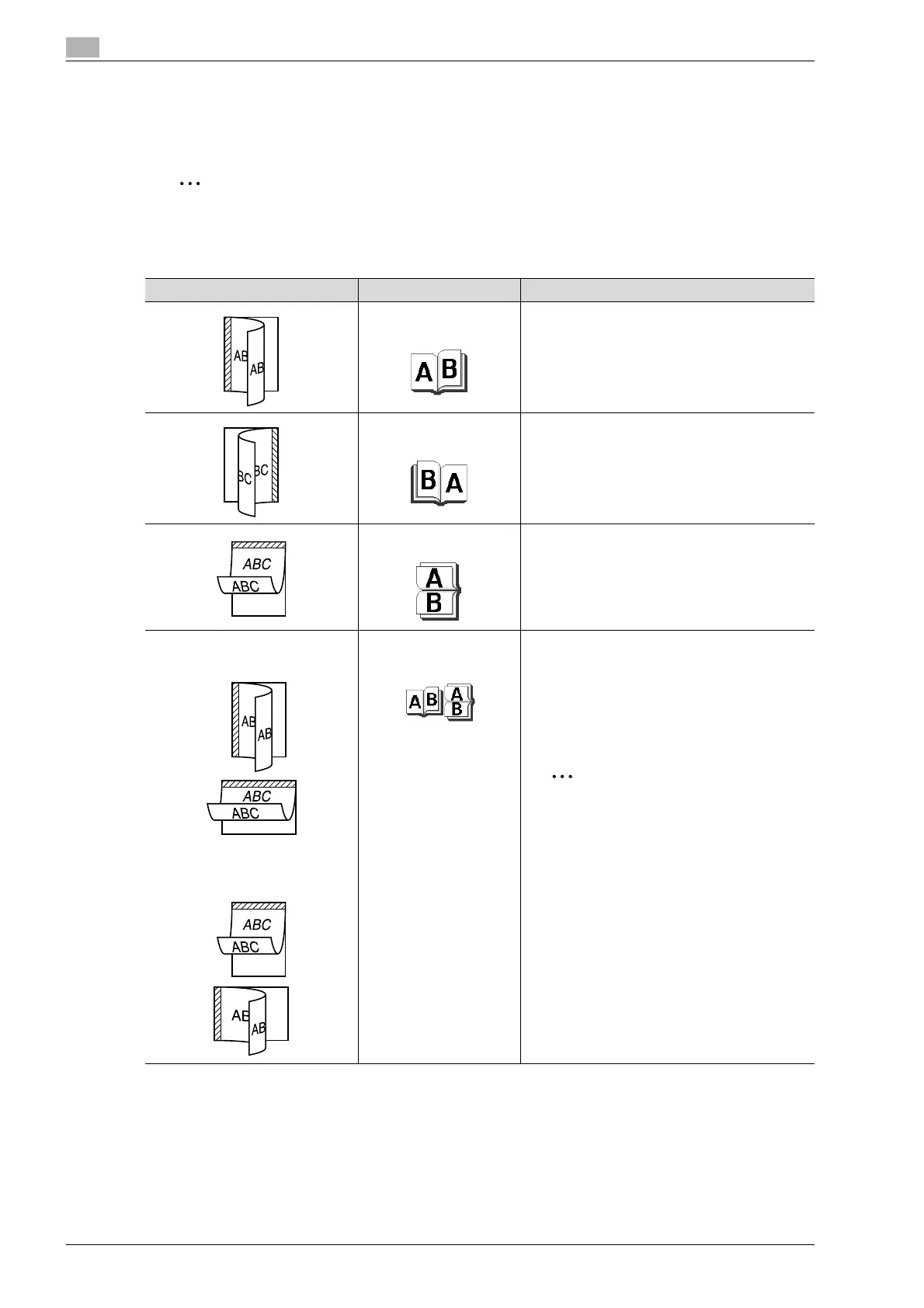3
Basic copy operations
3-28 bizhub 501/421/361 (Version 2)
3.4.6 Selecting the position of the binding margin (Binding position settings)
If a double-sided original is loaded into the ADF, specify the position of the top of the back side of the original
by specifying the binding margin position for the original.
2
Note
As the factory default, "Auto" is selected as the position of the binding margin.
Original binding margin position
Original binding margin Icon Description
Left Select this setting if the original is loaded with the
binding margin at the left.
Right Select this setting if the original is loaded with the
binding margin at the right.
Top Select this setting if the original that is loaded has
a binding margin at the top.
When the original length is 297 mm
or less:
When the original length is more
than 297 mm:
Auto Select this setting to automatically select the
position of the binding margin.
If the original length is 297 mm or less, a binding
position along the long side of the paper is
selected.
If the original length is more than 297 mm, a
binding position along the short side of the paper
is selected.
2
Note
If "Auto" is selected, the binding margin is set
at the top or at the left.
