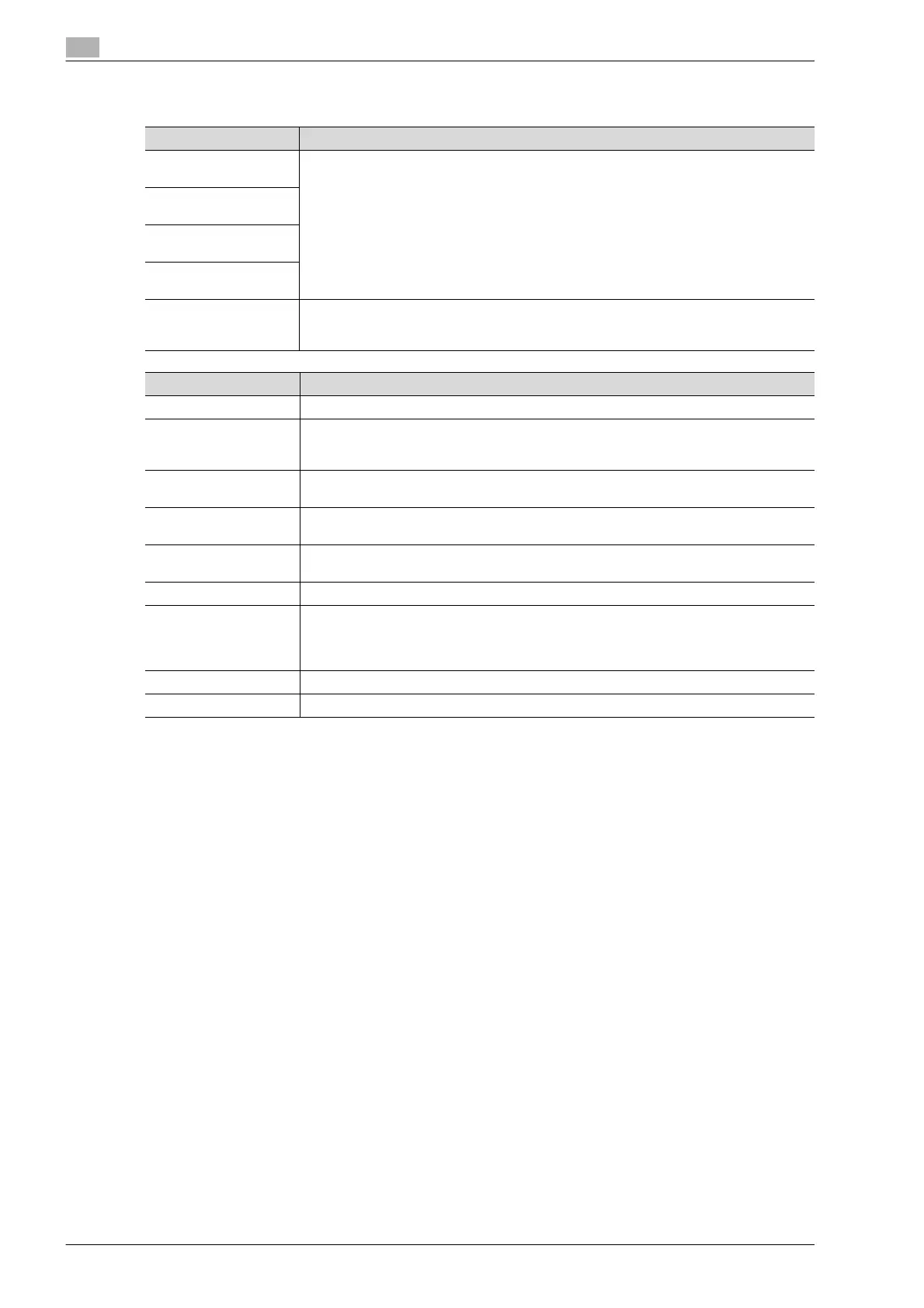7
Copy paper/originals
7-4 bizhub 501/421/361 (Version 2)
7.1.2 Paper weight
Paper trays Paper Weight
Main unit trays
(Tray 1 and 2)
60 to 105 g/m
2
Paper feed cabinet
PC-206 (Tray 3 and 4)
Paper feed cabinet
PC-407 (Tray 3)
Large capacity unit
LU-203
Bypass tray 50 to 210 g/m
2
Select "thick paper" when loading 91 to 210 g/m
2
paper.
Select "thin paper" when loading 50 to 59 g/m
2
paper.
Equipment Paper Weight
Automatic Duplex Unit 60 to 105 g/m
2
Finisher FS-522 "Sort" and "Group" settings: 50 to 210 g/m
2
"Offset" + "Sort" and "Offset" + "Group" settings: 56 to 90 g/m
2
Staple: 56 to 90 g/m
2
Finisher FS-522 +
Saddle stitcher SD-507
Staple, "Half Fold" and "Fold & Staple" settings: 56 to 90 g/m
2
Finisher FS-522 +
Punch unit PU-501
Punch: 60 to 130 g/m
2
Finisher FS-522 + Out-
put tray OT-602
50 to 210 g/m
2
Mailbin kit MT-502 56 to 90 g/m
2
Finisher FS-523 "Sort" and "Group" settings: 50 to 130 g/m
2
"Offset" + "Sort" and "Offset" + "Group" settings: 50 to 130 g/m
2
Staple: 60 to 90 g/m
2
Punch: 60 to 90 g/m
2
Output tray OT-504 50 to 210 g/m
2
Job separator JS-502 50 to 90 g/m
2
