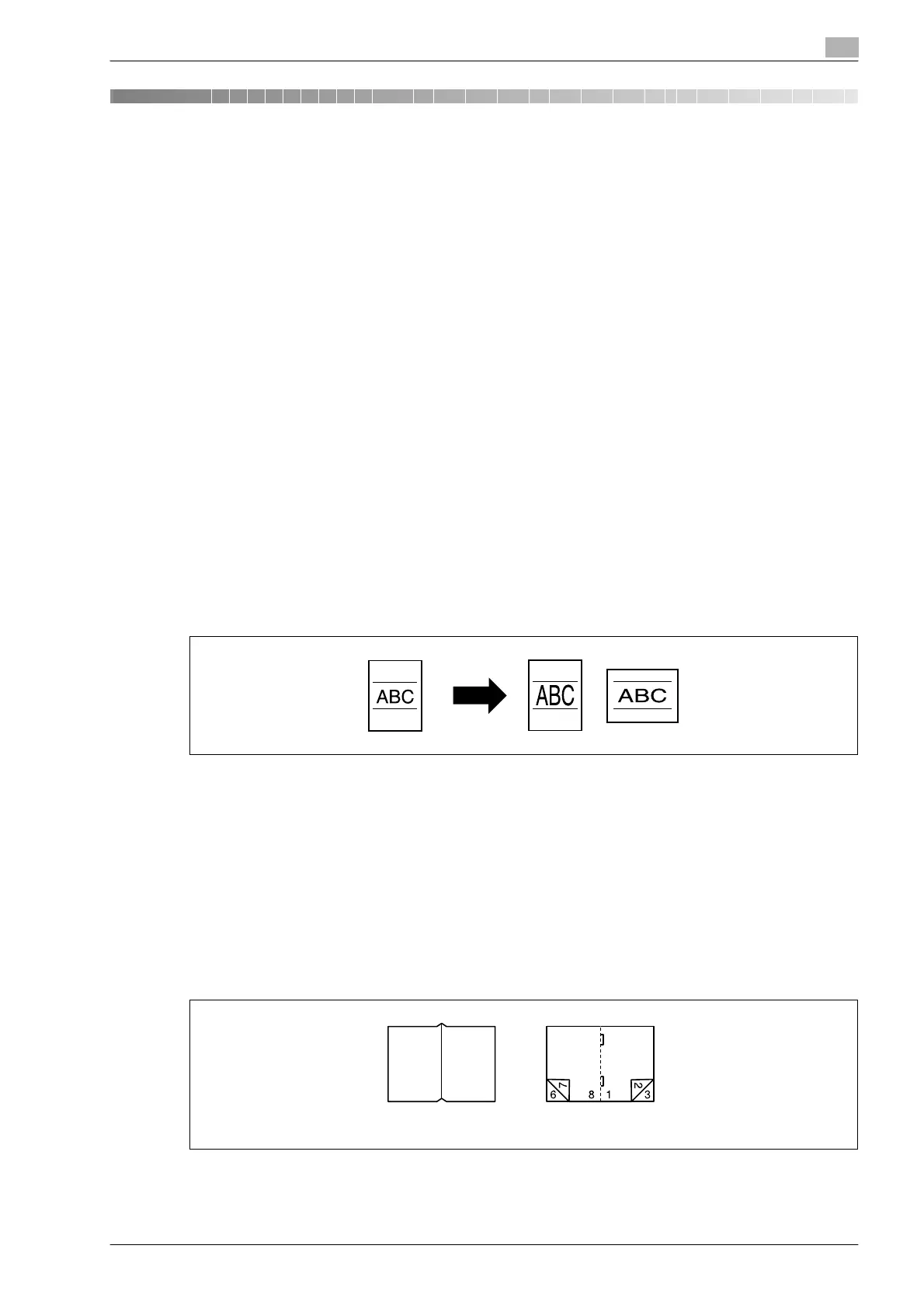bizhub 501/421/361 (Version 2) 1-3
Introduction
1
1 Introduction
Thank you for choosing this machine.
This manual contains details on the operation of the various functions of the machine, precautions on its use,
and basic troubleshooting procedures. In order to ensure that this machine is used correctly and efficiently,
carefully read this manual as needed.
For descriptions on trademarks and copyrights, refer to Quick Guide – Copy/Print/Fax/Scan/Box Operations.
The illustrations used in this manual may appear slightly different from views of the actual equipment.
1.1 Available features
Automatically selecting the paper
The most appropriate paper size can automatically be selected based on the size of the loaded original and
the specified zoom ratio.
For details, refer to "Automatically selecting the paper size ("Auto" paper setting)" on page 3-35.
Adjusting copies to the size of the paper
The most appropriate zoom ratio can automatically be selected based on the size of the loaded original and
the specified paper size.
For details, refer to "Automatically selecting the zoom ratio ("Auto" zoom setting)" on page 3-38.
Specifying separate horizontal and vertical zoom ratios
By specifying separate horizontal and vertical zoom ratios, copies of the original can be resized as desired.
For details, refer to "Typing in separate X and Y zoom ratios (Individual zoom settings)" on page 3-44.
Scanning the original in separate batches
An original with a large number of pages can be divided and scanned in separate batches. Double-sided
copies can be produced by using the original glass or the original pages can be alternately loaded onto the
original glass or into the ADF, and then all pages can be copied together as a single job.
For details, refer to "Scanning the original in separate batches ("Separate Scan" setting)" on page 3-11 and
"Scanning a multi-page original from the original glass" on page 3-15.
Center binding and folding in half
Copies can be folded at their center ("Half-Fold" setting) or bound with staples ("Center Staple & Fold"
setting).
For details, refer to "Selecting a folding setting" on page 3-75.
Half-fold Center staple and fold
