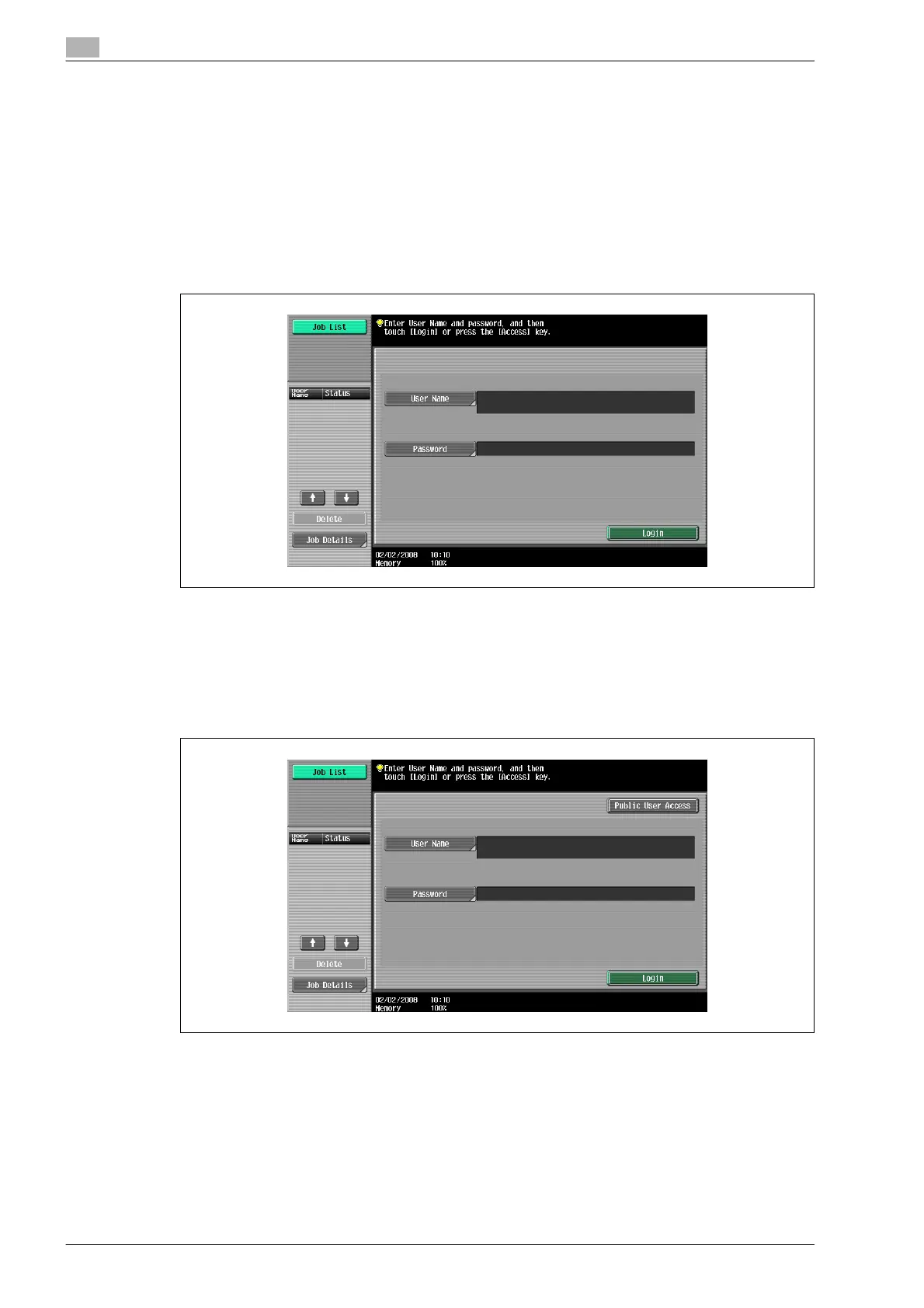2
Before making copies
2-36 bizhub 501/421/361 (Version 2)
2.3.10 Controlling each user’s use of this machine (User Authentication)
If user authentication settings have been specified by the administrator, only users that have been registered
can use this machine. In addition, the number of printed pages can be managed for each user.
0 When user authentication settings have been specified, only users who enter passwords for specified
users can use this machine.
0 Contact the administrator for a user name and password and for the server name.
0 If machine authentication or external server authentication has been set, a total of 1,000 users and
accounts can be registered.
1 Touch [User Name].
– If a list of user names can be displayed, the desired user name can be selected from the list. Touch
[User Name List], touch the button for the desired user name to select it, and then touch [OK].
– Users who have no access to a user name and password can touch [Public User Access] to use this
machine. For details on specifying public user settings, refer to "Selecting an authentication
method" on page 12-59 and "Public User Access" on page 12-64.
– If "Enhanced Security Mode" is set to "ON", [Public User Access] and [User Name List] do not
appear.
