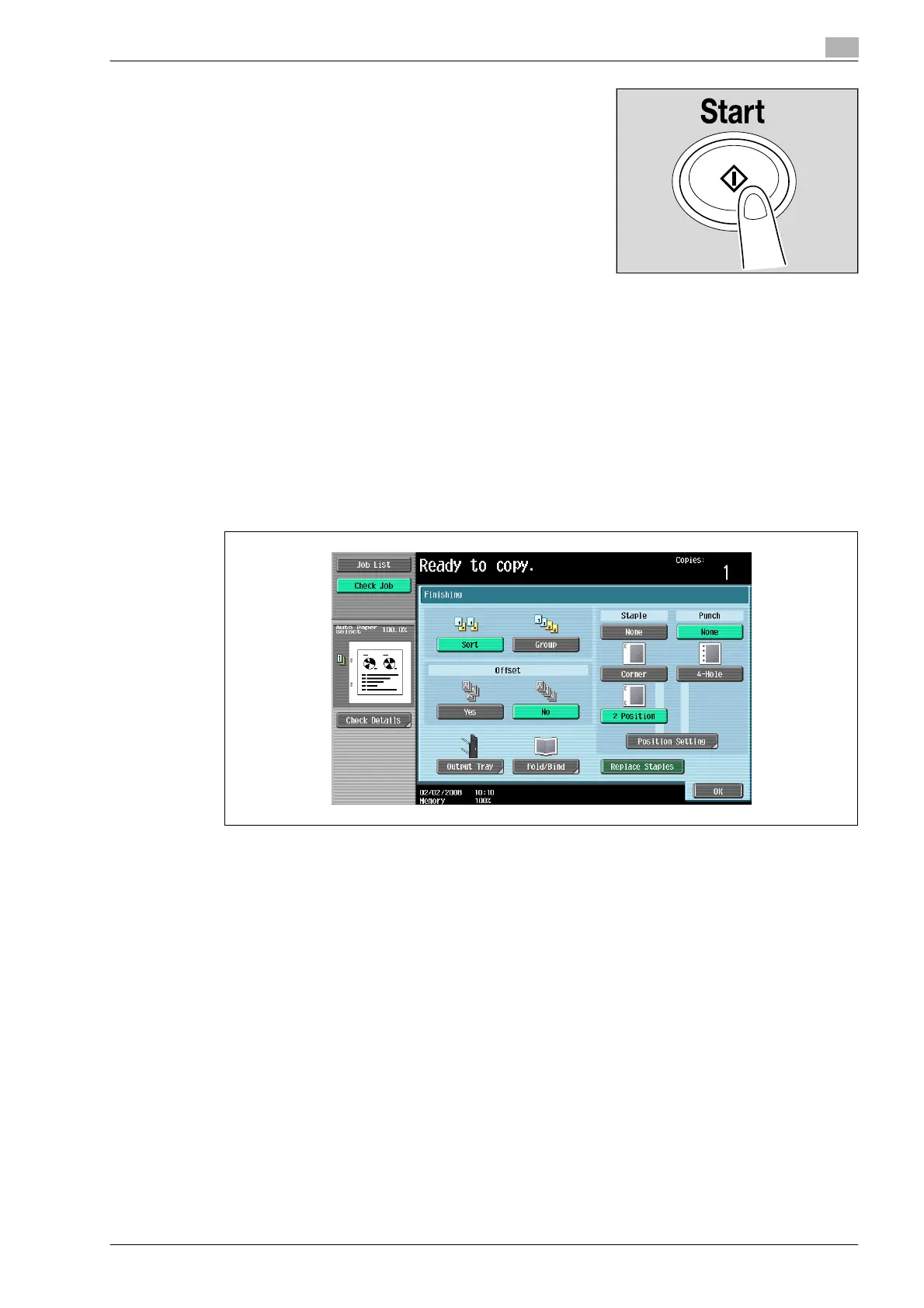bizhub 501/421/361 (Version 2) 3-5
Basic copy operations
3
5 Press the [Start] key.
– To stop the copy operation being performed, press the
[Stop] key. For details, refer to page 3-81.
– The next copy operation can be queued while a copy
operation is being performed. For details, refer to
page 3-80.
3.2 Operations that cannot be combined
Certain copy settings cannot be used together.
Specifying settings that cannot be combined will result in one of the following occurring.
- The setting specified last is given priority. (The setting specified first is canceled.)
- The setting specified first is given priority. (A warning message appears.)
3.2.1 Operations where the setting specified last is given priority
The procedure for setting the "Booklet" function after selecting the "2 Position" Staple setting is described
below.
1 Select the "2 Position" Staple setting.
