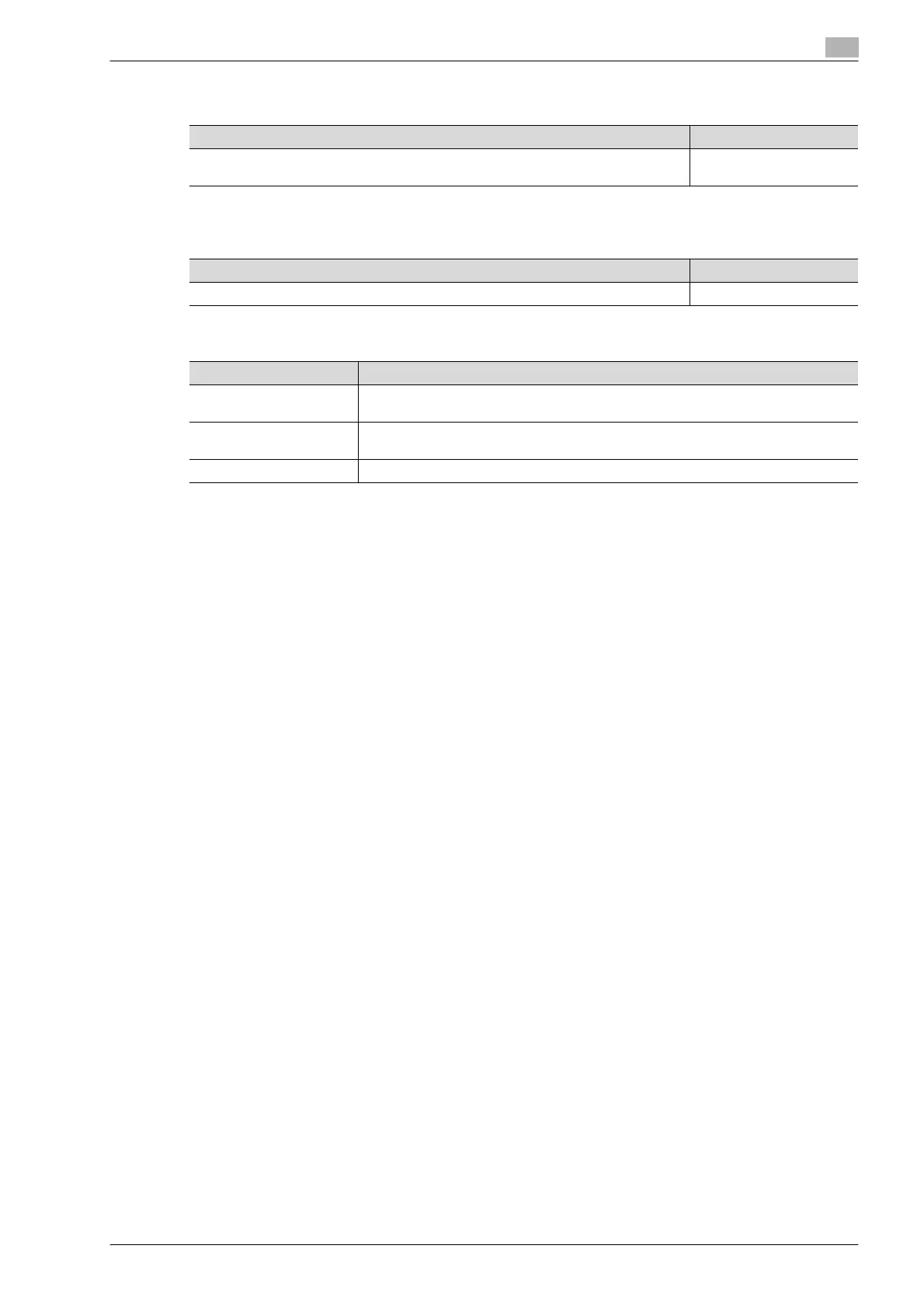bizhub 501/421/361 (Version 2) 12-41
Utility mode
12
Driver Password Encryption Setting
Flash Memory Lock Password
12.4.11 License Settings
Description Default setting
The encryption password for the printer driver can be changed. For details, refer to the
User manual – Print Operations.
Use Factory Default
Description Default setting
The lock password of flash memory can be changed or released. Use Factory Default
Parameter Description
Get Request Code Issues the request code for this machine that registers in the License Management
Server (LMS).
Install License Select the function to be enabled, and then type in the license code acquired from the
License Management Server (LMS).
List of Enabled Functions Enabled functions can be checked.
