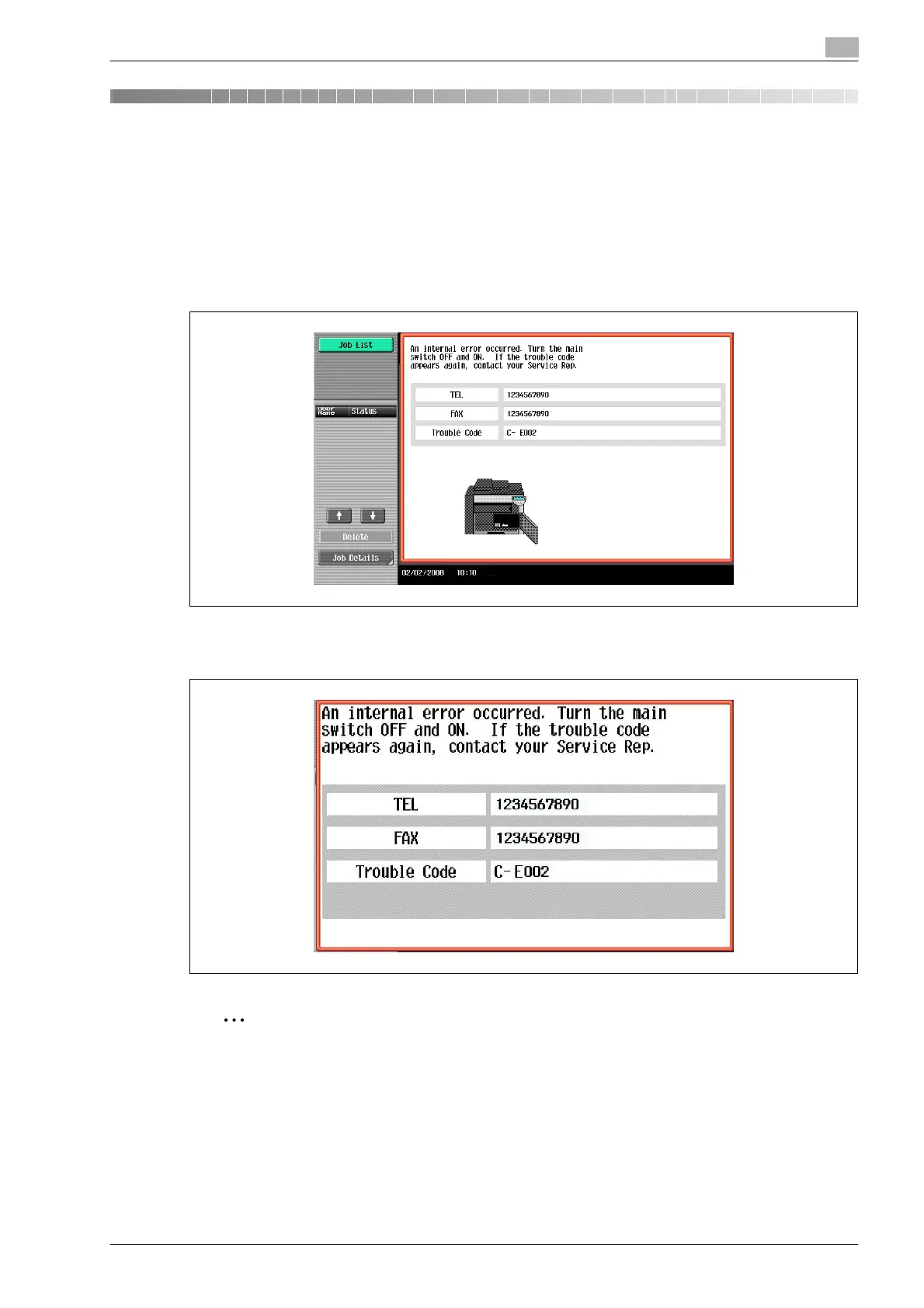bizhub 501/421/361 (Version 2) 5-3
Troubleshooting
5
5 Troubleshooting
5.1 When an error code appears
There are two types of errors; errors that can be cleared by turning the power off/on, and errors that cannot
be cleared. Clear the error by following the on-screen instructions. If the error cannot be cleared or released,
contact your service representative with the error code.
The phone number and fax number for the usual service representative appear in the center of the screen.
Example: Error that can be cleared by turning the power off/on (C-E002)
Display in Enlarge Display mode
If the internal error occurs, the screen shown below appears.
2
Reminder
Since the machine may be damaged, contact the service representative according to the procedure
described below as soon as the call service representative screen appears.
