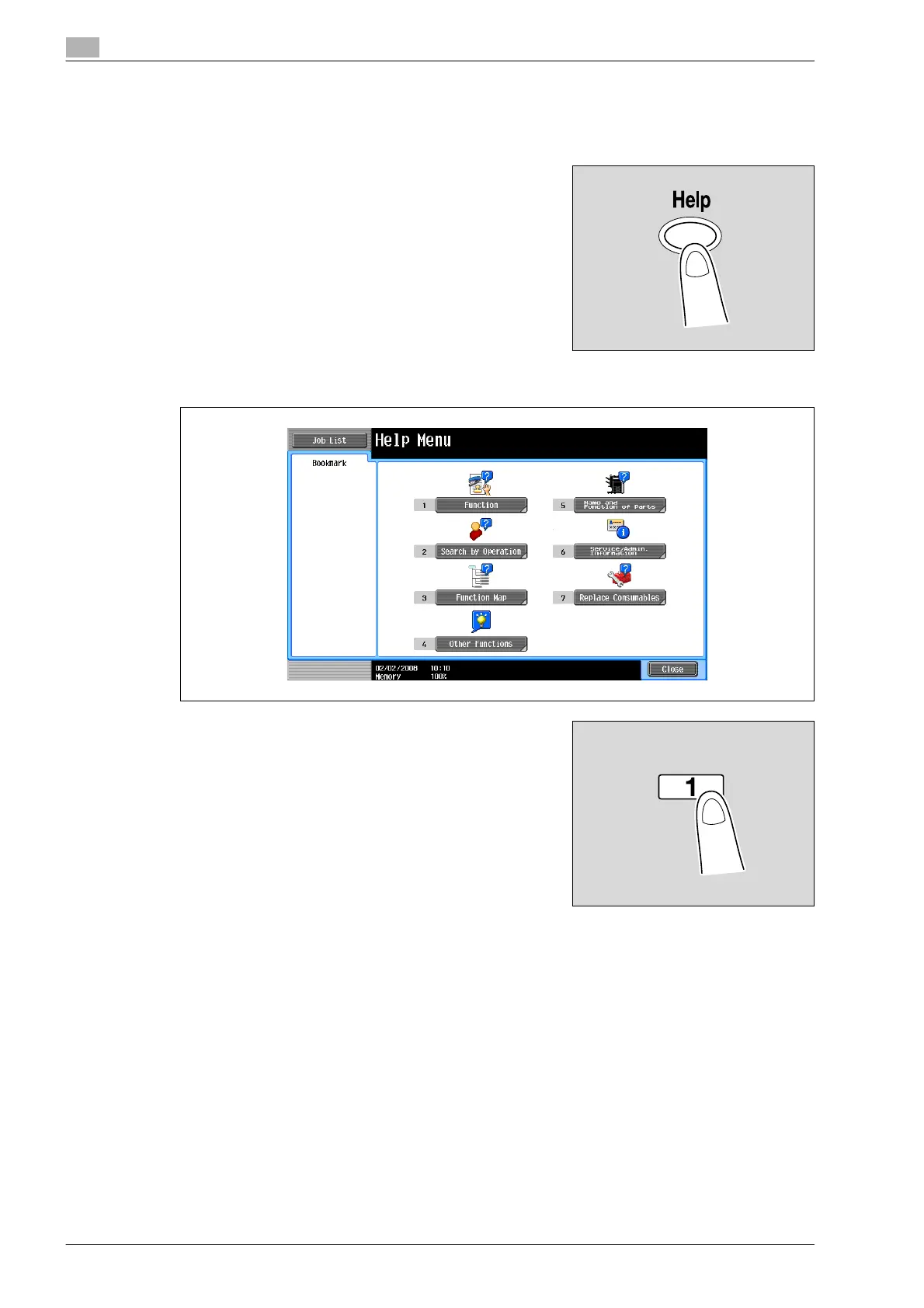4
Additional copy operations
4-26 bizhub 501/421/361 (Version 2)
4.7.2 Displaying main help screens
As an example, the following procedures describe the Help screens that are displayed for copy operations
by using "Function".
1 With the Basic screen displayed, press the [Help] key.
The Help Menu screen appears.
2 Touch [Function] or press the [1] key in the keypad.
The Help screen for "Function" appears.
?
Is there more information about the buttons of the Help
screens?
% Refer to "Overview of help screens" on page 4-23.
