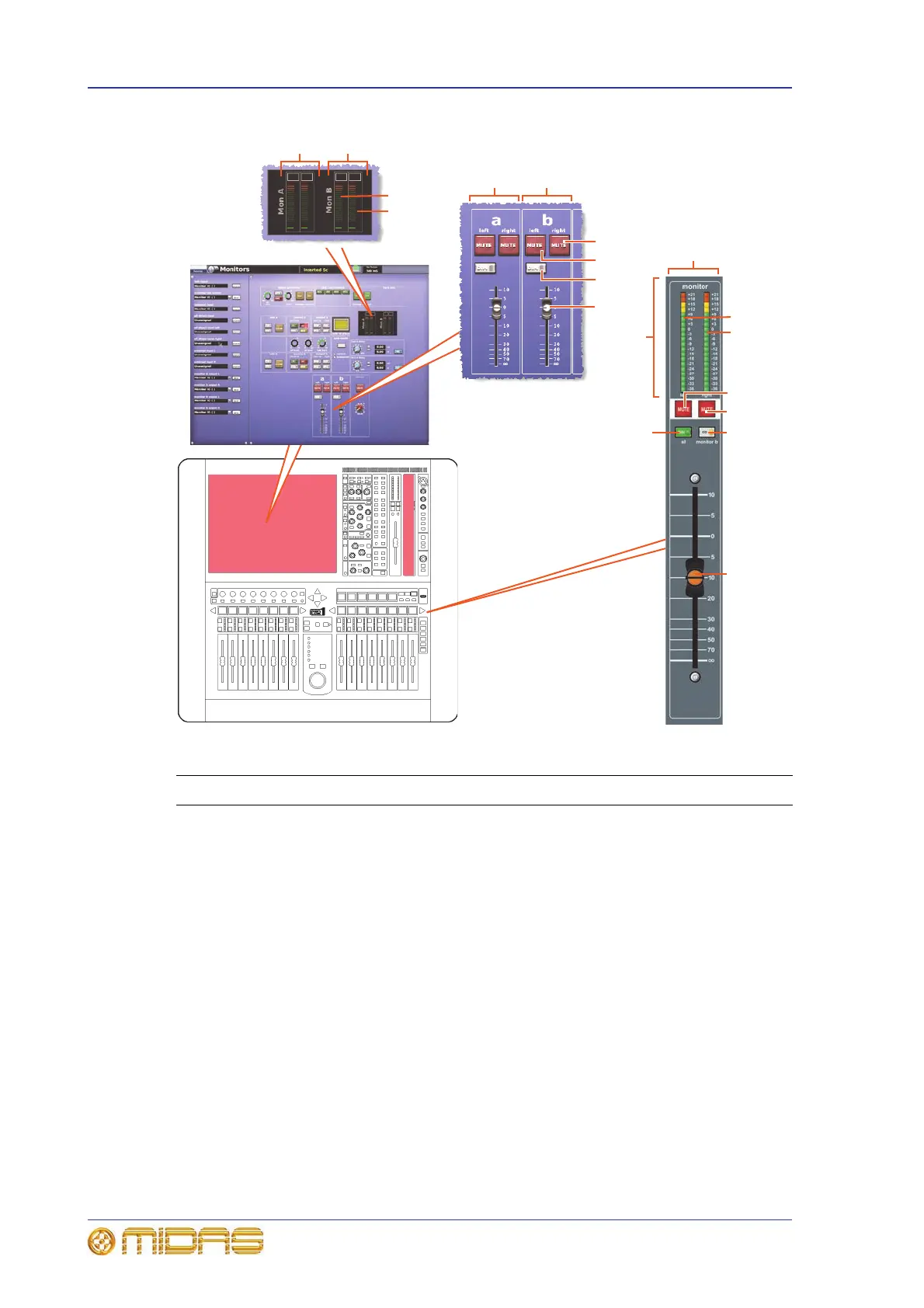108 Chapter 14: Monitors And Communications
PRO1 Live Audio System
Operator Manual
Figure 8: Monitor A and B strips
Item Description
1 Monitor a strip on the GUI.
2 Monitor b strip on the GUI.
3 monitor a/b strip on the control surface. For controlling current monitor
assignment (A or B).
4 This MUTE button mutes the right monitor signal. On the control surface, it
mutes the right monitor signal of the current monitor assignment (A or B).
5 This MUTE button mutes the left monitor signal. On the control surface, it
mutes the left monitor signal of the current monitor assignment (A or B).
6 This DIM button dims the monitor signal output level by 20dB on monitor
speakers. On the control surface, it dims the monitor signal of the current
monitor assignment (A or B).
7 C/O switch that switches control of the monitor’s fader and mute to
monitor B.he C/O (to fader) switch (control surface only) swaps control of
the solo A to fader.
8 Fader for control of monitor A or B speaker level from -∞ to +10.
9 left and right meters for monitor a (GUI only).
9
13
4
7
8
12
11
5
4
5
8
6
6
12
10
3
13
12
