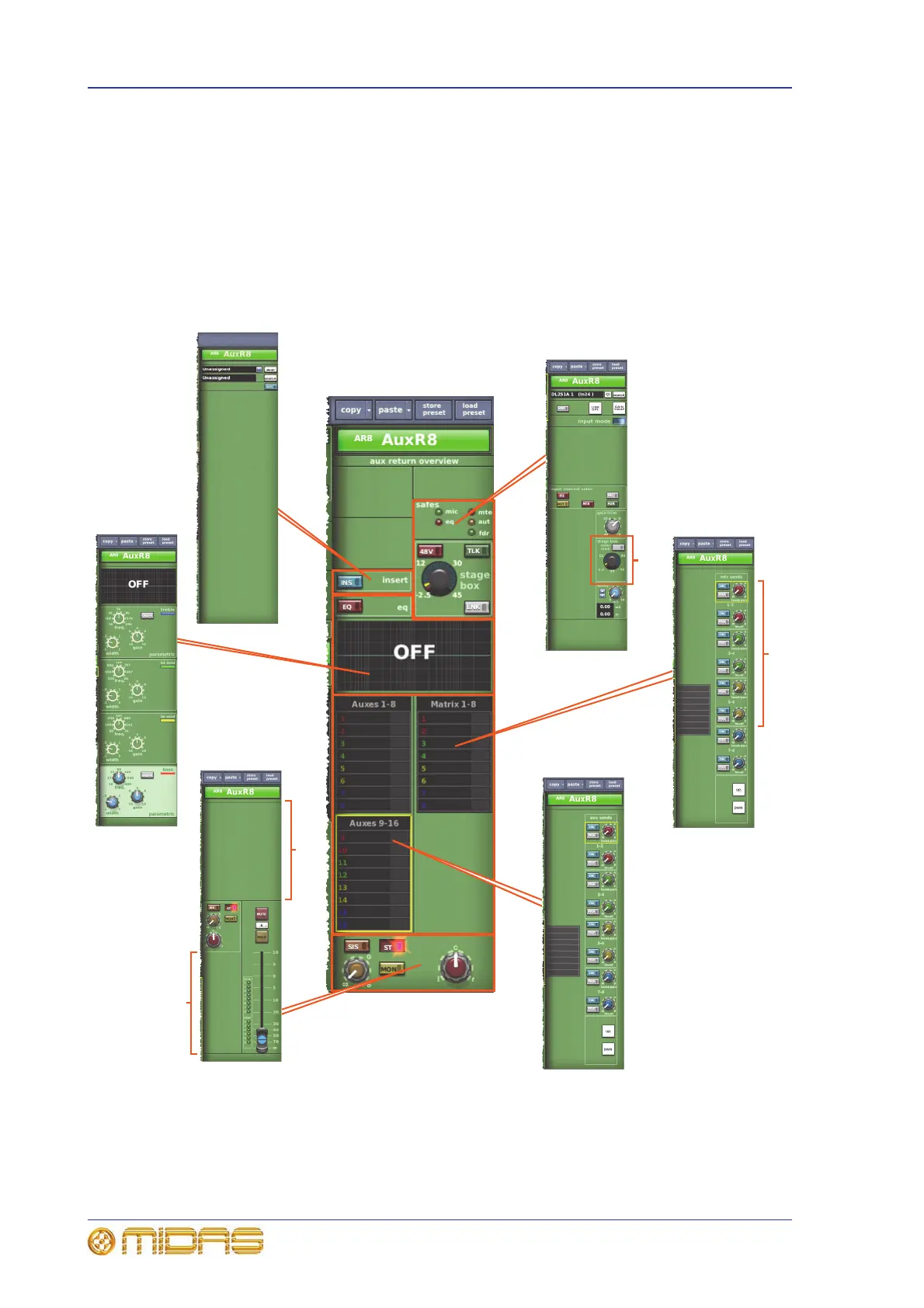274 Chapter 30: Input Channels
PRO1 Live Audio System
Operator Manual
The LCD select buttons in the input fast strips are used for input channel navigation and
group selection. They also provide useful feedback for the user.
For more information on navigation, see “About the PRO1 controls” on page 37.
Aux returns
The aux returns are input channels and their functionality is as broadly described for
the mic inputs in the earlier sections of this chapter.
Figure 24: Processing areas available from the aux return overview display. A. Depends on what
device is connected (for example, DL251 Audio System I/O or DL451 Modular I/O). B. The display
in this area depends on surround configuration.
Configuration
Masters
aux return overview
EQ
Insert
Matrix buses
Aux buses
B
B
B
A
