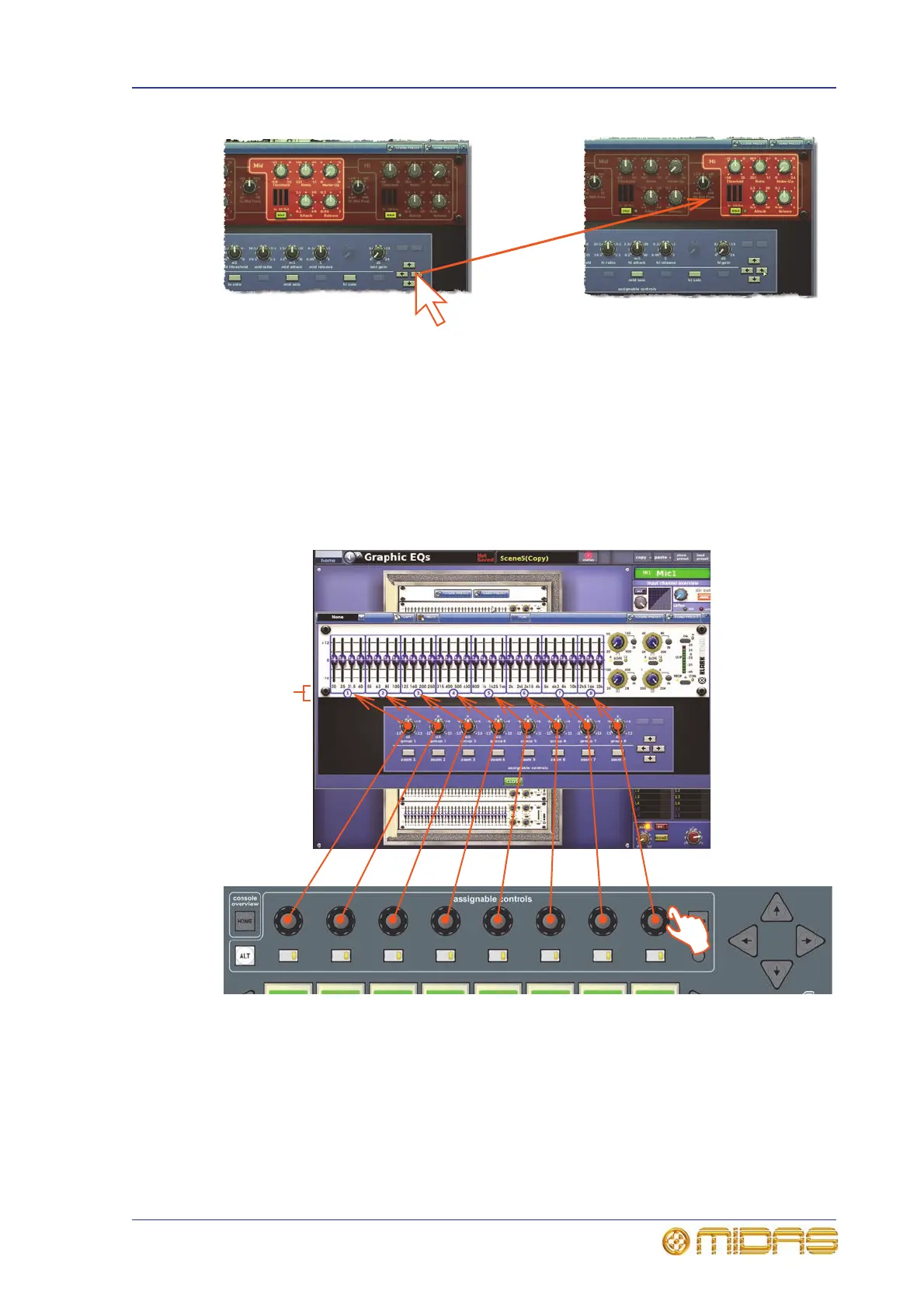Controlling a GEQ 175
PRO1 Live Audio System
Operator Manual
Figure 12: Changing the effect parameter assignments
Controlling a GEQ
You can use the assignable controls section to adjust the faders and controls of an
internal GEQ, such as the high/low pass filters, notch filters, slope, etc. To
accommodate all of the faders there are, effectively, two levels of display, known as
“overview” and “zoom”. The overview display appears when you open the window of
the GEQ, and lets you adjust a group of GEQ faders simultaneously by the same
amount.
Figure 13: Fader group control knob assignments in the overview display of the
Graphic EQs screen
Fader group
ID numbers
(encircled)
Overview
display
