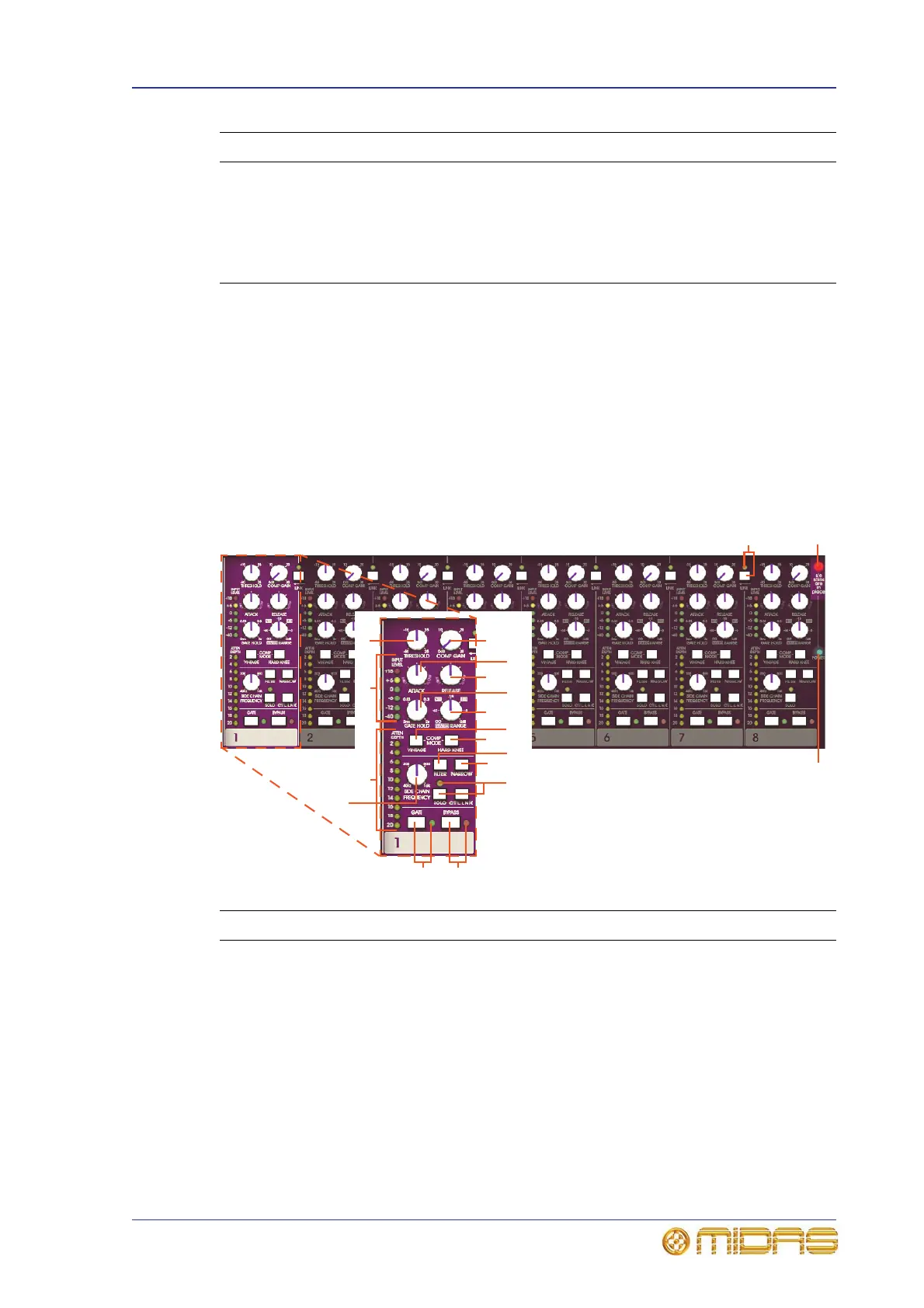SQ1 Dynamics effect 135
PRO1 Live Audio System
Operator Manual
Feedback
The pitch shifter accepts the input signal and then delays it and plays it back at a
different speed, so that its output is delayed and pitch shifted. When this output is fed
back into the pitch shifter, further delays and more pitch shifting occur. This can lead
to some strange effects, such as feedback.
SQ1 Dynamics effect
The SQ1 dynamics provides an emulation of the Klark Teknik Square ONE Dynamics
Processor, which is an eight-channel analogue dynamics processor.
15 ON switch Switches pitch shifter effect on/off.
16 Win Sz control
knob
Sets the window size used by the pitch shift
algorithm. High values result in larger latency, but
better quality for low frequency or polyphonic audio
source. Low values produce low latency and work
best on monophonic audio source.
Item Control Function
1 INPUT LEVEL
meter (dBu)
Dedicated peak reading, six-segment audio level LED
meter that monitors the input XLR level at all times,
no matter how the controls are set.
2 THRESHOLD
control knob
Adjusts the operating point for the compressor or
gate, depending on which is selected.
3 COMP GAIN
control knob
Adjusts compressor gain — also known as the make
up gain — so that the level of the outgoing
compressed signal can be matched to the incoming
uncompressed signal.
4 ATTACK control
knob
Adjusts the time it takes the compressor to respond
or the gate to open after an over threshold signal,
depending on which is selected.
Item Control Function
18
19
17
3
5
7
9
11
8
10
12
2
1
16
4
6
15
1314
