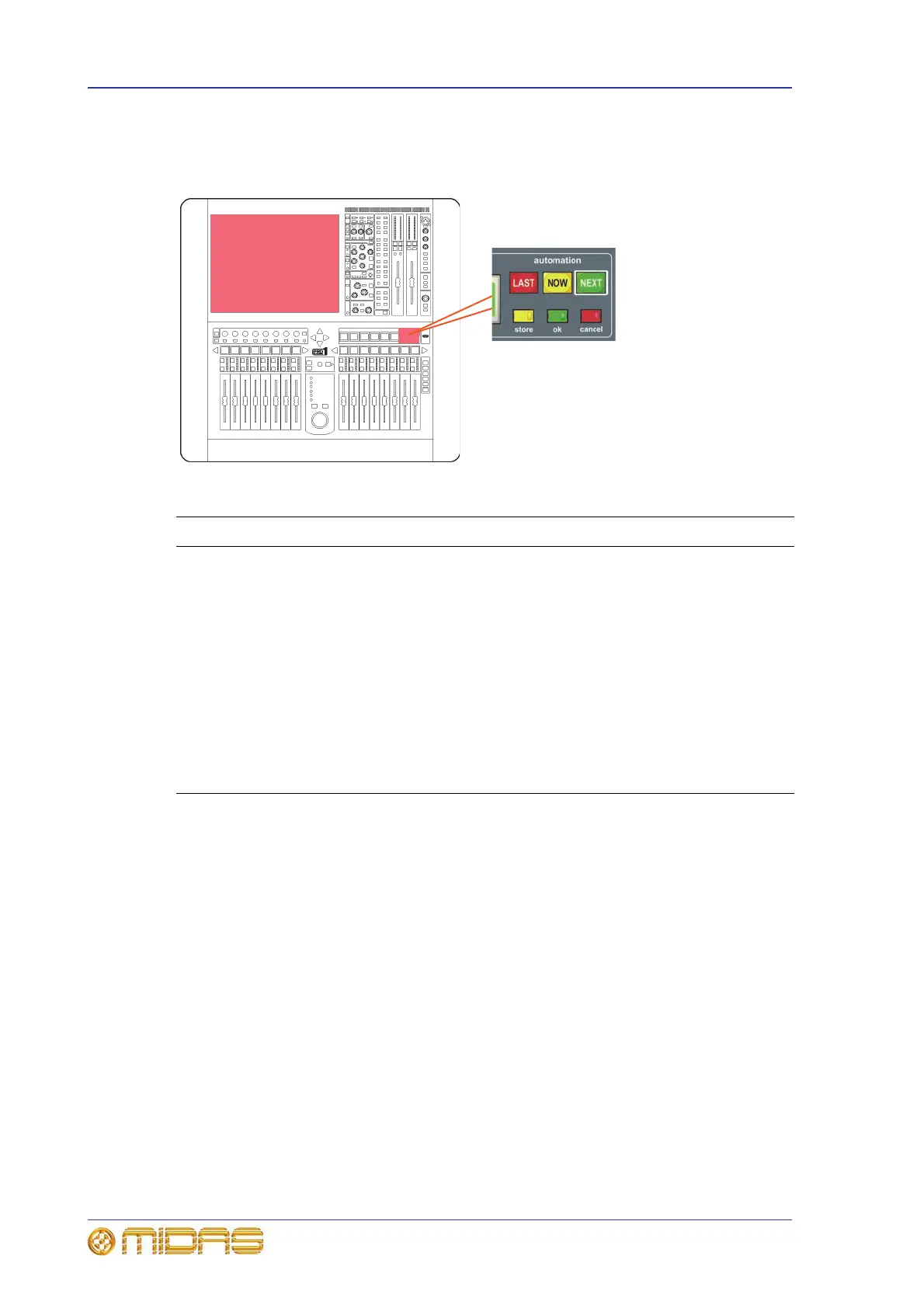214 Chapter 23: Crossfades (Automation)
PRO1 Live Audio System
Operator Manual
Manually controlling a crossfade
The controls in the automation section let you manually override the crossfade.
The cancel, now and ok buttons in the automation section
Control Function during crossfade
cancel button Pauses the crossfade. Pressing the cancel button again, while the
crossfade is paused, cancels the crossfade.
Note: The level of the control on which the crossfade is operating
will remain at the point at which it was paused. If you restart the
crossfade the control will travel over the full crossfade period, that
is, if you stop (rather than pause) a five-second crossfade at two
seconds and restart it, it will take the control five seconds to move
to the final position, and not three seconds.
now button Pressing this button while the crossfade is paused (by pressing the
cancel button), continues the crossfade.
ok button Jumps to the end of the crossfade, effectively cancelling the
remaining time to the end of the crossfade.
