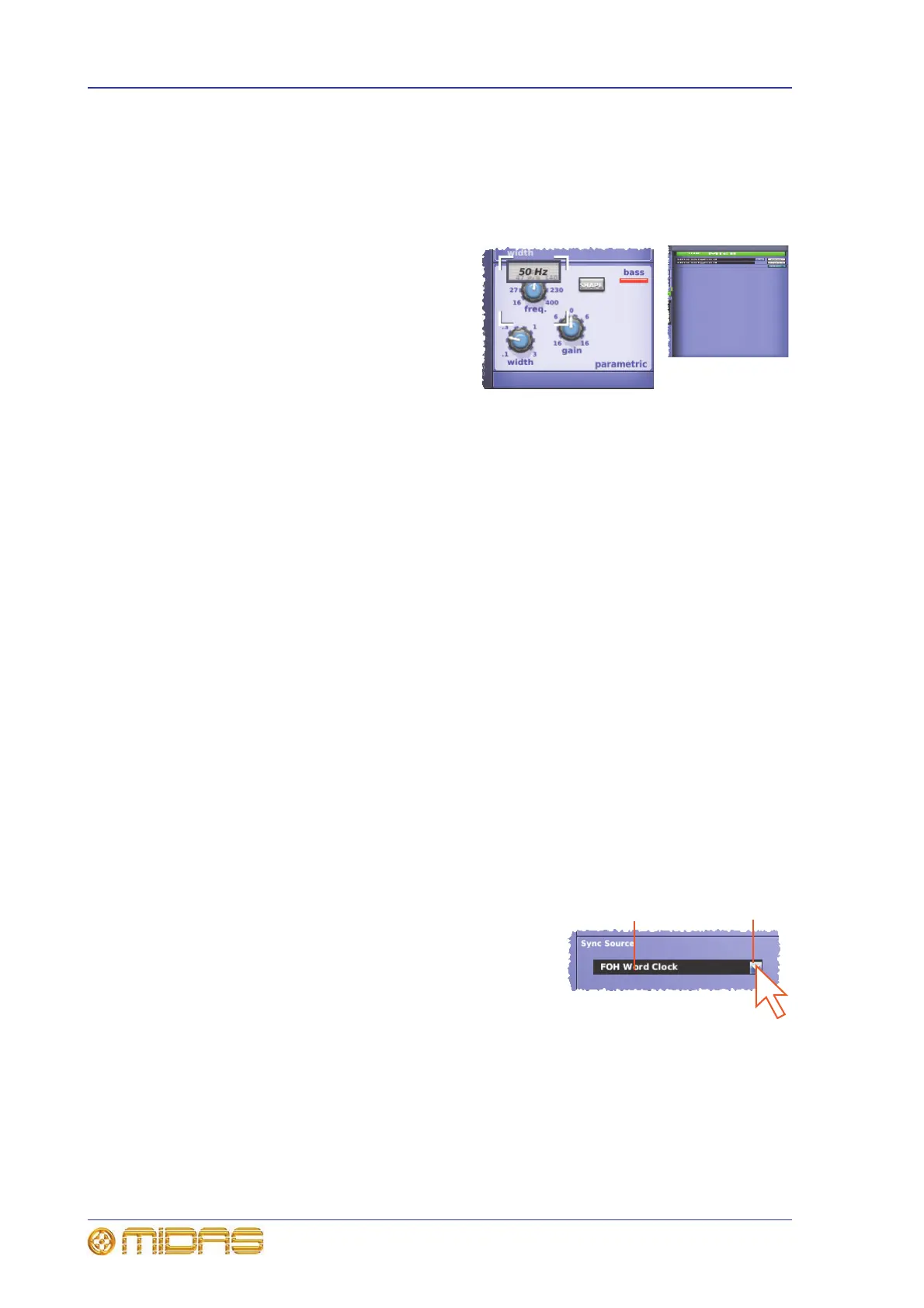40 Chapter 6: Working With The PRO1 Control Centre
PRO1 Live Audio System
Operator Manual
Values displayed on touch (control knob/fader)
You can configure the PRO1 so that, when operating a control knob or fader, the
parameter value associated with that control will be displayed on the GUI or LCD select
button, respectively. To do this, select the Display Rotary Values option (see
“Setting the user interface preferences” on page 225).
The following typical examples show the
GUI display when adjusting the
frequency control knob of the parametric
EQ (immediate right) and an assignable
control knob to adjust the level of aux 1
(far right).
Fader values (to the nearest dB) are shown at the bottom of their respective LCD select
button, regardless of their current channel assignment.
Operating the GUI screen controls
This section shows you how to operate GUI screen elements, such as buttons, control
knobs, drop-down lists and sliders.
>> To switch a GUI button on/off
Click the button. If it has a status indicator, this will illuminate/extinguish to show that
it is on/off, respectively.
>> To adjust a GUI control knob or fader
Use a drag operation. Move the pointer up/down/left/right for adjustment.
Using drop-down lists
Certain configurable name fields, particularly the signal routing ones, have drop-down
lists that offer a number of preset or context-sensitive options to choose from. Long
lists — containing more options than can be displayed simultaneously — have sliders
that allow you to access all of the options.
>> To select an option from a drop-down list
1 Click the drop-down arrow. The drop-down list
will unfold to display some or all of its contents,
depending on how many items it contains.
2 Do one of the following:
• Click the option you require.
• If necessary, scroll the list (see “To scroll a
drop-down list” below) to display the option,
and then click it.
Drop-down
arrow
Currently selected
list item
