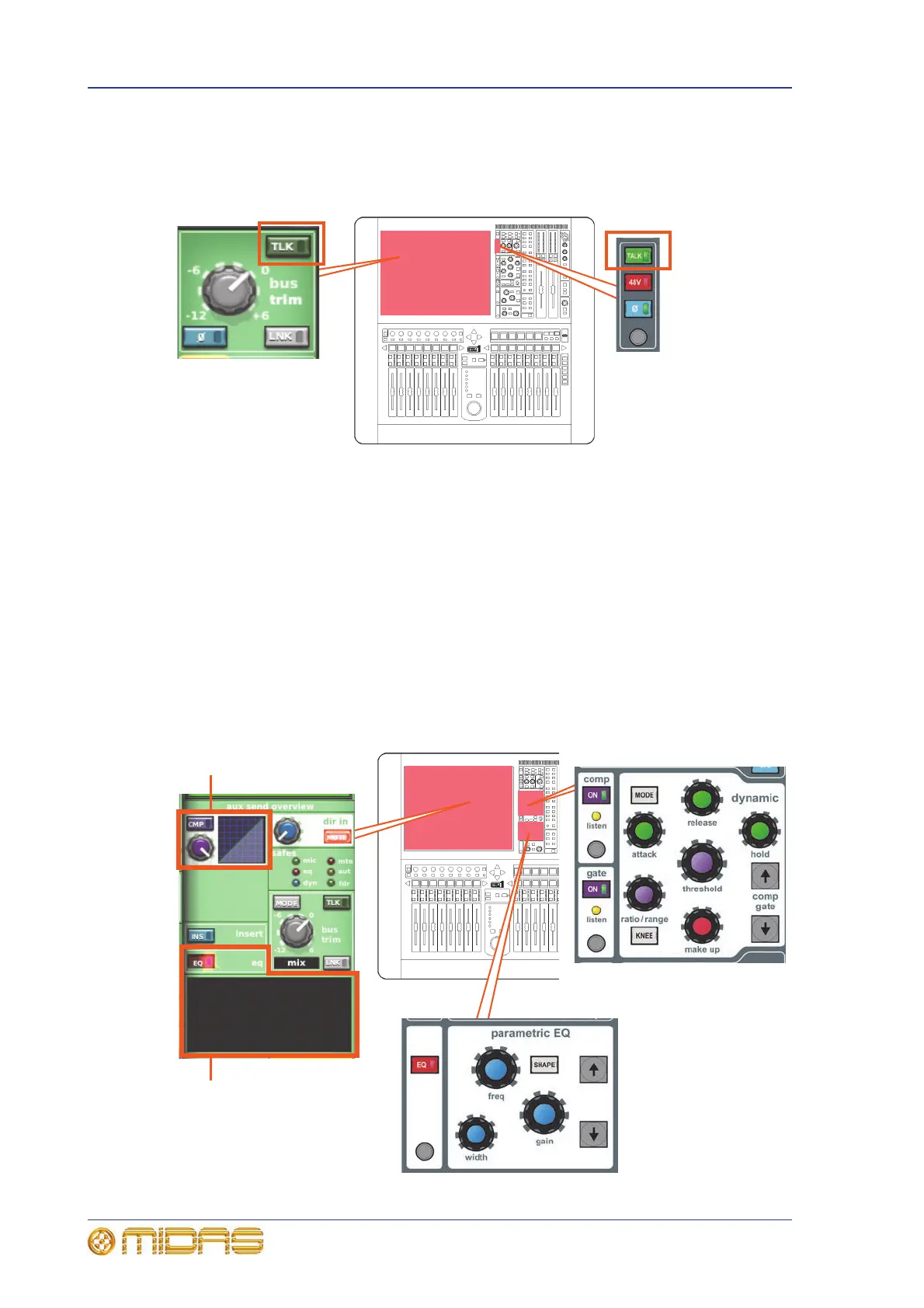282 Chapter 31: Output Channels
PRO1 Live Audio System
Operator Manual
Talk
There is a talk switch in the channel processing area on the control surface and also on
the output ‘overview’ displays of the GUI channel strip.
If the TALK/[TLK] (internal) switch in the talk mic section is active, the talk buttons
will illuminate to prompt the operator to select a bus that the talk signals should be
routed to. These are also used to set up a talk group after pressing one of the talk/osc
routing panel buttons.
Dynamics and EQ
The control surface has a combined dynamics and EQ section that contains DYN and
EQ on/off buttons, and a listen LED (yellow) that illuminates when listen is active in
the output processing area to show when a channel has its dynamic side chain soloed.
In the GUI channel strip overview display the aux, matrix and master outputs each
have a compressor section and an EQ section (both are highlighted in the diagram
below). Clicking within either of these sections will open their respective processing
areas, which are described in the following subsections.
Compressor section
EQ section
D zone
E zone
