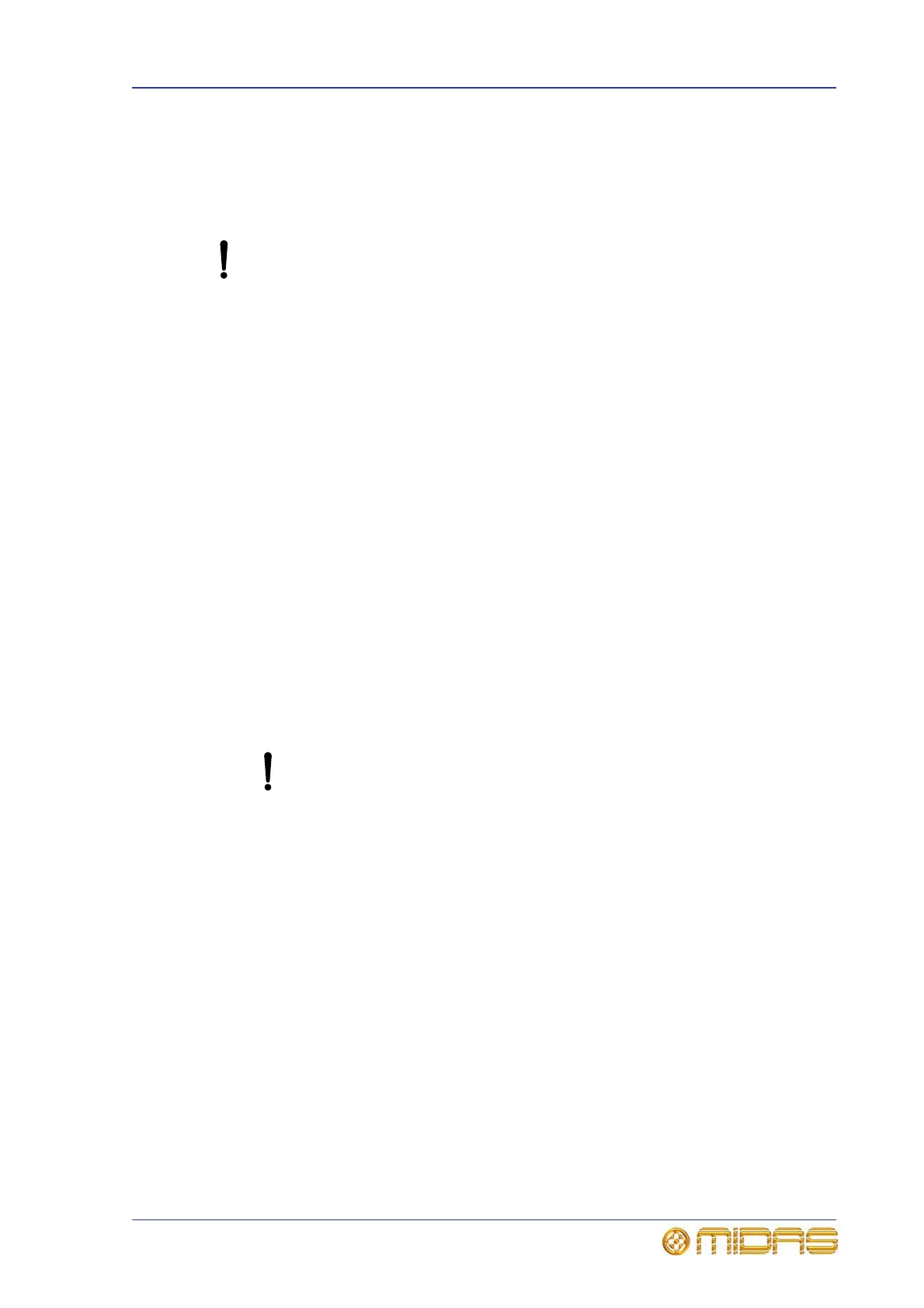Switching the PRO1 Control Centre on/off 31
PRO1 Live Audio System
Operator Manual
Switching the PRO1 Control Centre on/off
Carry out the following to switch the PRO1 Control Centre on/off in a safe manner.
>> To switch on the PRO1 Control Centre
Before switching the PRO1 on, make sure that all monitor loudspeaker
power amplifiers are turned off or muted.
After connecting up the audio cables, carry out the following:
1 Plug the mains cable into a mains power outlet and then connect the IEC plug to
a mains inlet socket on the rear of the PRO1 Control Centre.
2 Make sure that all monitor loudspeaker power amplifiers are turned off or muted
and then switch on the mains on/off isolator switch.
3 The control centre will power up; the GUI will display the default screen and all
the controls will be set to default. You are now ready to start using the PRO1
Control Centre.
>> To switch off the PRO1 Control Centre
1 Make sure you have saved any shows, scenes or settings you require (see
“Saving your show files to a USB memory stick” on page 88).
2 At the GUI, choose homePreferencesShutdown System.
3 At the Shutdown ENTIRE system? prompt, click OK. This initiates the
shutdown down sequence.
During the shutdown sequence the GUI screen will shutdown and all of the LCD
select buttons on the control surface will turn red.
When the shutdown sequence has finished the LCD select buttons on the control
surface will turn green, and the appropriate ones will also display text messages,
accordingly.
During the shutdown sequence, when the LCD select buttons on the
control surface are red, do not switch off the mains power supply, and
when they are green, it is OK to switch off the mains power supply.
4 Make sure that the shutdown sequence has finished, and then switch off the
mains on/off isolator switch (rear of control centre).
5 Disconnect the mains IEC connector from the socket on rear of PRO1 Control
Centre.
