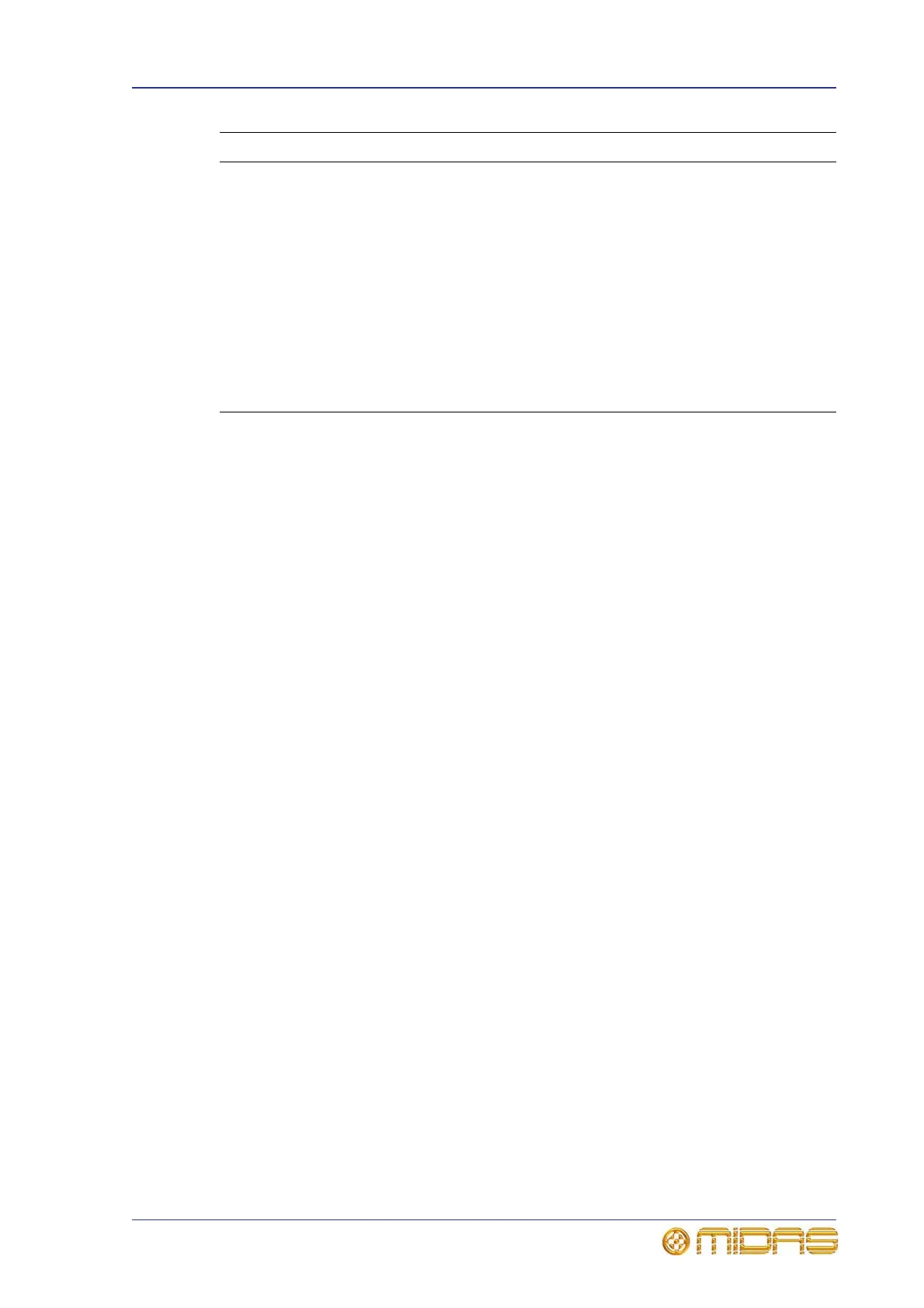SQ1 Dynamics effect 137
PRO1 Live Audio System
Operator Manual
Intelligent threshold shift (i-TS)
i-TS operates in conjunction with GATE HOLD to reduce chattering within the gate.
Chattering is the undesirable condition that occurs when signals — especially low
frequency ones — are very close to the gate threshold. In this situation the gate can
become indecisive and repeatedly open and shut on the programme. i-TS ensures that
the gate remains open by automatically adjusting the threshold downwards as the
signal goes over threshold. When the signal actually falls below threshold (that is, the
temporarily adjusted threshold) the i-TS resets, ready for the next gate opening. This
improved decision-making ensures that gating is rock solid and attacks start instantly
and consistently, even on signals that go slightly over threshold.
i-TS is particularly useful for low frequency material and instruments with oscillating or
unpredictable decay envelopes.
Compressor modes of operation
The compressor has been designed to operate as a root-mean-square (RMS) sensing
type or peak sensing type compressor. Basically, this means that the unit’s circuitry
responds to either the effective average value of the signal’s waveform or its peak
value. The peak sensing type mode of compression has been designed to emulate the
qualities and performance of ‘vintage’ valve-type compressors.
The two main compressor modes each operate in one of two modes, hard knee or soft
knee. Thus giving the four following compressor modes, selectable using the VINTAGE
and HARD KNEE switches in combination.
Compressor soft knee and RMS (default setting)
With both the VINTAGE and HARD KNEE pushbutton switches switched off, the
compressor behaves in the default soft knee and RMS mode. This gives the slowest and
most subtle feel to the compressor envelopes. The soft knee curvature combines with
the adaptive RMS attack and release times to produce gentle envelope curvatures that
are ideal for compressing sung vocals, but which can still be aggressive enough to limit
transients when needed. The knee curvature also slightly reduces the adaptive nature
of the RMS detection, thus providing a little more manual control of the envelope
timings than is the case with the compressor set for hard knee and RMS.
Compressor hard knee and RMS
With only HARD KNEE switched on, the compressor operates in a more clinical way
with a more defined transition between under threshold and over threshold; this is
better suited to limiting style compression. A small amount of soft knee is still retained,
keeping the sound reasonably natural but without any modification of the envelope
17 LINK switch with
yellow LED
Each adjacent pair of channels has an intermediate
LINK switch that, when enabled, links them together
(see “Stereo and multiple channel operation - linking”
on page 138).
18 s/c solos are in
place red LED
Illuminates to indicate that the master solo in
place is enabled. When enabled, all the SOLO
switches change function so that no signal will
be sent to the master solo output bus, and the
side chain signal will be sent directly to the
output XLR on the same channel when the SOLO
button is pressed, thus replacing the dynamics
output signal.
19 Blue POWER LED Illuminates to indicate that the effect is enabled.
Item Control Function
