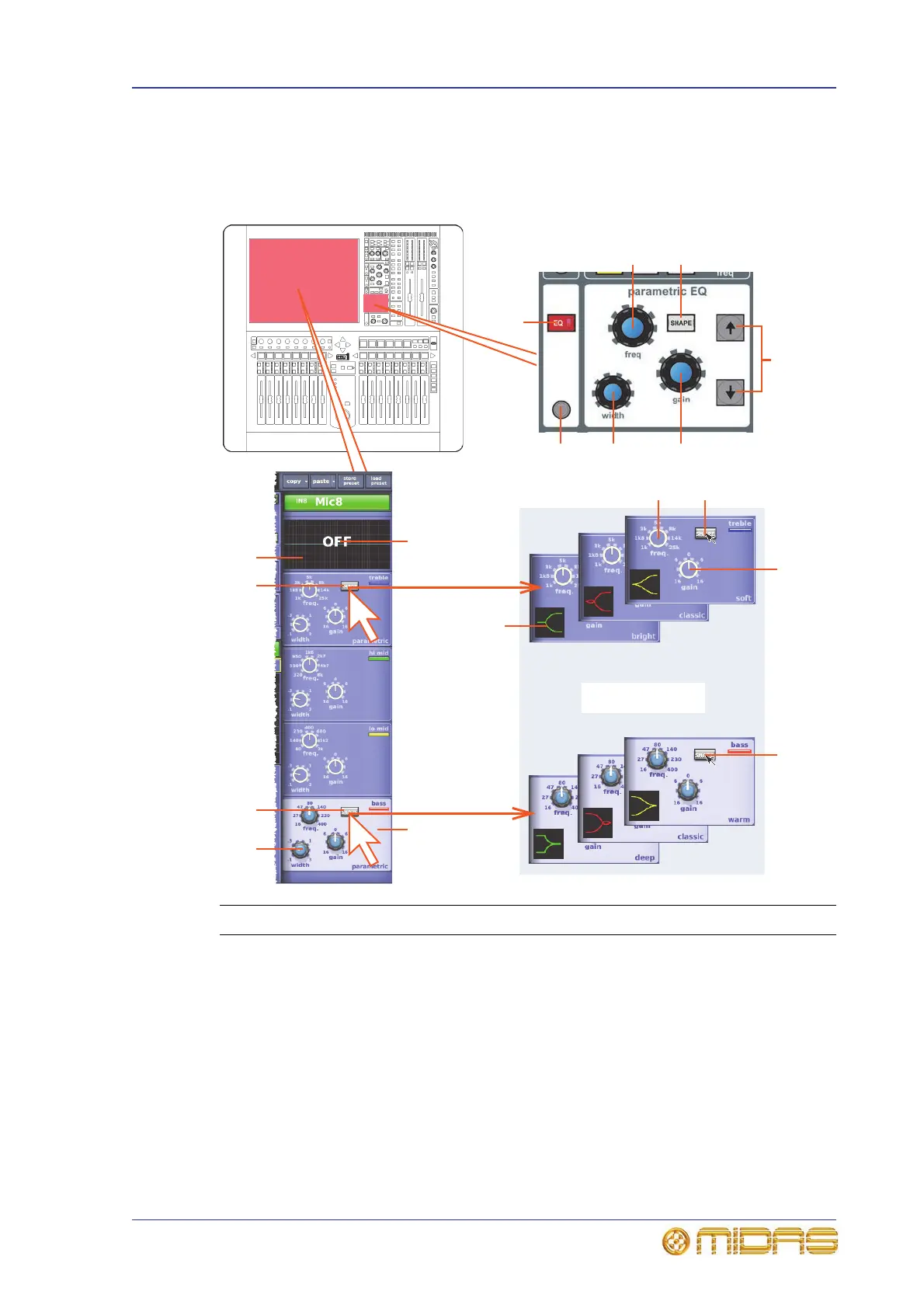EQ (E zone) 267
PRO1 Live Audio System
Operator Manual
can be used to control the signal, although only one band can be adjusted in the E zone
at any time.
The E zone contains all of the PEQ controls, along with a shelving mode selection button
and a set of band selection buttons.
Item Description
1 EQ on/off switch.
2 freq control knob adjusts the band’s centre frequency. The frequencies
that each band covers increases as you move from the bass band to the
treble band. The graph in the EQ processing area on the GUI channel strip
gives you a visual indication, once some gain has been applied, of where
the band is located.
3 SHAPE button, changes shelving mode on treble and bass bands. For
recommended usage, see Table 12 “Recommended band mode usage” on
page 268. For a description of each mode, see “PRO1 input channel EQ
modes” on page 302.
4 Up/down band selection buttons, cycle through the bands, changing what
the E zone controls are controlling.
E zone
Treble and bass
shelving modes
3
4
2
1
567
3
2
5
3
10
9
11
8
3
3
6
