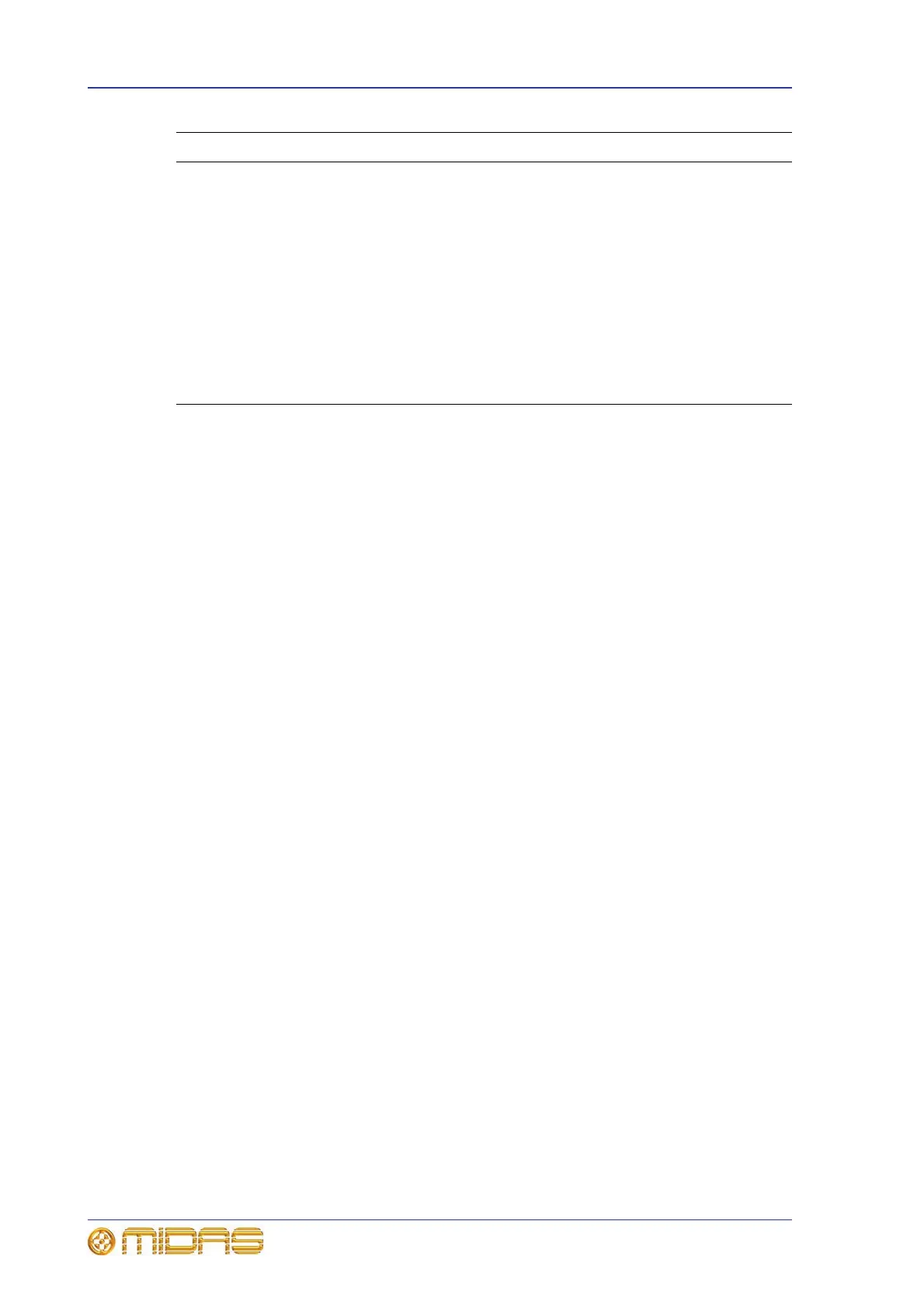272 Chapter 30: Input Channels
PRO1 Live Audio System
Operator Manual
For more details, refer to “Stereo panning” on page 86 and “Spatial imaging system
(SIS™)” on page 313.
3 pan control knob, adjusts the relative levels sent to a left-right bus pair or
the master left-centre-right (LCR) buses. In SIS™ mode, it can also control
the ‘image’ to give a constant power crossfade from LCR to stereo.
4 MON (mono) switch, connects post-fader channel signal to mono master
bus.
5 mono level/SIS image dual-function control knob. In mono mode, it acts
as a mono level control knob to adjust the mono signal level. In SIS™
mode, it becomes a SIS image control knob that modifies pan control knob
operation to place the channel within a three-speaker system (see “Stereo
panning” on page 95).
6 Quick access button, selects the master processing area on the GUI
channels strip.
Item Description
