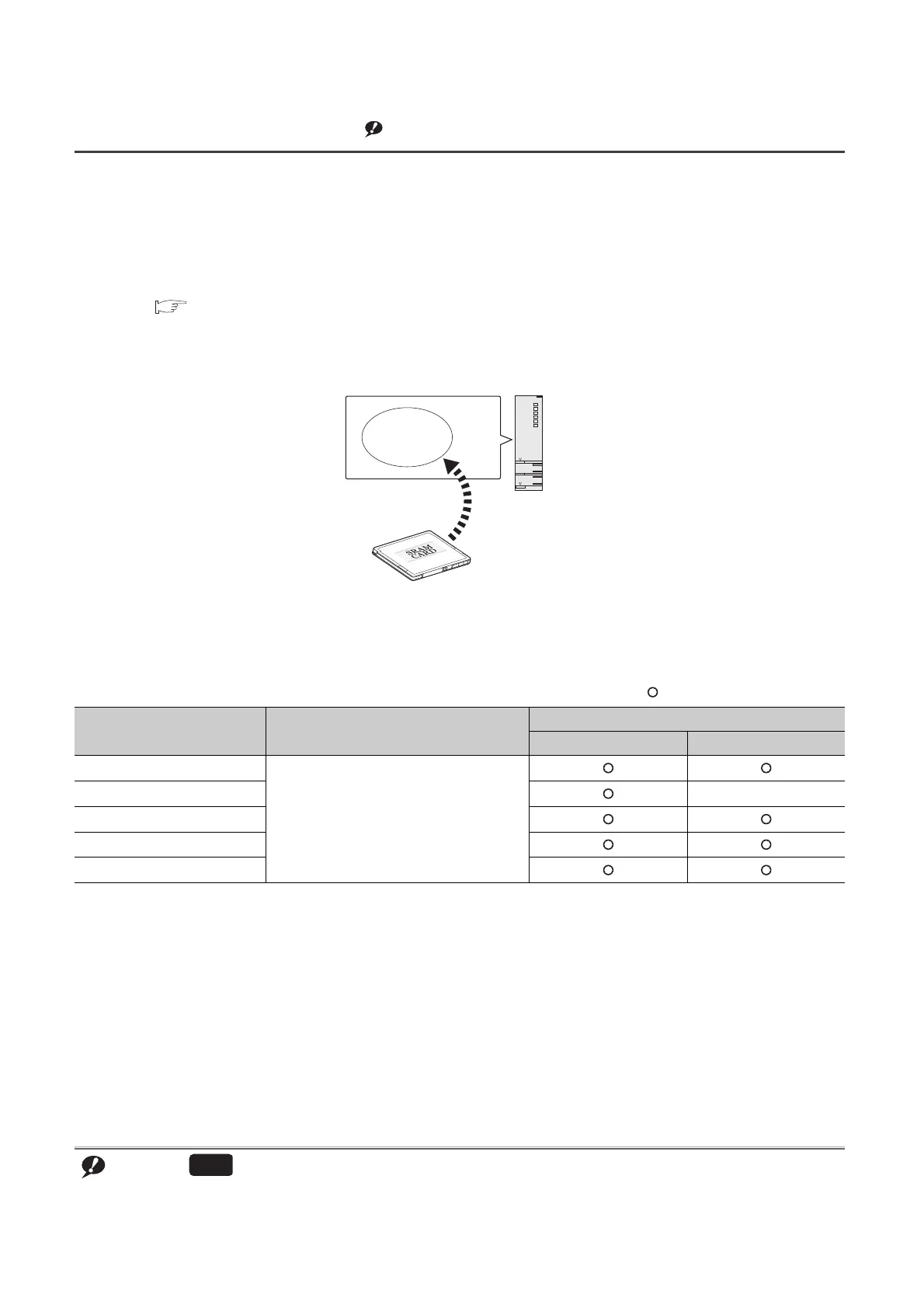104
2.11 Boot Operation
This section describes methods for executing the program stored in a memory card or SD memory card.Note 2.4
(1) Executing the program in a memory card or SD memory card
To execute the program in a memory card or SD memory card, boot the program into the program memory. To
execute the boot operation, set the boot target program in the Boot file tab of the PLC parameter dialog box.
( Page 105, Section 2.11 (3))
The program set in parameter is booted into the program memory when the CPU module is powered off and then
on or is reset.
(2) Bootable files, transfer source, and transfer destination
The following table lists combinations of bootable file, transfer source, and transfer destination.
: Bootable, × : Cannot be booted.
*1 The intelligent function module parameter is included.
*2 If the boot operation is performed while the CPU module is locked with a security key, "BOOT ERROR" (error code:
2214) occurs.
Note 2.4
The Q00UJCPU, Q00UCPU, and Q01UCPU do not support the boot operation.
File type Transfer source
Transfer destination
Program memory Standard ROM
Parameter
*1
Memory card,
SD memory card
*2
Sequence program ×
Device comment
Initial device value
Label program
Universal
Memory card
CPU module
Boot
Program
memory
