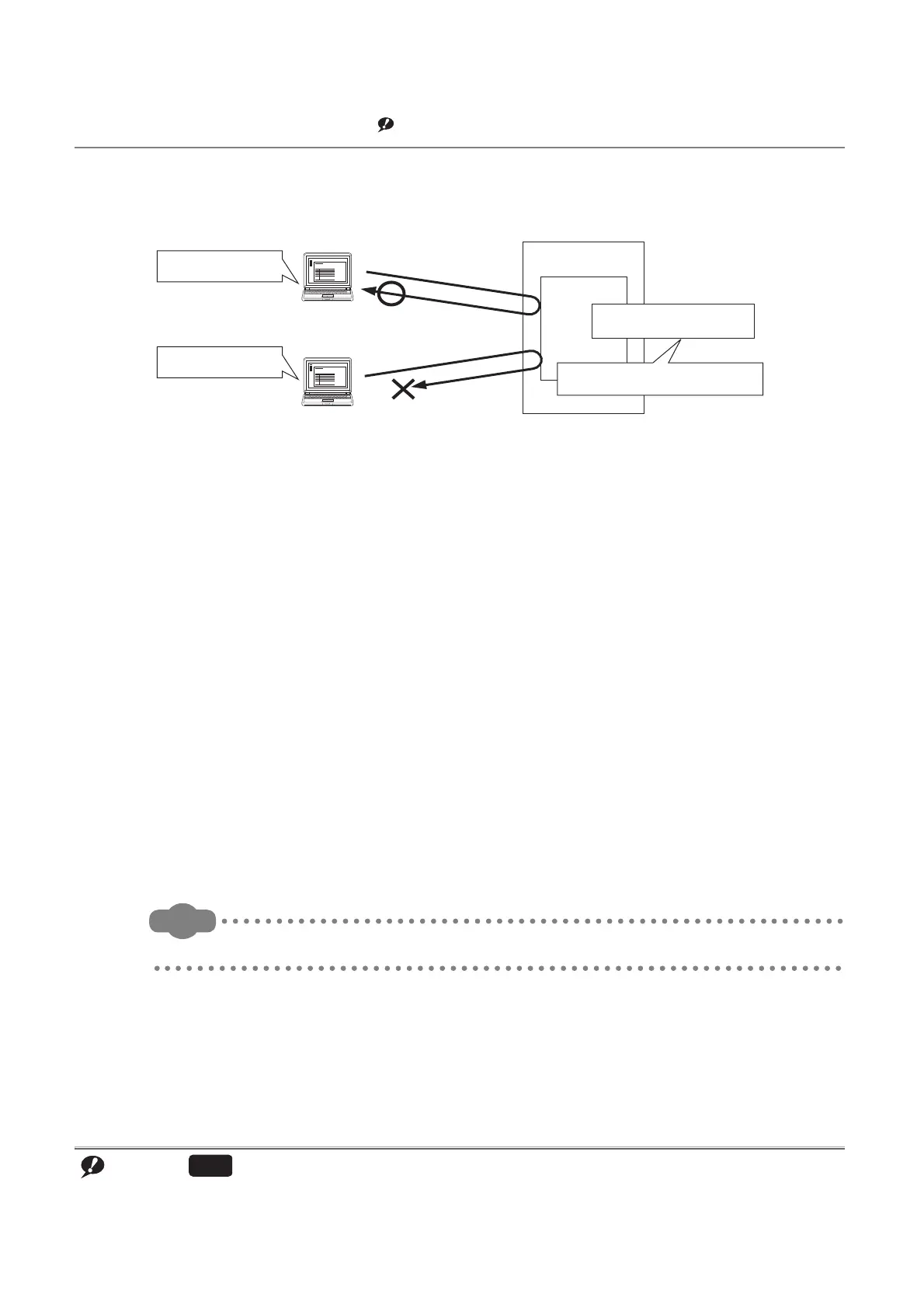208
3.19.2 File password 32
This function sets a read password and write password for each file stored in the CPU module so that files are
protected against tampering and theft by unauthorized persons.Note 3.13
(1) File protection timing
File protection is enabled immediately after the passwords are registered, and it is disabled immediately after the
passwords are deleted.
(2) Password target files
A password can be set to the following files.
•Program
• Device comment
• Initial device value
• Parameter
• Symbolic information
(3) Operations that are controlled and the number of characters
A password can be set to the following operations. The minimum number of characters in the password should be
4 , and the maximum number should be 32.
• Reading files
• Writing files
• Reading/writing files
For characters allowed in passwords, refer to "Explanation of Registration Conditions" on the Input Password window.
Note 3.13
Only the High-speed Universal model QCPU and Universal model Process CPU support this function.
Programming
tool
CPU module
File A
Write password: AbcDEF12
Read password: XYZ98756
A write password and read password
can be set individually.
File A is read since
the passwords m
atch.
Programming
tool
Read password registered for
authentication: XYZ98756
File A is not written since
the passwords do not match.
Write password registered for
authentication: 1234abCD
