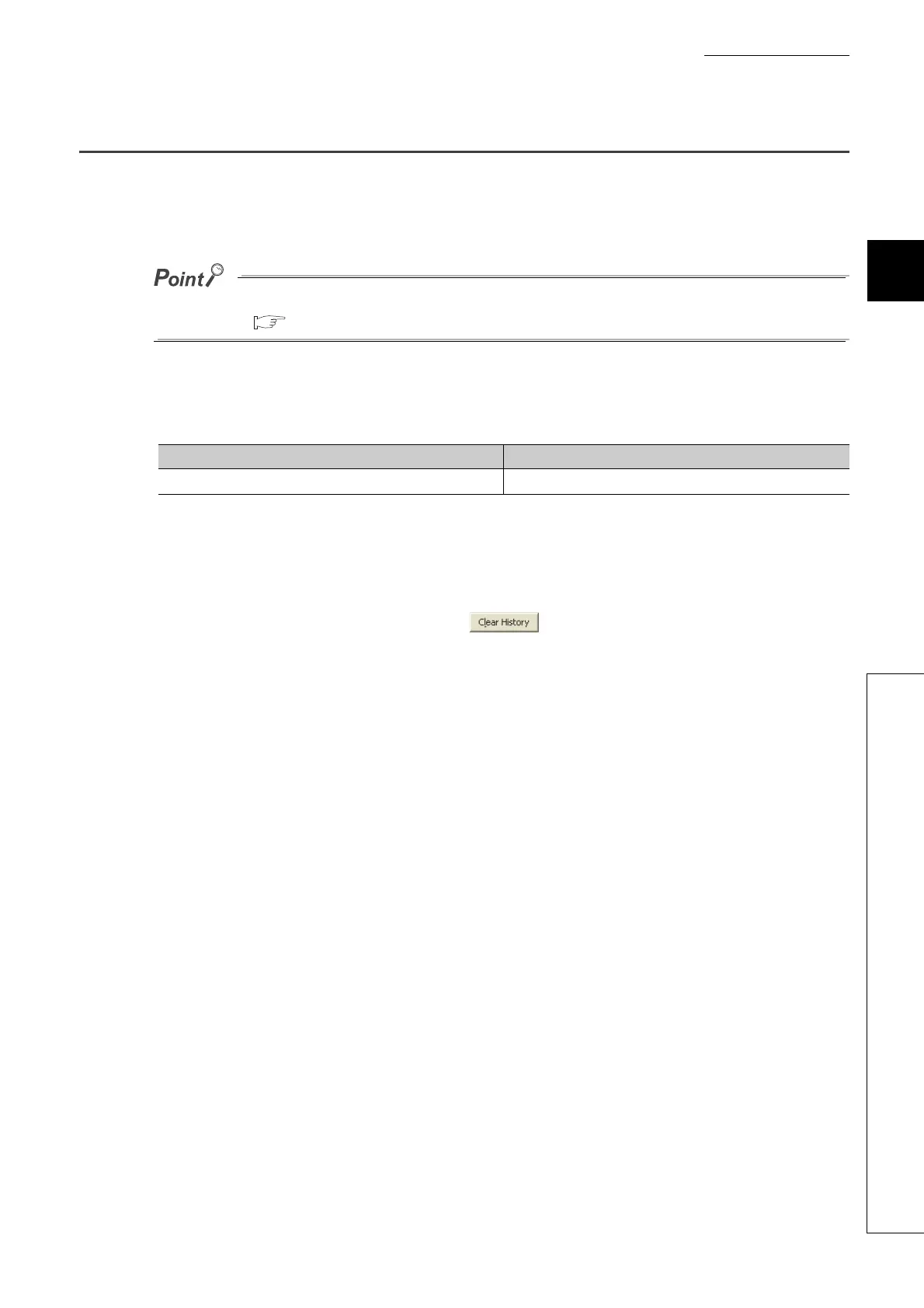205
CHAPTER 3 FUNCTIONS
3
3.18 Error History
3.18 Error History
This function stores an error detected by the self-diagnostic function and the detection time as error history data in a
memory. The error history data can be checked on the screen displayed by selecting [Diagnostics] [PLC
Diagnostics] in the programming tool.
The detection time is based on the clock in the CPU module. Make sure to set the correct time before the first use of the
CPU module. ( Page 127, Section 3.5)
(1) Storage area
All stored logs are saved to the storage memory for error history of the CPU module.
*1 The memory is managed inside the system.
*2 When the number of storable logs are exceeded, the latest error log is stored by deletion of the oldest error log.
(2) How to clear error history
To clear the error history data stored in the memory and error history file, select [Diagnostics] [PLC
Diagnostics] in the programming tool and click the button. When the button is clicked, all the error
history data stored in the storage memory of the CPU module and the error history file in a memory card are
cleared.
Storage area Number of storable logs
System memory in CPU module
*1
Up to 100
*2
