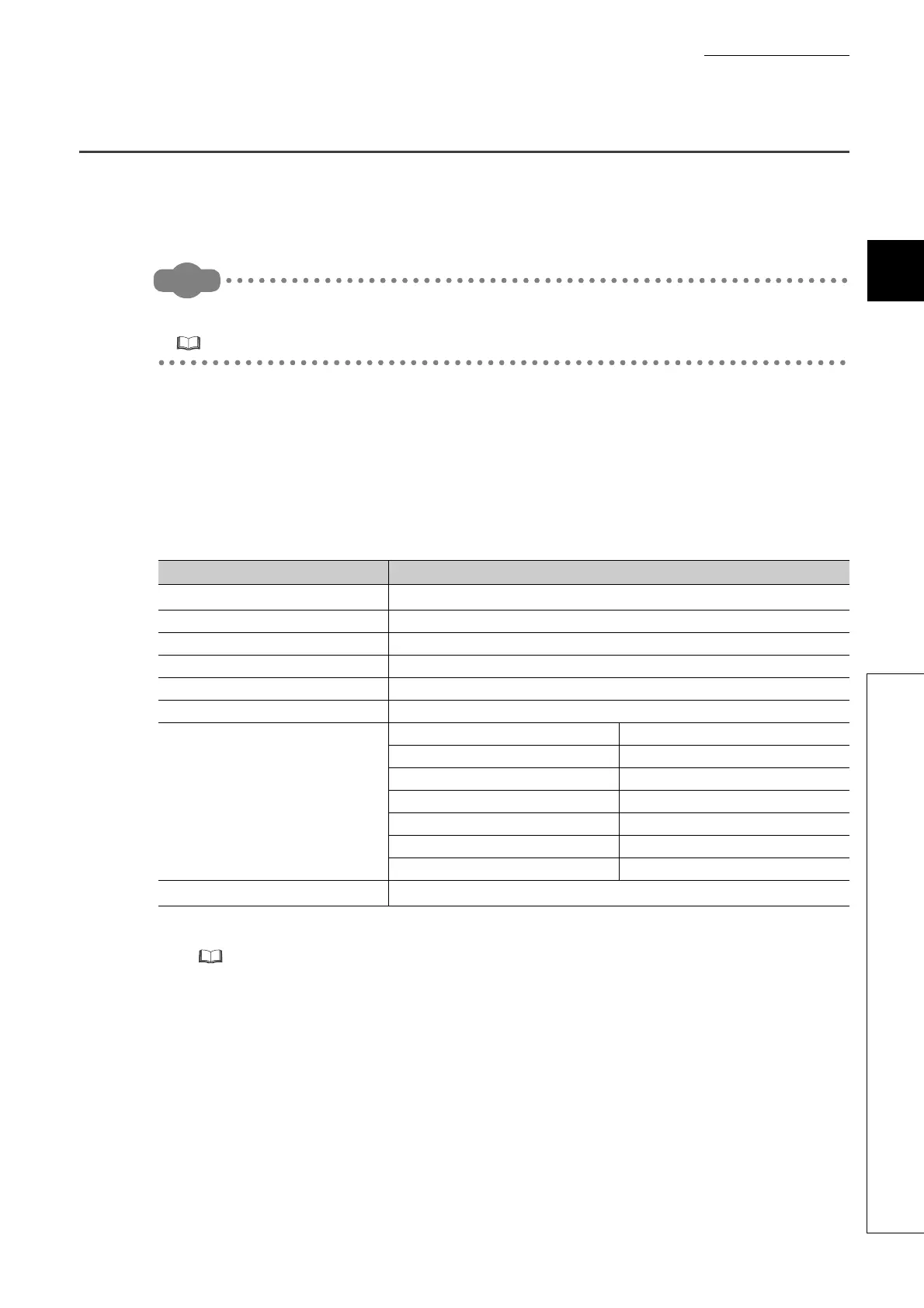127
CHAPTER 3 FUNCTIONS
3
3.5 Clock Function
3.5 Clock Function
This function reads the internal clock data of the CPU module by a sequence program and uses it for time
management. The clock data is used for time management required for some functions in the system, such as storing
date into the error history.
The Built-in Ethernet port QCPU can set the time in the CPU module automatically by using the time setting function (SNTP
client).
QnUCPU User’s Manual (Communication via Built-in Ethernet Port)
(1) Clock operation at power off and momentary power failure
Clock operation continues by the internal battery of the CPU module even when the programmable controller is
powered off or power failure occurs exceeding the allowable momentary power failure time.
(2) Clock data
The following table lists the details of clock data in the CPU module.
*1 Storing in SD213 for the first two digits and SD210 for the last two digits of the year
*2 Can be read using Expansion clock data read (S(P).DATERD) instruction.
MELSEC-Q/L Programming Manual (Common Instruction)
Data name Description
Year
Four digits
*1
(from 1980 to 2079)
Month 1 to 12
Day 1 to 31 (Automatic leap year detection)
Hour 0 to 23 (24 hours)
Minute 0 to 59
Second 0 to 59
Day of the week
0 Sunday
1 Monday
2 Tuesday
3 Wednesday
4 Thursday
5 Friday
6 Saturday
1/1000 seconds
*2
0 to 999
