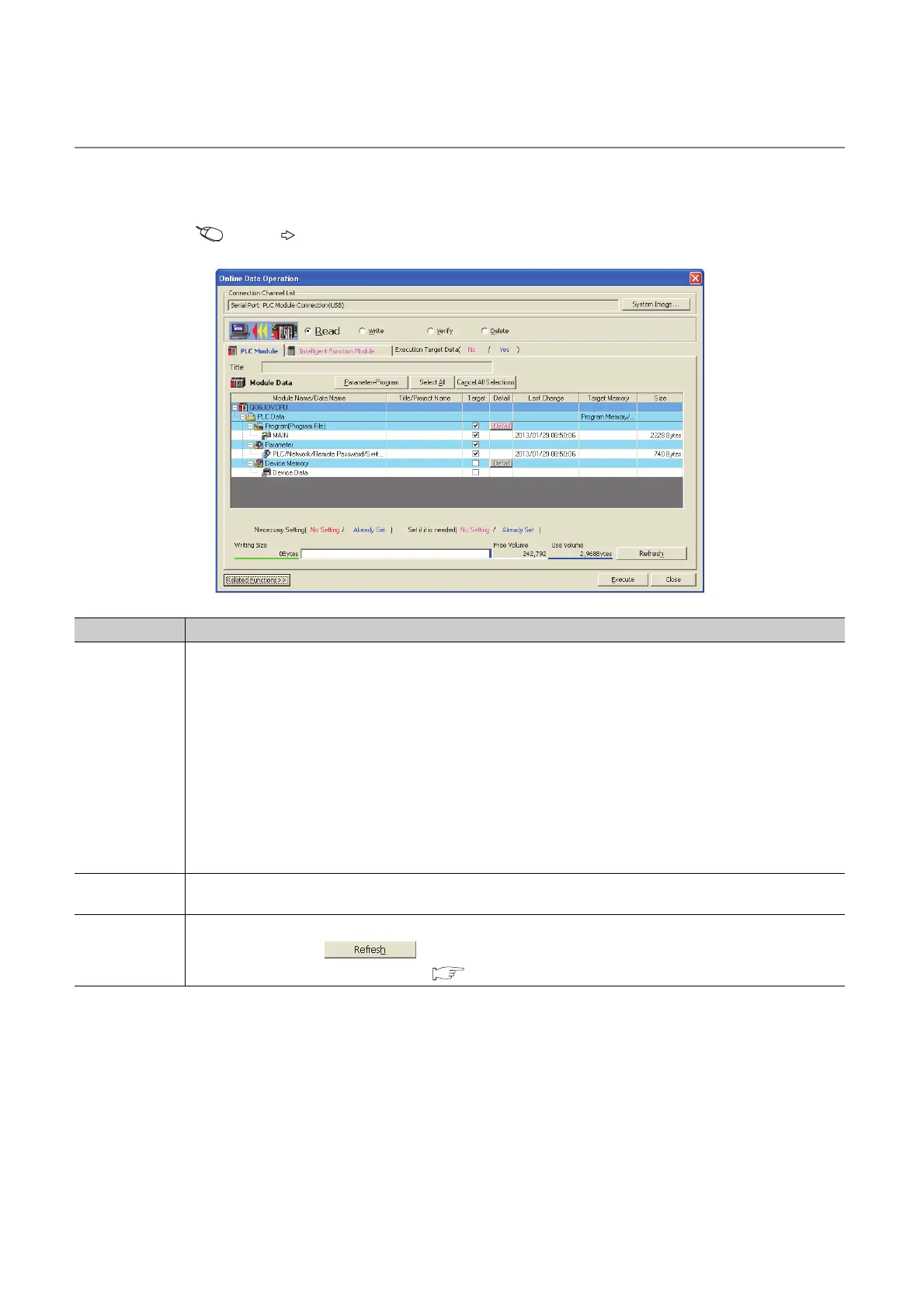44
2.1.3 Files
The files written to the CPU module have information such as a file name, file size, and written date. These information
can be checked on the window displayed by selecting [Read from PLC] from the menu of a programming tool.
[Online] [Read from PLC...]
Item Description
File name
• File name structure and file specification
Each file name is composed of a name (up to 8 characters in one byte/4 characters in double bytes) and an
extension (3 characters in one byte). Create a file name with upper-case characters only. An extension is
automatically appended according to the type set when the file was created.
• Characters that cannot be used for a file name
The following reserved words for Microsoft
®
Windows
®
cannot be used as a file name.
COM1 to COM9, PRN, LPT1 to LPT9, NULL, AUX, CLOCK$, CON
• How to specify a file name in the sequence program
Since the sequence program is not case-sensitive in one-byte characters, the file can be named by both upper-case
and lower-case characters. (Both "ABC" and "abc" are treated as "ABC".)
In double-byte characters, an upper-case character and lower-case character are distinguished. Name a file by an
upper-case character. ("ABC" and "abc" are distinguished.)
Last Change
The date and time when a file was written to the CPU module is shown. The date and time are based on the clock set
on the programming tool (personal computer) side.
Size
The size of a file when it was written from a programming tool to the CPU module is shown in units of bytes. To display
the latest data, click the button. At least 64 bytes (136 bytes for a program) are added to the file
created by a user except a file register file. ( Page 46, Section 2.1.3 (2))
