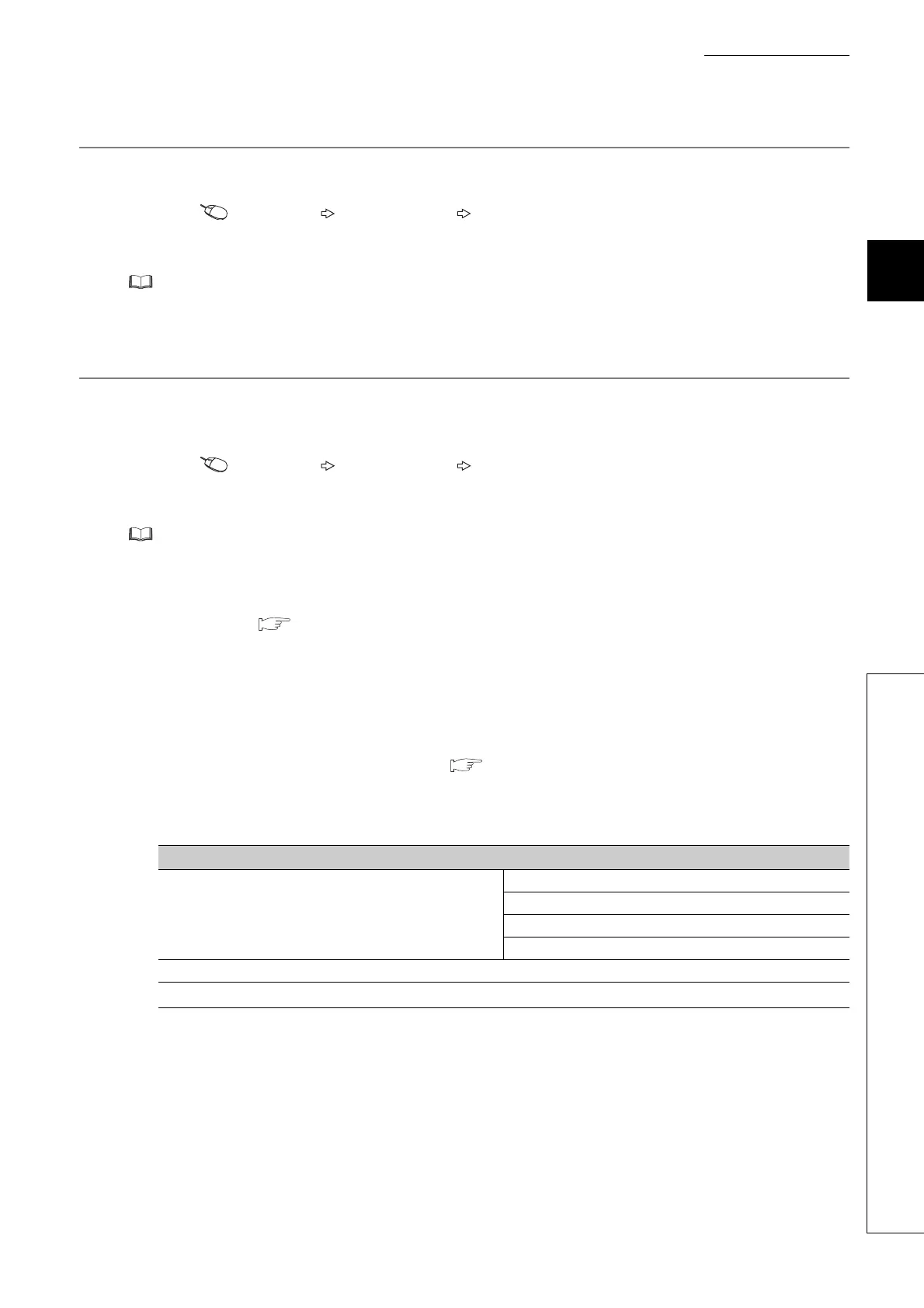325
CHAPTER 3 FUNCTIONS
3
3.38 Operation History Function
3.38.2 Operation history display
3.38.2 Operation history display
Operation histories can be checked in the "Operation History" window.
[Diagnostics] [PLC Diagnostics] [Operation History] button
For details on the operation method and screen items, refer to the following.
GX Works2 Version 1 Operating Manual (Common)
3.38.3 Operation history clear function
Clicking the [Clear History] button in the "Operation History" window clears all operation histories in the memory
specified as the save destination memory.
[Diagnostics] [PLC Diagnostics] [Operation History] button
For details on the operation method, refer to the following.
GX Works2 Version 1 Operating Manual (Common)
In the following cases, operation histories are not cleared and a message is displayed in the programming tool.
• "Disable clearing operation history" is enabled in the operation history setting in the PLC RAS tab of the PLC
parameter (
Page 325, Section 3.38.3 (1)).
• The operation history file is being accessed from other programming tools.
• The operation history file cannot be accessed.
(1) Disabling the operation history clear
Enabling "Disable clearing operation history" in the operation history setting in the PLC RAS tab of the PLC
parameter disables the operation history clear. ( Page 441, Appendix 1.2.4)
The following table lists the operations which cannot be executed when "Disable clearing operation history" is
enabled.
*1 The operation cannot be executed only when the PLC memory is formatted for the save destination memory of the
operation history file.
Operation
Operation history file
Writing the file
Copying the file
Changing the file name
Deleting the file
Clearing the operation history
Formatting the PLC memory
*1
