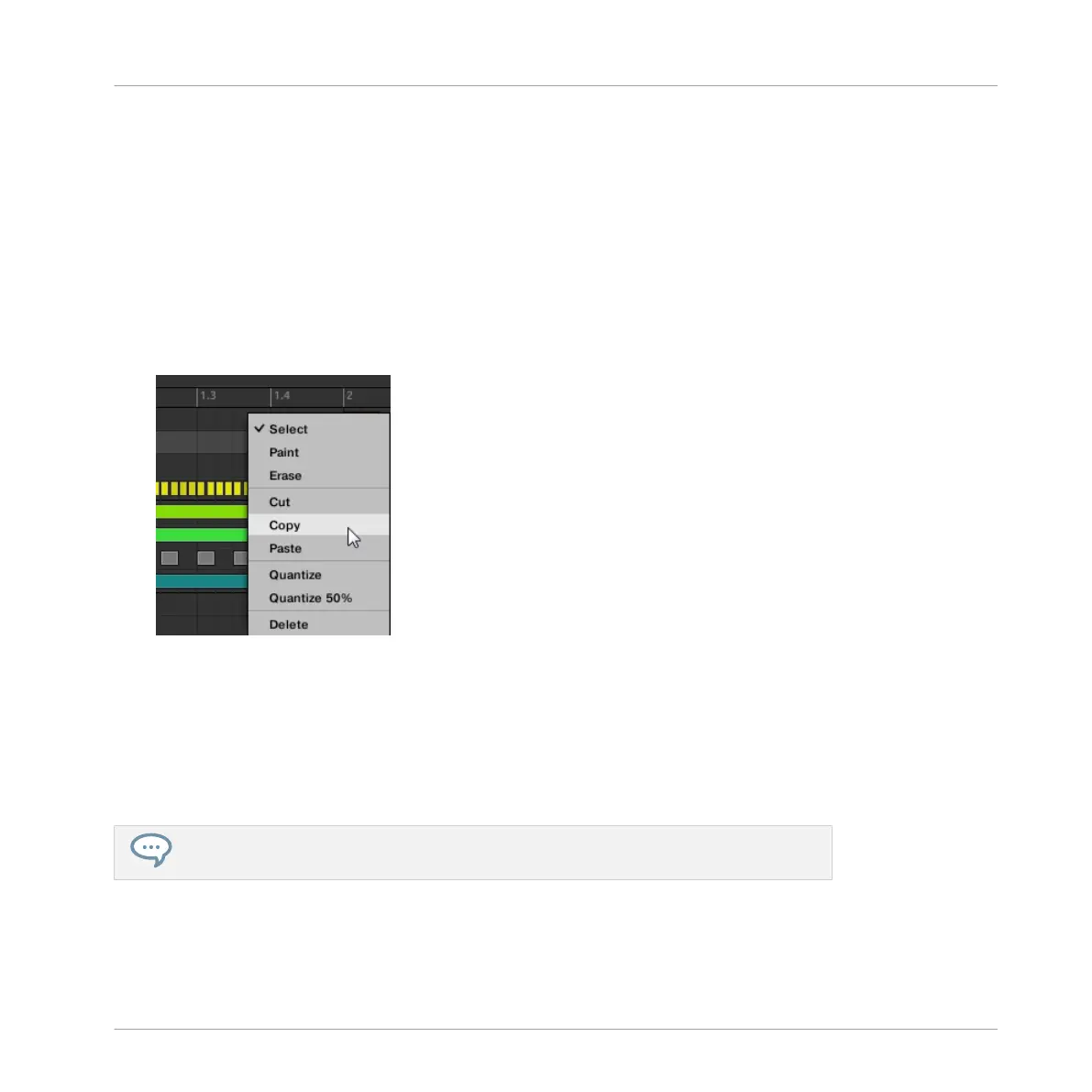→
A Pattern copy is inserted right after the original Pattern in the Pattern bank — all follow-
ing Patterns are shifted to the next slot.
Copying and Pasting a Pattern
To cut or copy the content of a Pattern and paste it in another Pattern, do the following:
1. Click the Event area’s background to deselect any selected events (your mouse must be in
Select mode).
2. Right-click (on Mac OS X: [Ctrl]+click) the Event area’s background and choose Copy
from the slot’s context menu:
3. Select the Group in which you want to paste the Pattern’s content.
4. Open the Pattern Manager, select (or create) an empty Pattern, and close the Pattern
Manager again.
The selected (or created) Pattern appears in the Pattern Editor.
5. Right-click (on Mac OS X: [Ctrl]-click) the Event area’s background and choose Paste
from the context menu to paste the Pattern.
If events are selected in the Pattern, the copy/paste operation will apply to these events
only! See ↑7.7.1, The Pattern Manager and Pattern Mode for more on this.
Duplicating, Copying, and Pasting Patterns on Your Controller
Your controller provides different ways of copying/pasting Patterns.
Working with Patterns
Managing Patterns
MASCHINE MIKRO - Manual - 393
