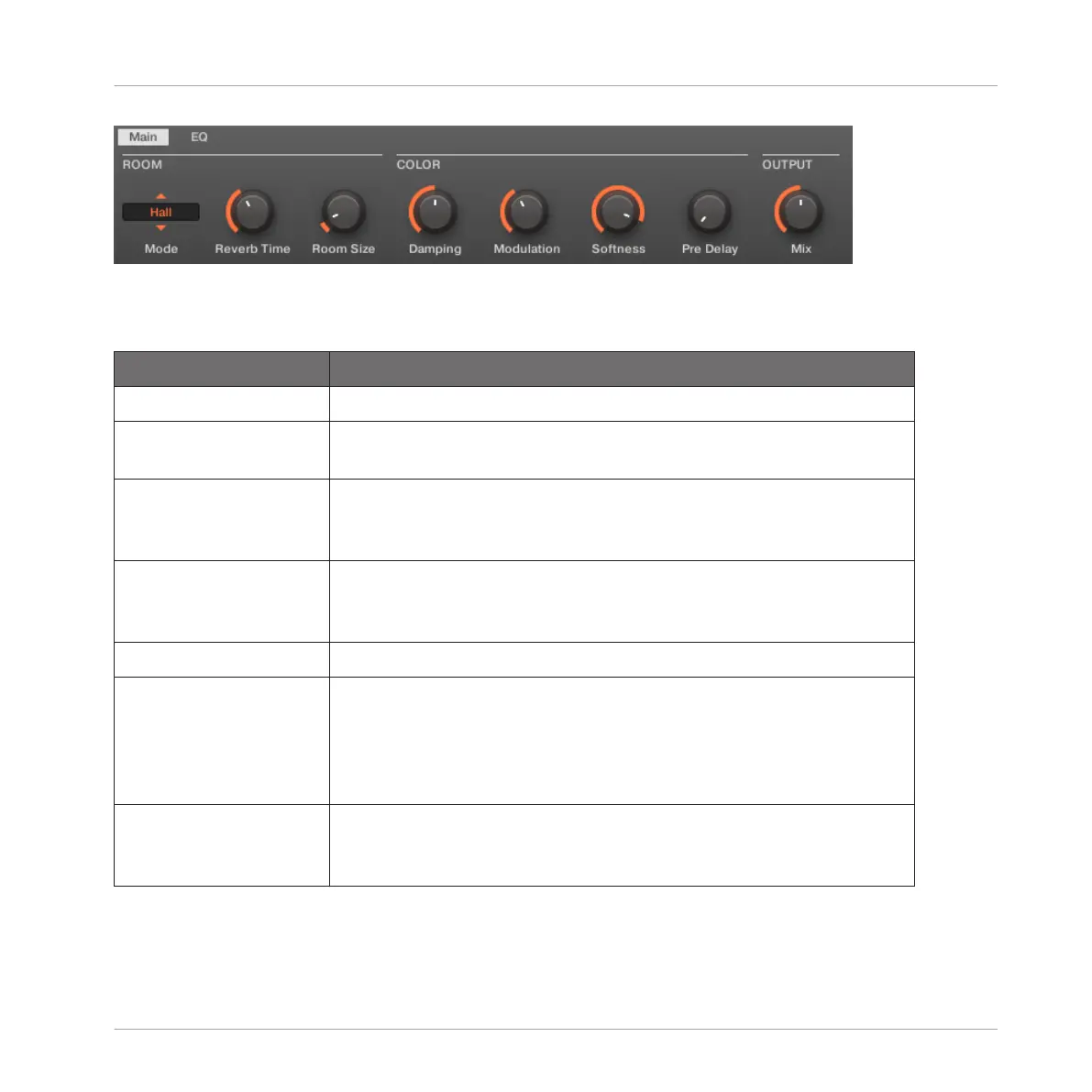The Reverb in the Control area (Main page depicted).
Main Page
Element Description
ROOM Section
Mode Allows you to choose one of three basic modes of Reverb: Room,
Hall, and Plate (default: Room).
Reverb Time Adjusts the reverb decay time. Turn clockwise to increase decay.
Available values range can be adjusted in seconds from 0.5s to
20.2s (default: 2.2s).
Reverb Size Adjust the size of the simulated room. Turn clockwise to increase
the perceived size of the room and reverb reflections. Available
values range from 0.0 to 100.0% (default: 10.0%).
COLOR Section
Damping Adjusts damping of the high frequencies in the reverb signal.
Damping refers to the rate at which the high frequencies decay.
This effect causes the sound to become gradually muffled and
warmer. Available values range from 0.0 to 100.0% (default:
50.0%).
Modulation Sets the modulation amount. A value of 0 turns the delay
modulation off. Available values range from 0.0 to 100.0%
(default: 40.0%).
Effect Reference
Spatial and Reverb Effects
MASCHINE MIKRO - Manual - 657
