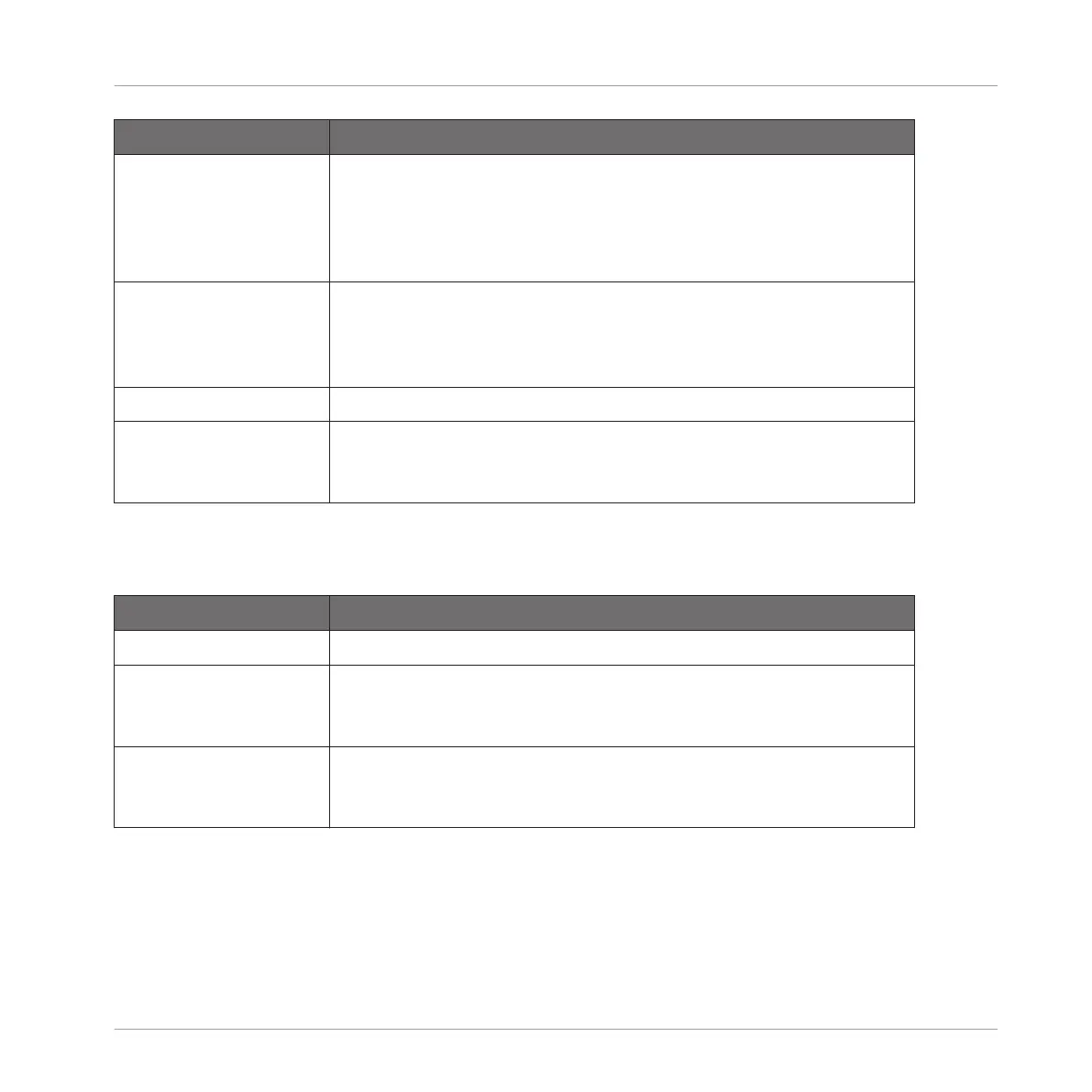Element Description
Softness Alters the balance between early reflections and the late reverb tail.
It also changes the amount of diffusion present. It allows you to
soften the attack of the reverb and push it more into the
background, so it doesn't muddy the dry sound so much. Available
values range from 0.0 to 100.0% (default: 90.0%).
Pre Delays Adjusts the initial delay between the original signal and the first
reverberant sound. At higher values this can also be used in many
creative ways. Available values can be adjusted in milliseconds from
0.0ms to 250.0ms (default: 0.0ms).
OUTPUT Section
Mix Adjusts the ratio between the effect (wet) signal and original (dry)
signals. Available values range from 0.0 to 100.0% (default:
50.0%).
EQ page
The EQ page contains parameters to adjust the EQ of the reverb.
Element Description
EQ Section
High Cut Adjusts the high frequencies in the reverberated signal. Available
values range in kilohertz from 20.0 kHz to 2.0 kHz (default: 20.0
kHz).
Low Shelf Adjusts the low-frequency content in the reverberated signal.
Available values range in decibels from -0.0 dB to -12.0 dB
(default: -0.0 dB).
Effect Reference
Spatial and Reverb Effects
MASCHINE MIKRO - Manual - 658
