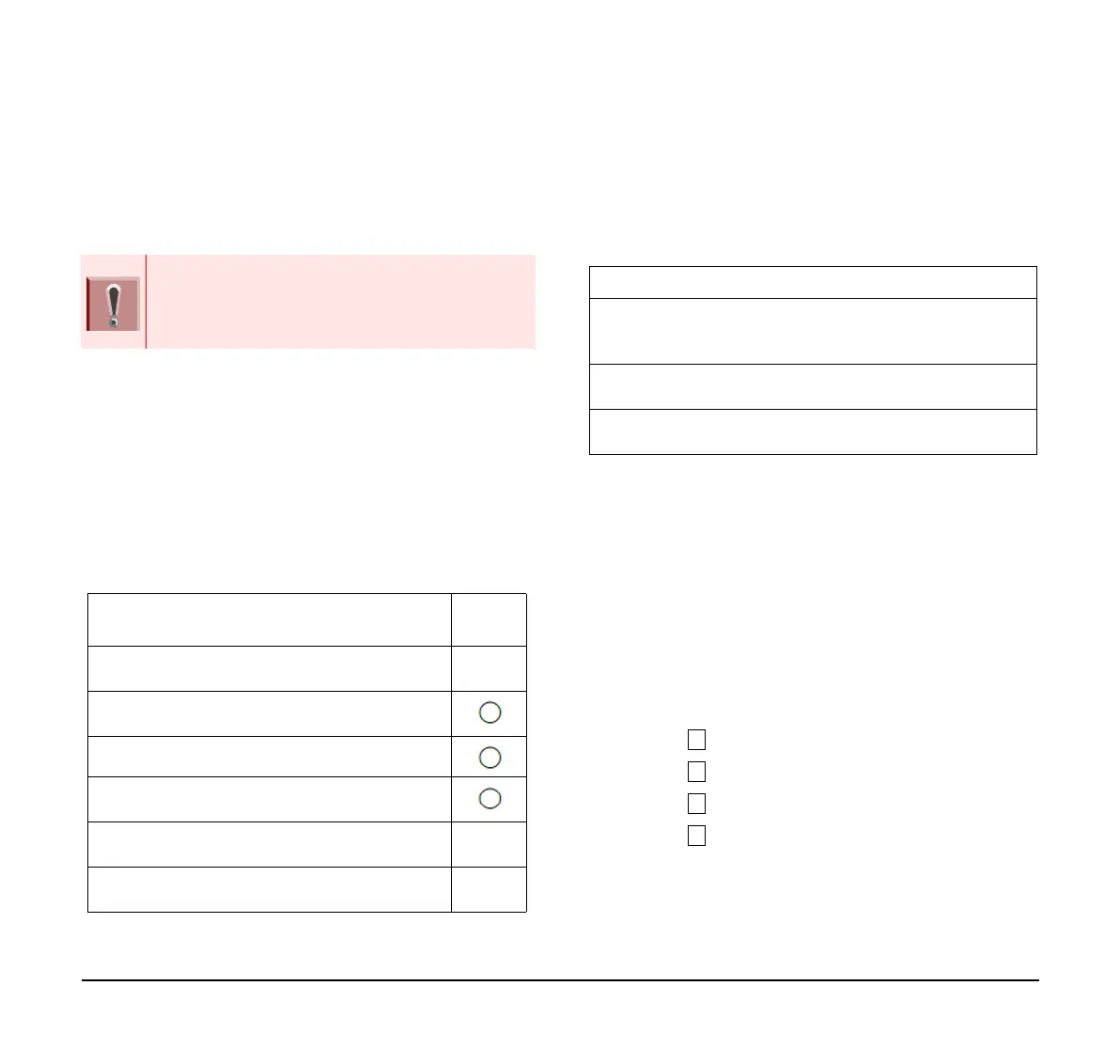86
Local Soft Key Area
The soft keys provided by the terminal are displayed in
this area. It is possible to go to the Favorite screen,
Phone book screen and History screen (same
operation as the Favorite screen).
To Start Call Screen
Use the following procedure for displaying the Call
screen.
When a screen other than the Call screen / Line screen
is displayed and the Call screen is activated with a
display method with a circle in the auto end column in
the table below, the system is automatically set by on-
hooking or abandoning the call. Exit the screen and
return to the original screen. For details, see To Close
Call Screen Automatically.
To Close Call Screen Automatically
If the system screen is displayed in a way that is subject
to automatic termination, placing the handset on-hook
or abandoning the call will return you to the screen
before the call started.
However, automatic termination does not occur in the
following cases.
Screen When the Phone Starts
The screen displayed at phone startup or when the
Home key is pressed depends on settings. This section
explains the settings related to the screen display.
To Set the Home Screen
The following explains how to set a screen that will be
displayed when the phone has started up or the Home
key is pressed.
(1) Display the Menu screen, select Settings.
(2) Select User Settings.
(3) Select Display.
(4) Select Portal Mode Settings.
(5) Select Home Screen Setting.
About Local soft key 2 (Phone book screen), if
this feature is not available by initial settings, the
icon is not displayed. For details, contact the
administrator.
Operations
Auto
Close
When pressing local soft key that is assigned
call screen icon.
When there is an incoming call to the terminal
(without assigning to the line key).
When you lift the handset.
When the terminal receives instructions from
XML application server.
When a pop-up button on the XML application
is pressed.
When the terminal receives instructions from a
system.
Does Not Close Automatically
When a menu button is pressed and the XML application
is selected by the application change screen during a call
screen.
When the terminal receives instructions from an XML
application server.
When a soft key other than soft key 3 is pressed, while the
system screen is displayed to switch to another screen.