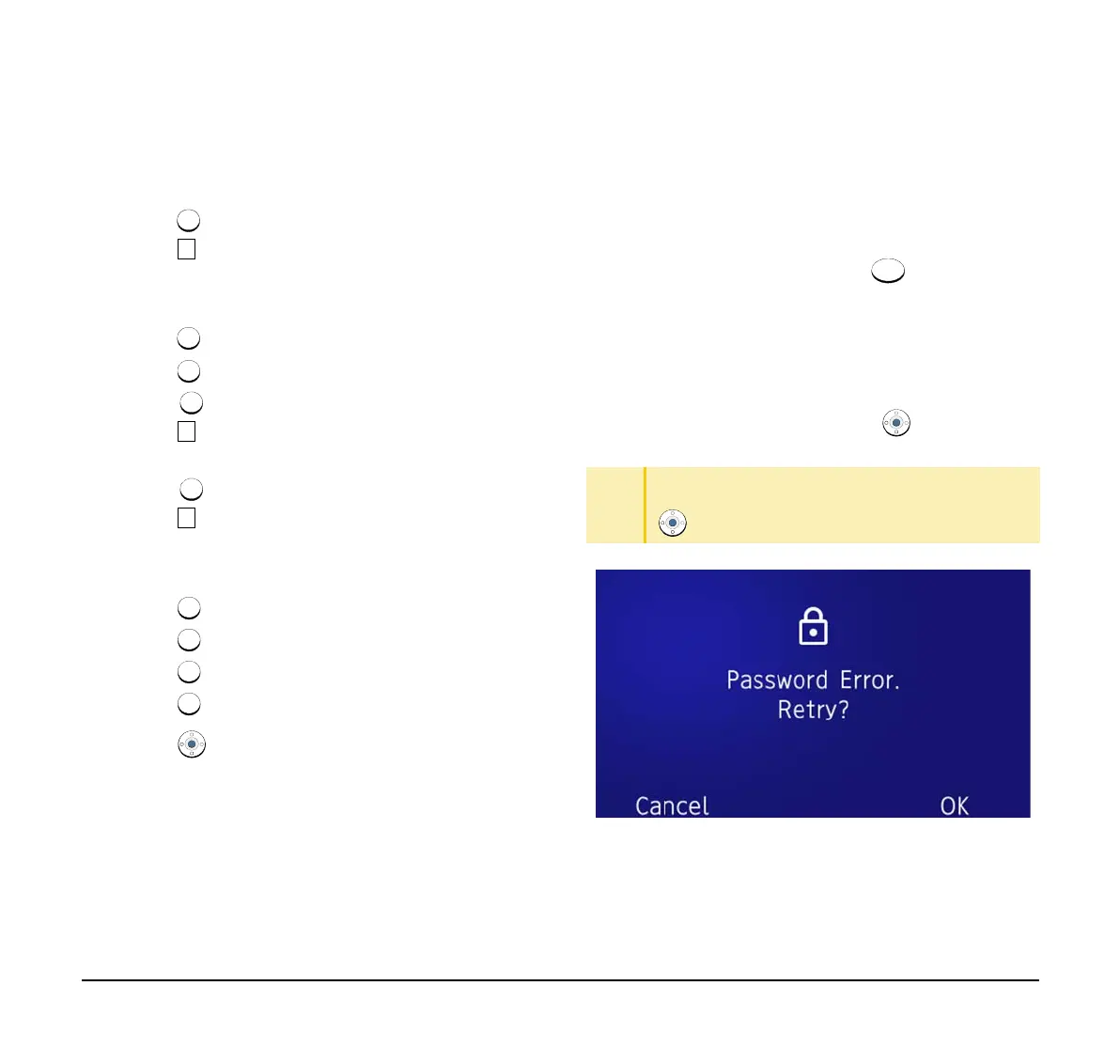124
Character Entry Method
The following example of character entry shows how to
enter “Ken Kobus”.
(1) Press twice to enter “K”.
(2) Press “
” or local soft key 3 “Aa1” to switch
the text input mode from uppercase to lowercase.
(3) Enter “en” by using digit keys.
Press twice to enter “e”.
Press twice to enter “n“.
(4) Press once to enter a space.
(5) Press “
” or local soft key 3 “Aa1” to switch
the text input mode from lowercase to uppercase.
(6) Press twice to enter “K”.
(7) Press “
” or local soft key 3 “Aa1” to switch
the text input mode from lowercase to uppercase.
(8) Enter “obus” by using digit keys.
Press three times to enter “o”.
Press twice to enter “b“.
Press twice to enter “u”.
Press four times to enter “s“.
(9) Press
(Enter) or OK.
Security Mode
DT930 has a Security mode which prevents
unauthorized access and information leakage from the
terminal. It can be used by assigning functions to a
programmable key. The key LED lights up while the
terminal is locked.
Note: When the System Administrator invalidates the
security mode, this function cannot be used. For details of the
security mode, contact the System Administrator.
Note: After a third attempt (if uncorrected password is
entered three times consecutively), the telephone locks up,
and any key operation will be disabled for 10 minutes.
Note: While the telephone is locked, becomes
disabled. Also, any features provided by the telephony server,
such as call origination or call answering, cannot be
performed.
Note: Even when the telephone is reset for any reason (such
as power-off, etc.) while the telephone is placed in security
mode, the lock is not released.
(1) Enter the password and press (Enter) or OK.
Security.
TIP
When the password entry ends in failure, the
following error message is issued. In that case, press
or OK and retry.